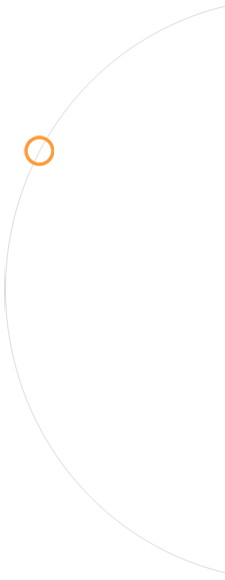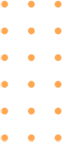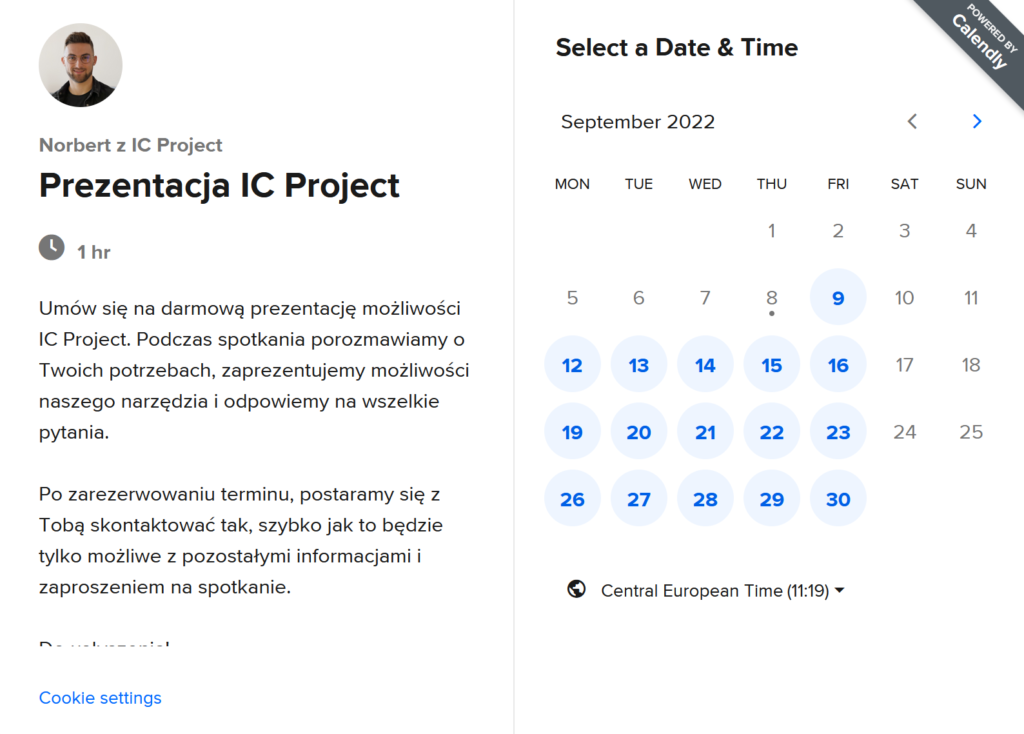Go on a long May weekend with IC Project
20%
discount on annual settlement for min. of 100 users
discount on annual settlement for min. of 100 users
- Product
- Product
- Data safety
- Integrations
- Task management
- Project management
- Gantt chart
- Finances
- Other features
Meet IC Project
Explore the full capabilities of IC Project. Find out how to increase productivity and organisation in your company with ICP.
Project management
Make use of a multitude of project features.
Task management
Increase productivity in task-based work.
Gantt chart
Work on visual charts with multiple features.
Finance management
Gain full control of your project finances.
Other features
Enter the world of full ICP functionality.
Data safety
Data security is a top priority for us.
Integrations
Integrate ICP with your favourite tools.
Book a demo
Use the IC Project's dedicated presentation.
Contact with us
We are for you, let's talk!
- Solutions
- Marketing Agency
- Architecture
- Property development company
- Software House
- Industrial Automation
- Sports club
- Case studies
Marketing
Explore the use of ICP's for marketing agencies.
Architecture
Bet on a system tailored for the project office.
Construction
Manage construction projects effectively.
Software House
Check out IC Project's capabilities for IT companies.
Industrial Automation
Enter the organisation of work in the industrial world.
Sports Club
Organise teamwork effectively in a sports club.
Case studies
Explore real-life examples of company implementations.
Contact with us
Let's talk about the system in any form.
- Pricing
Pricing
Take a look at the pricelist and subscription plans.
Implementation offer
Take the ICP implementation service to your business.
Book a demo
Use the IC Project's dedicated presentation.
Contact with sales
Talk about ICP's offer and capabilities.
- Learn
Technical support
Talk and ask technical questions.
Contact with sales
Talk about ICP options and special offers.
- Blog
- Sign in
- Product
- Product
- Data safety
- Integrations
- Task management
- Project management
- Gantt chart
- Finances
- Other features
Meet IC Project
Explore the full capabilities of IC Project. Find out how to increase productivity and organisation in your company with ICP.
Project management
Make use of a multitude of project features.
Task management
Increase productivity in task-based work.
Gantt chart
Work on visual charts with multiple features.
Finance management
Gain full control of your project finances.
Other features
Enter the world of full ICP functionality.
Data safety
Data security is a top priority for us.
Integrations
Integrate ICP with your favourite tools.
Book a demo
Use the IC Project's dedicated presentation.
Contact with us
We are for you, let's talk!
- Solutions
- Marketing Agency
- Architecture
- Property development company
- Software House
- Industrial Automation
- Sports club
- Case studies
Marketing
Explore the use of ICP's for marketing agencies.
Architecture
Bet on a system tailored for the project office.
Construction
Manage construction projects effectively.
Software House
Check out IC Project's capabilities for IT companies.
Industrial Automation
Enter the organisation of work in the industrial world.
Sports Club
Organise teamwork effectively in a sports club.
Case studies
Explore real-life examples of company implementations.
Contact with us
Let's talk about the system in any form.
- Pricing
Pricing
Take a look at the pricelist and subscription plans.
Implementation offer
Take the ICP implementation service to your business.
Book a demo
Use the IC Project's dedicated presentation.
Contact with sales
Talk about ICP's offer and capabilities.
- Learn
Technical support
Talk and ask technical questions.
Contact with sales
Talk about ICP options and special offers.
- Blog
- Sign in