Plan and analyze team workload
with full transparency
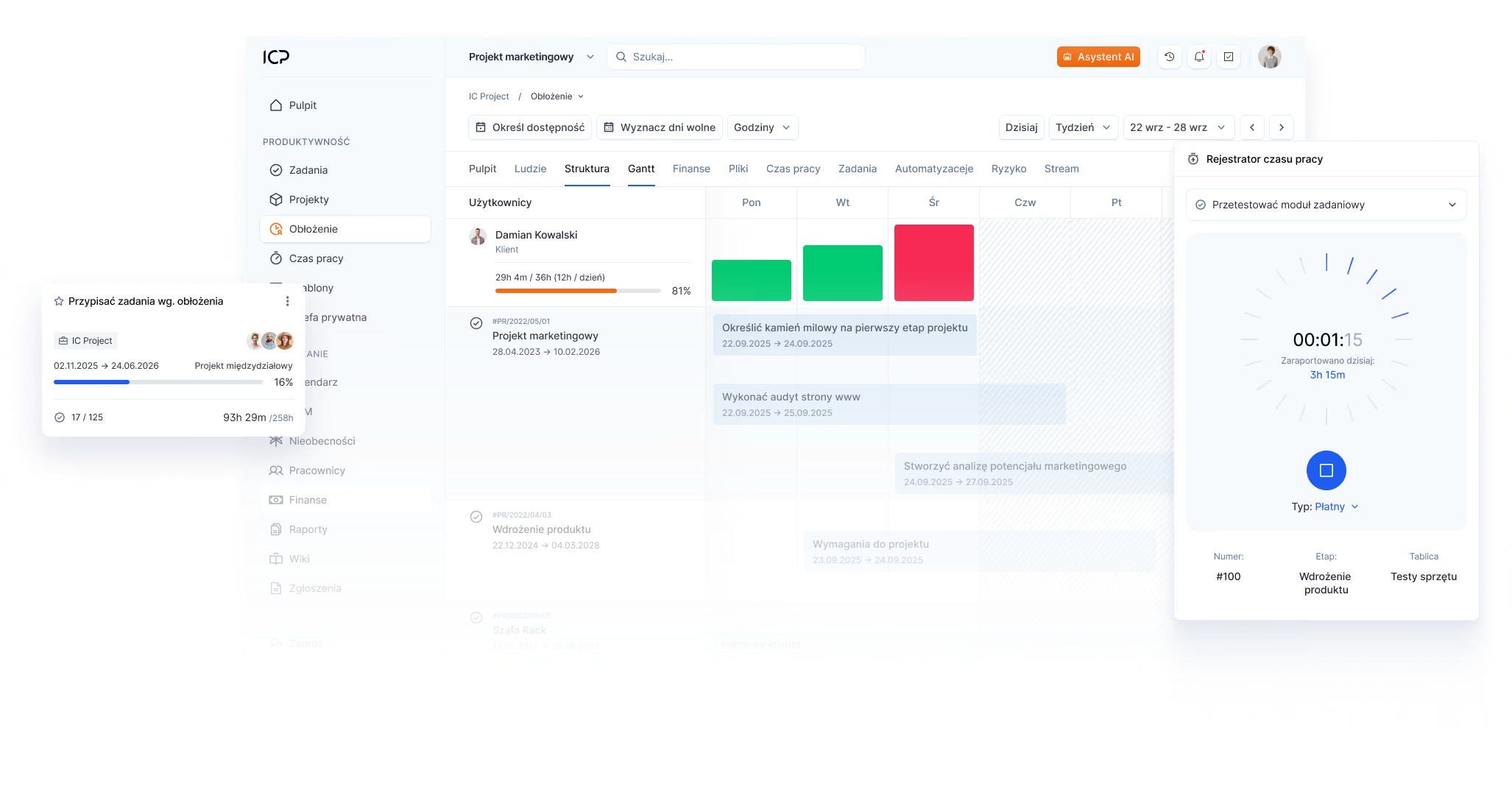
See how your team's work unfolds over time
In IC Project, you have access to clear occupancy charts that show the availability of each employee. Colored indicators help to instantly recognize who is overloaded and who has free powers.
Assembly view
Full transparency of the workload of all employees
Truth Charts
Green, yellow, red — see where the reaction is needed
.avif)
Take into account the real working time and individual availability of each employee
Each team member can have a different availability — full time, part time or project work. IC Project allows you to specify days off, working hours and absences, and the system automatically takes this into account when scheduling occupancy.
Individual graphics
Adapt the work plan to the real availability of the team
Integration with absences
The system takes into account holidays and days off in specialized calculations
.avif)

IC Project has become a key tool in coordinating our development projects — from the construction schedule to communication between teams in all regions.
Analyze occupancy and react to overloads before they occur
Occupancy charts update automatically as projects change. You can track which tasks are causing excessive load and move them with drag & drop. This keeps your work running smoothly and avoids delays.
Reaction on the fly
Move tasks and resolve conflicts with one click
Dynamic data
Everything updates automatically after changes to projects
.avif)
Avoid overload, plan realistically and increase work efficiency
IC Project helps you maintain a balance in your work planning — with occupancy data, you can react in advance to excess tasks or untapped potential. It is a tool that supports healthy productivity throughout the organization.
Avoid overloads
Balance the number of tasks and working time in the team - eliminate planning errors
Greater efficiency
The team works more calmly, faster and more efficiently without team frustration
.avif)
IC Project occupancy management works with every module of the system
Workload data updates automatically along with tasks, projects, and calendar. Thanks to this, work planning takes place in one place, and you see the complete picture of the situation of the team in real time. This is the most comprehensive tool in the pocket of every manager.

IC Project is a system used at every organizational level of the company. With its help, we visualize the entire project-task process and take care of the effective communication of the teams.

More detailed analysis of work time
Faster exchange of information in projects
30 days is enough to change the way we work in the company

First contact without obligation
- Create a free account in 2 minutes
- Answer a call from a specialist within 3 hours
- Book a presentation tailored to your industry

Testing and Matching
- Test features on your own projects
- Get expert support during setup
- Evaluate if the system meets your needs

Implementation and training
- We analyze the processes and adjust the system
- We train the team and migrate existing data
- We donate to the permanent support of a specialist
Extend occupancy management with features that help you plan and maintain team balance
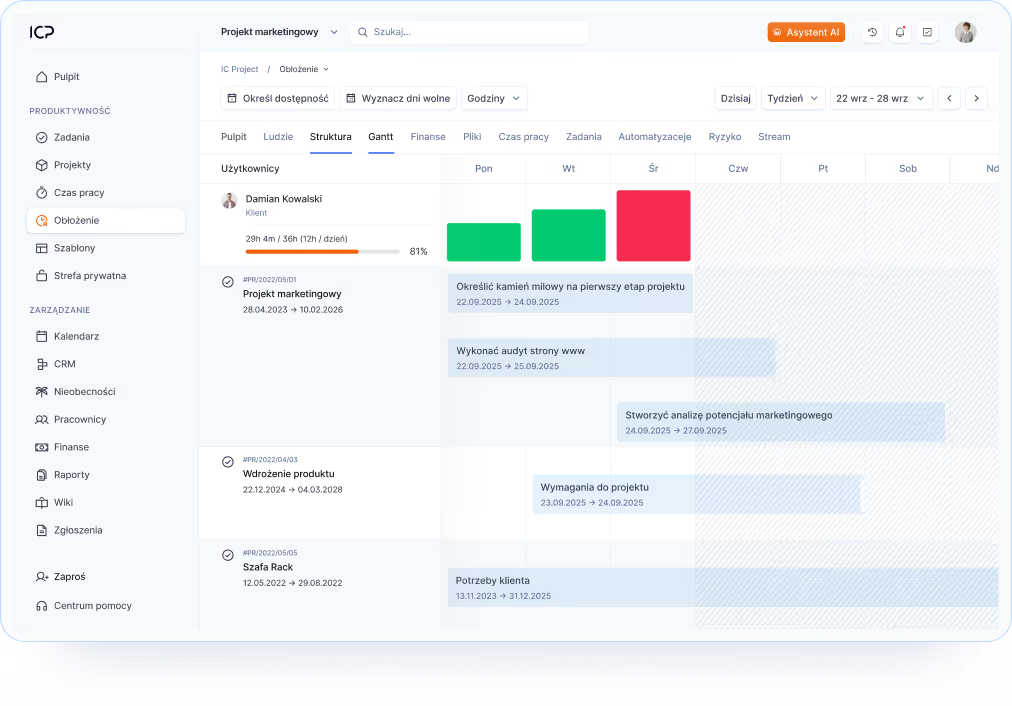
Calendar — visibility and availability
Connect the calendar to the occupancy module and see who is available on a given day. This makes scheduling meetings and tasks simpler and more precise.
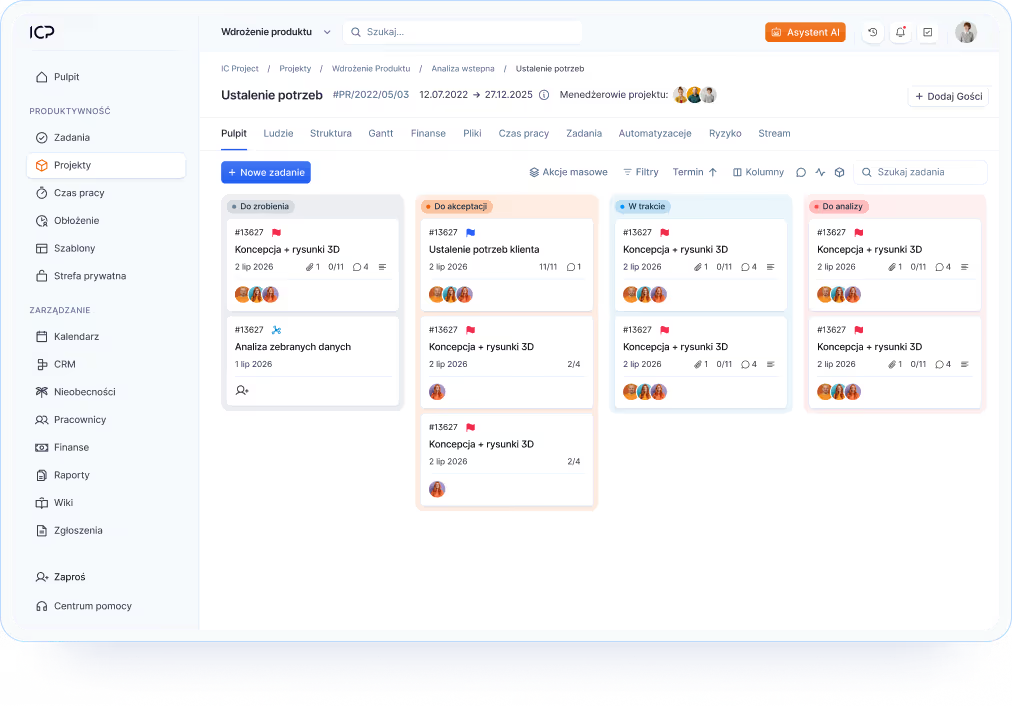
Measuring working time — real data
IC Project shows the actual time spent on the implementation of tasks. The data from the working time reports allow you to better plan subsequent projects and balance the load.

Gantt chart - everything visible
Ready-made project schedules are an optimal combination with the workload module. Compare projects, resources, team work on the timeline and draw optimal conclusions.
Try IC Project in your company
Our team is ready to help!

Create a free account and test with no obligation

Book a free online presentation
Do you have more questions?
Our team is ready to help you
Yes! IC Project has a built-in time recorder, with which you can record the time spent on a specific task or project and can automatically convert it into rates.
Yes - the system has a module for recording working time, so you can assign time to production tasks and analyze the efficiency of the work of the team or machine. This allows you to identify bottlenecks and optimize the process.
Yes. IC Project has an extensive permission system that allows you to create your own roles and define access to individual modules.
Yes! IC Project provides interactive dashboards that show key performance indicators in real time.



