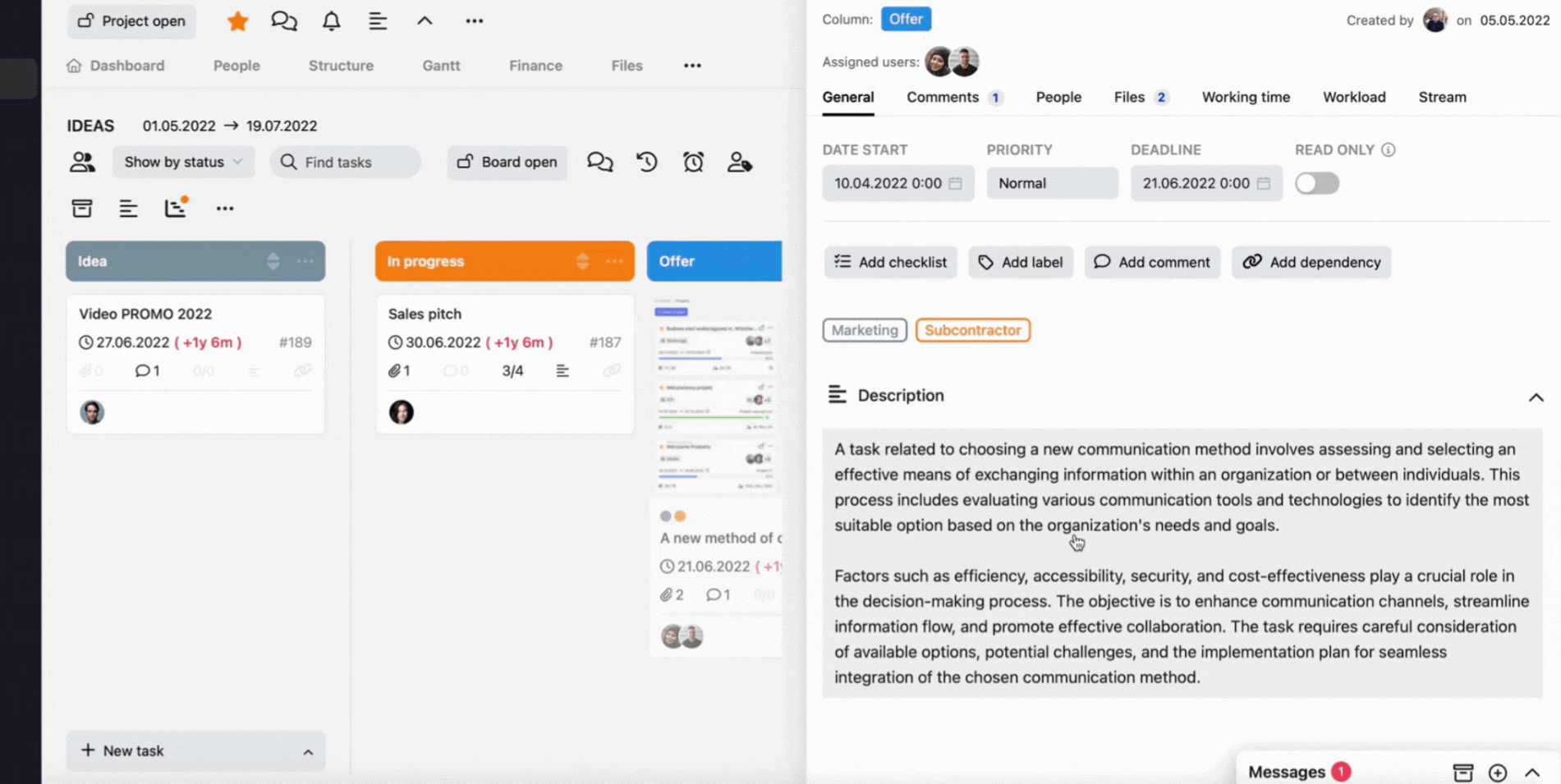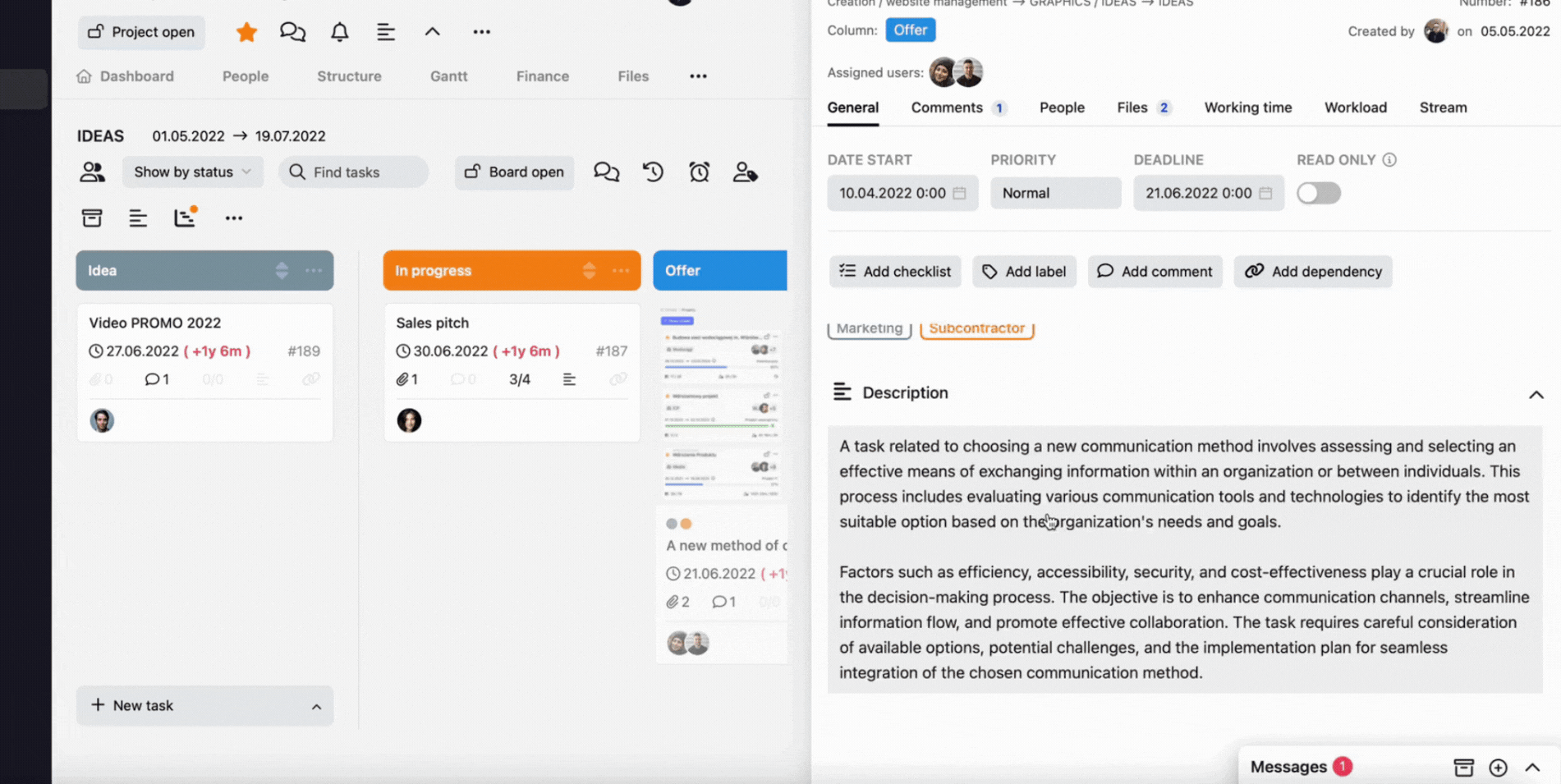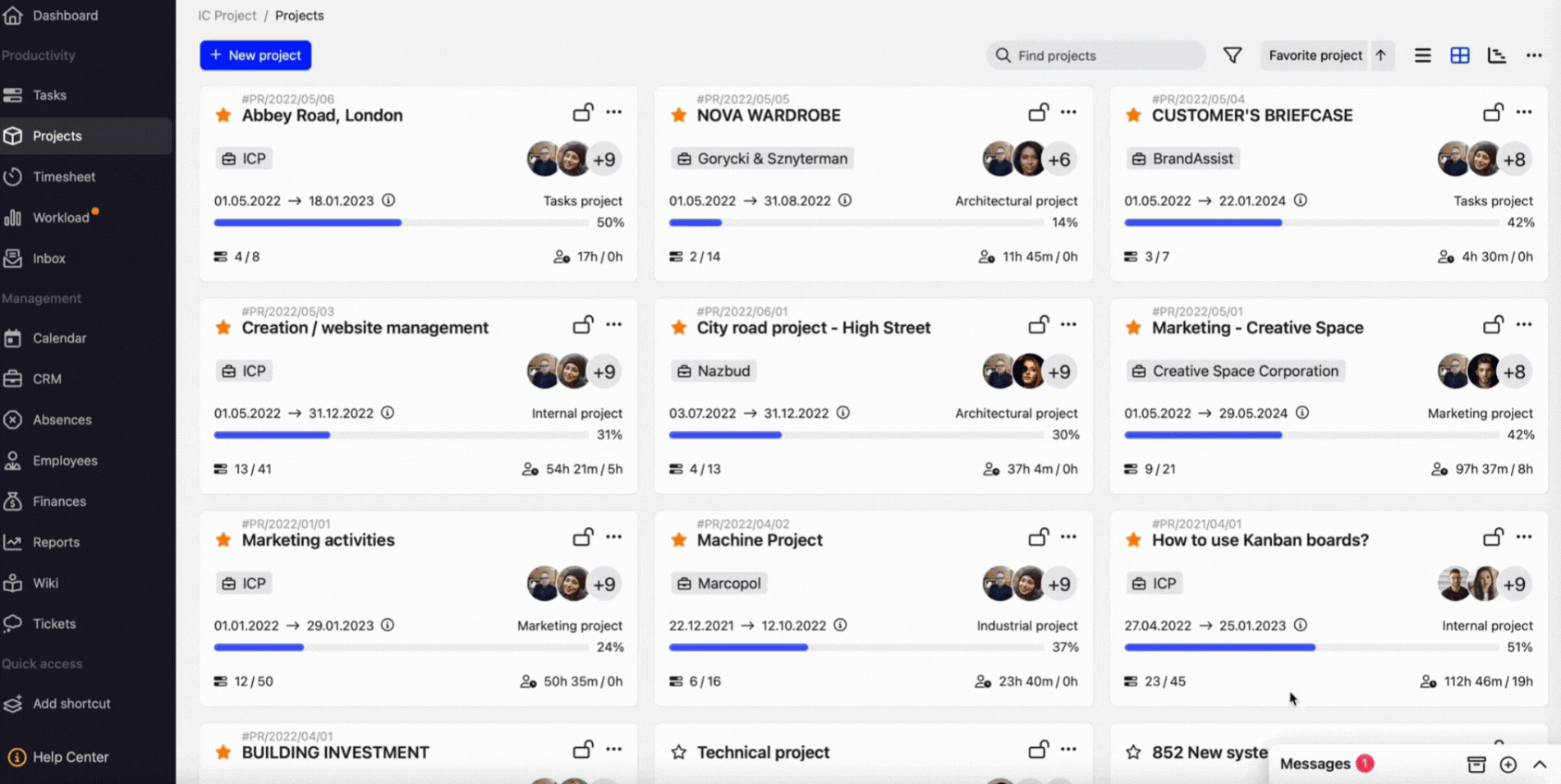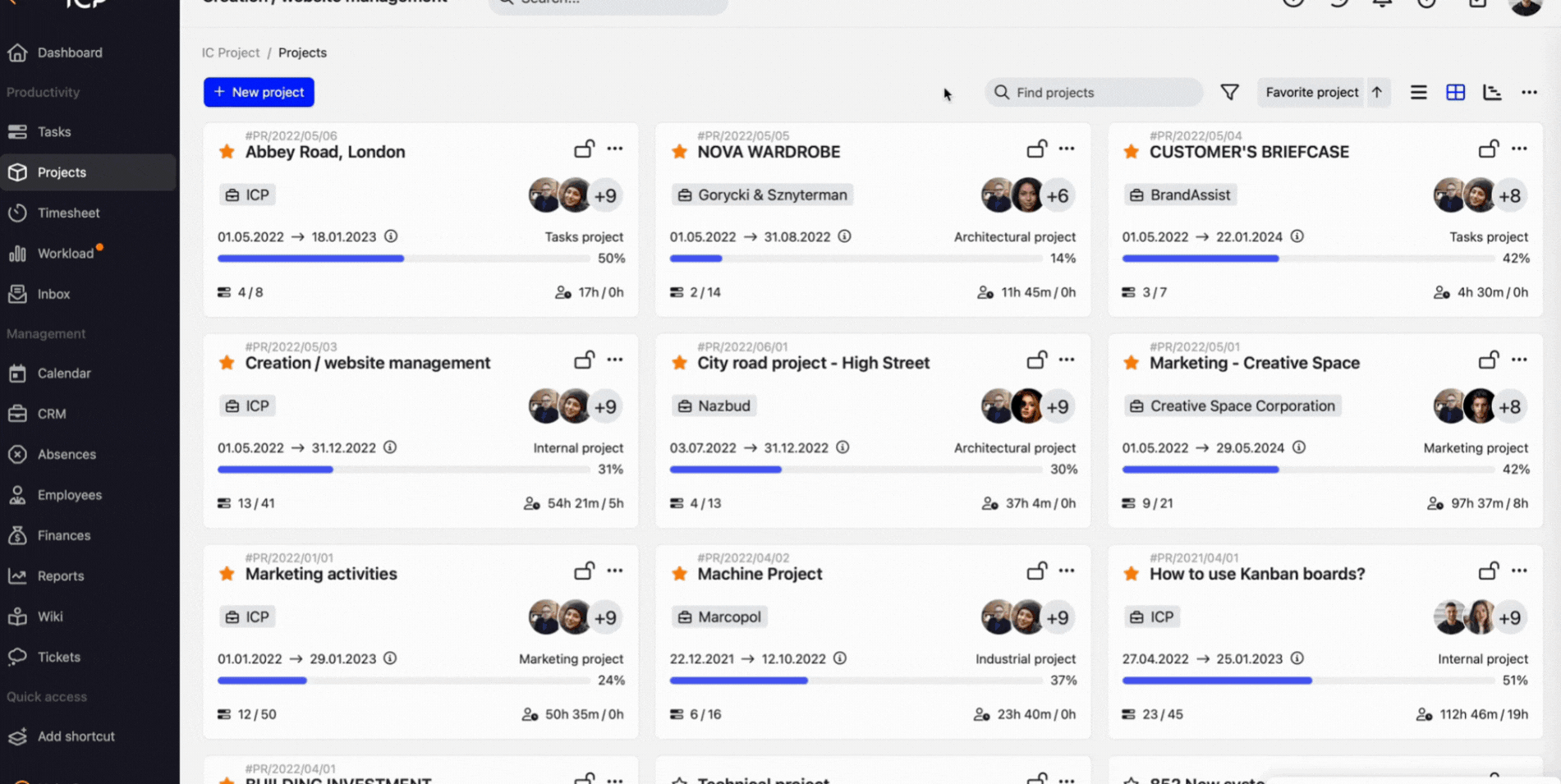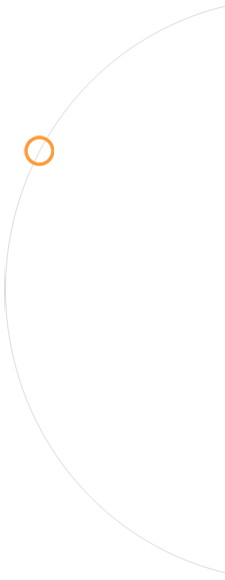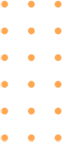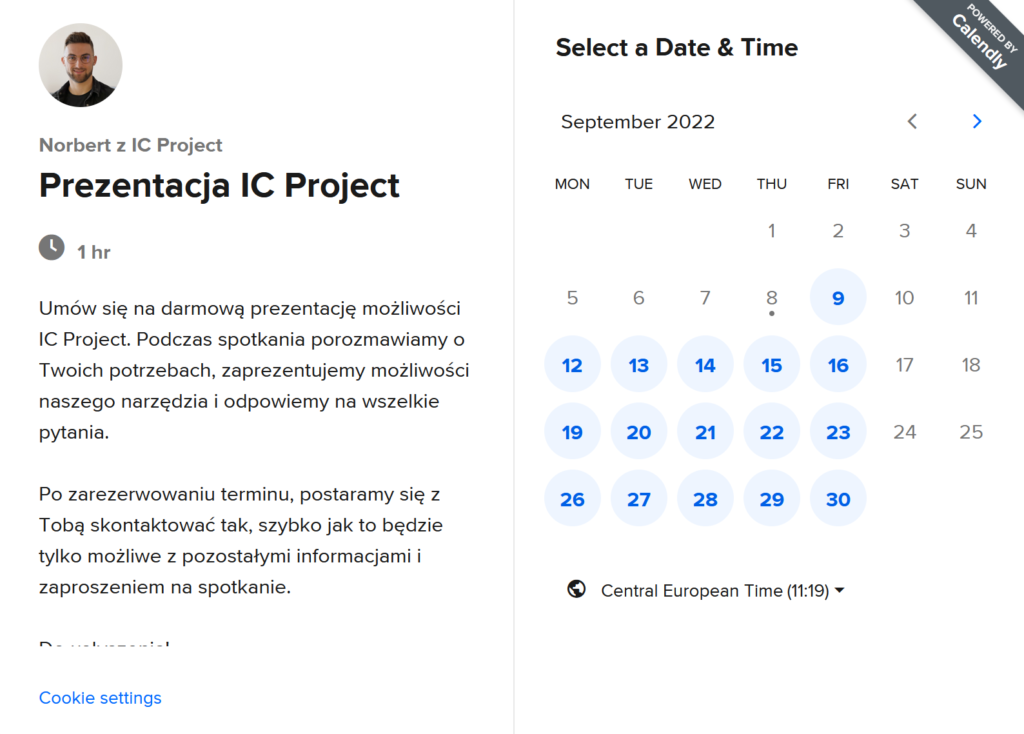December in IC Project isn’t only the end of the year, but also the inaugural moment for new features that will raise efficiency to a new level. We would like to present some groundbreaking changes that are sure to make everyday work easier and more rewarding ? What revolutionary changes await this time? We invite you to discover them together! ?
Introducing a new text editor to the game! ??
Now you can shape your texts like never before. Headings, colours, font sizes, everything for the asking. The editor is available wherever text editing is foreseen, which brings additional possibilities and increases the comfort of your work ? Allows free text formatting, including functions such as defining headings, changing font size, using colours or going back to previous versions of the text. ?
And this is just the beginning, get ready for even more madness in the next updates! ?
More artificial intelligence in ICP! ?
We are taking another step into the world of artificial intelligence by presenting an enhanced AI Assistant, ready to correct any content contextually. This is a real breakthrough that allows you to transform, correct, change the length or style of text with just two clicks. Our AI Assistant will realise this for you in the blink of an eye. ?
The process is simple. Simply select the text passage you are interested in and a new AI Assistant icon will appear next to the formatting icons. In a special artificial intelligence window, you will see the selected text, which can include just a paragraph, a selected sentence or a few words. Ask it to rephrase, correct errors, shorten or lengthen. This is a great way to get rid of any grammatical errors or typos. How about a change of style? Professional, casual, formal or even playful – the choice is yours. And sometimes with the latter option, even a smile will appear on your face. ?
Transfer files even faster and easier in IC Project! ?
We have introduced the ability to add files to communicator and task comments using the copy/paste option. Now, simply use keyboard shortcuts (CTRL+C and CTRL+V) to instantly upload a file in the desired location, eliminating the need for additional clicking and searching. ⌨️
All you have to do is enter any thread on our messenger, hover your cursor over the text entry box and then simply paste the file. Without any unnecessary searches or additional clicks, the file will automatically be uploaded within the thread. You can also use this modern solution when adding a comment to a task. Simply go to the add comment window and paste the file. Saving you time, we have made the process even more intuitive.
We’re opening the way to file linking! ?
You can now link any file between its source location and IC Project. We have changed the form of attaching files via the ‘Link’ option, which allows you to link a file to its destination in the manner of a traditional link. This is ideal for those who want to keep their files in one place.
If you have files that don’t need to be directly attached to IC Project, use the linking option. The file will still remain in its original location, and you will automatically be redirected to it from within the project, task, messenger or Wiki. ?
From a new text editor to linking files from any source, we’ve introduced features designed to make your work easier and more efficient. We can’t wait to share more innovations with you in the coming year ? Stay tuned, because the most exciting things are yet to come! ??