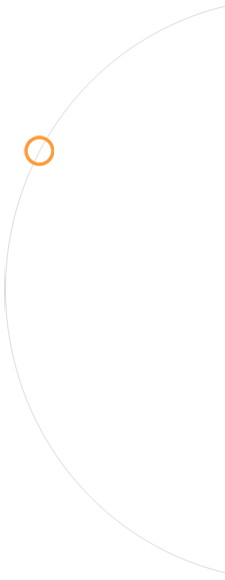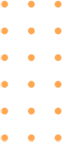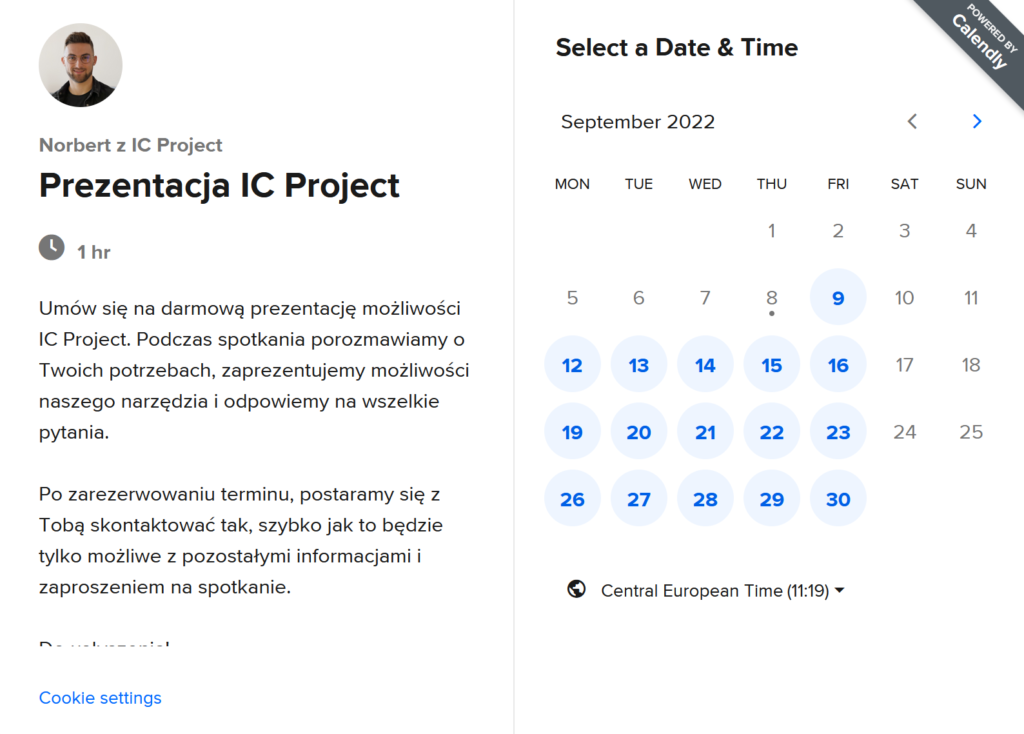The key to task management effectiveness in remote work lies in proper work conditions and implementing proper remote work tools. To select the right tool first research needs, for example, will it be used to work on projects and tasks together with your team? Or maybe you just want to control deadlines or improve project communication in the remote work model?
You don’t have to be concerned; there numerous programs on the market that will with the individual aspects of remote work. However, we focused on comprehensive solutions as well – yes, such things also exist. At present, you can use merely one program to facilitate work on projects and tasks, organize communication and file circulation, or control your client base. This is a huge advantage of functional programs. It is you, though, who has to define what you need. We only use this extensive list as a vehicle to present the possibilities that you will find on the market.
Comprehensive remote work tools facilitating task-based work and team communication
IC Project remote work tools

IC Project is a remote work tool that allows you to organize virtually all aspects of remote work into a single program. In IC Project, you will work on tasks and projects with your team effectively, and you will improve the communication in your enterprise to a considerable degree using the built-in instant messenger. The possibility to talk directly about the given task or project is a major strength. In IC Project, team communication is linked with projects and tasks. The tool features an interactive calendar or a built-in CRM module, which will allow you to manage your client base or subcontracts in connection with your projects.
In addition, IC Project offers very much in terms of the circulation of files and documents, which you can attach to tasks or projects. The system also features a special Wiki module—a corporate knowledge base. This is where you can create your folder structure, manage access rights, and give your team a common space for file sharing. The features of IC Project that are fantastic are, for instance, its entire financial module, which allows managing finance in your enterprise and automatically defining project profitability, as well as the Gantt chart, thanks to which you will create the entire schedule of your projects in visual form.
The IC Project is a remote work tool that is the perfect combination of high functionality and remarkable ease of use. The interface is very clear, which allows your team to navigate the system quickly and efficiently. Please note that this is a 100% Polish solution, which gives a lot of room for deployment in your enterprise – lots of training materials and full support at each work stage are merely added values when you select the proper software.
Nozbe tools for remote work

Nozbe allows efficient management of tasks and simple projects. You can manage all tasks in Nozbe from a list – you have a plethora of additional features to use, for instance, priority definition, deadline management, special labels, divide sion into checklists, and periodic tasks.
Nozbe is also a tool that you can use to facilitate your team’s communication, which is essential for remote work. You can add comments to any task, tag people, or simply work in a team in general. This is conducive to productivity. In addition, Nozbe features a calendar, which will help you manage deadlines for tasks tackled by your team.
The tool was initially created to control one’s productivity, but it has morphed into a program that boosts the work of entire teams. In terms of project management, you will not find many options here, but in terms of task management, it is a great tool.
Jira remote work tool

Jira is a very complex management system, which will also make a good companion when it comes to working remotely. The tool offers virtually everything that is needed for project work, enterprise communication improvement, or advanced file and document circulation. The entire software was tailor-made for the IT environment—in actuality, it is used in various industries thanks to accessing many functions.
Jira offers a plethora of possibilities for project management – it allows creating full workflows, tracking and measuring work time, personalizing the workflow, or creating schedules with dedicated tools. The system improves enterprise communication significantly, thanks to its built-in system messenger. In general, this system is one of the most complex ones that are available on the market. Of course, access to so many functions makes the system complicated in everyday use.
The deployment of the entire system in an enterprise is highly demanding. You have to spend a lot of time learning how it works and you have to train all your employees accordingly. Without a doubt, the system per se is an interesting solution, but it is more of an option for larger enterprises and corporations. Other, more intuitive tools will surely make a better solution for smaller enterprises.
HeySpace remote work tools

HeySpace is another very interesting remote work tool developed by Polish creators. It is a program that focuses on three baseline issues – tasks, communication, and a calendar. In HeySpace, you have access to special Kanban boards, where you can manage your tasks efficiently. A huge advantage of the tool is its built-in instant messenger – the possibility to hold conversations about tasks and private chats as well as many interactive features make it very user-friendly.
HeySpace also features a built-in calendar, which allows you to manage task deadlines or plan your work in a simplified form. A solution worth mentioning (an innovative one!) is also the OverWatch view, thanks to which you get to view the most important projects without having to switch between different tabs in the system.
As you can see, HeySpace is a simple tool with several incredibly useful functions. If you are looking for a program combining task management and instant messaging in a pleasant form, HeySpace will be an interesting solution to ponder over.
Trello remote work tools

Trello is one of the most popular task-based work systems in the world. It also makes a great tool for remote work. In Trello, you can manage tasks on special Kanban boards—you are free to modify task statuses as you please and use the intuitive drag & drop function to determine the completion stage of any task. Trello lets you classify the duties of your team into projects or boards, thanks to which your work will be extremely clear and transparent.
The tool also gives you lots of communication options—you can add comments to every task, tag co-workers, or create full task-related communication. In Trello, you also manage a calendar, where you can, for instance, view the deadlines of your tasks or tasks of the entire team. This is an immensely useful view, which you can use to efficiently plan out work in the short term.
Trello is a user-friendly remote work tool that lets you manage tasks thoroughly and divide all obligations in your enterprise into simple projects and categories. This one system allows you to organize the organized work of your team with projects, tasks, communication, and a calendar. In addition, everything is very easy to use, which is very important!
Asana remote work tools

Asana is a popular system for management. The program enables you to efficiently manage projects in your enterprise, for example, through their efficient division, work on tasks, transparent views, or teamwork on projects and tasks. The system enables you to manage the workloads of your employees and plan work for the future effectively.
Even though project management software, it also improves enterprise communication by including a built-in instant messenger where you can discuss projects and tasks. What’s more, you can work using a special calendar, which the tool can offer as one of its functions.
Without a doubt, Asana is an interesting remote work tool, a great advantage of which is its comprehensible nature. Using just one tool can streamline many enterprise processes—you can manage projects, delegate tasks, control work time or workload, and precisely communicate with your team. The big drawback of Asana is, unfortunately, bot-automated support.
Taagly remote work tools

Taagly is a remote work tool that is gaining ground on the market step by step. This is a system that offers the entire workspace for your team—in terms of projects, tasks, and communication. In Taagly, you can create projects, delegate tasks, or use many additional features, making working on tasks a very pleasant experience.
Moreover, Taagly offers the option of planning and measuring the time spent on tasks as well as streamlining file and document circulation—you can share project-related files with your team. At first glance, the tool looks simple and not very complicated—it is a mix of projects, tasks, and a communicator, as it were—but it also features some interesting advanced functions. These include a reporting system, a lot of statistical possibilities, or special realization forecasts.
To summarize, this is yet another tool that allows you to efficiently manage your projects and tasks while also improving teamwork communication. Taagly features some additional interesting functions, but these will not allow you to take your management to the next level. That being said, we must admit that Taagly is a very interesting and functional tool for remote work.
Remote work applications allowing videoconference and webinar organization
Zoom.us remote work tool

Zoom is currently the most popular videoconferencing application. The epidemiological system makes Zoom one of the most frequently downloaded applications, which has lost only to TikTok in terms of the number of downloads in recent months.
Zoom offers the organization of video meetings for many participants—a person can enter a special room on his or her website or with a simple and transparent application. You can plan meetings in Zoom and integrate them with your favorite calendar. Each call can have up to 100 participants, allowing for the organization of even the largest conferences. Currently, Zoom has turned out to be a good solution for remote teaching and business meetings of all sorts. In recent months, the entire application has developed very much in terms of safety – it gives many options to the meeting host in terms of participant control to ensure the high quality of the given meeting. Please note that Zoom is a great solution in terms of connection quality and seems to be failure-free.
To sum up, this is the market leader for videoconference organization, and this doesn’t surprise us at all. The application is great in practice—it doesn’t cause any trouble in everyday use and offers many interesting features. Please note that calls lasting up to 40 minutes are entirely free, so you don’t have to pay anything to use Zoom! We use Zoom and can recommend it with a clear conscience.
MS Teams remote work tools

MS Teams is a product of Microsoft and it has enjoyed record popularity in recent times as well. This is a tool that proves to be immensely useful in enterprise communication, business meetings, and remote education.
You can organize videoconferences in so-called “teams” – the tool lets you share a link with the relevant people, who can then enter the meeting from the outside. Of course, during the meeting, the system offers screen sharing and many other features. A huge value of Microsoft Teams lies in its hard drive space shared by your entire team, which is greatly conducive to the circulation of important files and documents.
We have to admit that MS Teams is a great remote work tool – it enables you to organize audio calls and videoconferences, and it streamlines file and document circulation. Please note, too, that the entire application is compatible with the entire Office suite, which in this case may prove to be very important information.
Skype remote work tools

Skype is a well-known and well-liked tool for video meetings. However, our stance is that it is systematically losing its popularity and that the current situation is being taken advantage of much better by the abovementioned applications such as Zoom or MS Teams.
Skype has very similar functions: it allows screen sharing, connection with specific individuals, or organizing group videoconferences, but access to meetings from the outside is not as easy as in the case of the abovementioned applications. For this reason, Skype creates impediments to business meetings or remote education as its configuration seems much more difficult.
For instance, you can use Skype to call someone directly on their mobile phone. This is a fantastic solution for international calls, for instance. Once, this option was used more frequently. Nowadays, however, many people take out unlimited talk plans with their telephone operator, which makes Skype not as attractive as it once was.
Nonetheless, it is a very interesting remote work tool because it allows you to chat, organize videoconferences and team meetings, and make phone calls.
ClickMeeting remote work tools

ClickMeeting is a perfect platform for organizing webinars and videoconferences. This is a program for remote work, holding classes and presentations, or contacting clients. ClickMeeting allows you to adapt the appearance of the entire webinar room as well as the terms on which each member will be able to join the given webinar or meeting.
Interestingly, the platform offers the creation of paid webinars with an automatically attached payment system. ClickMeeting is rather a more advanced platform in terms of meeting or webinar organization compared to the abovementioned systems, but it is also not very easy to configure. Of course, the plethora of options offered by ClickMeeting gives great possibilities, but it also makes it the worst solution for quick and short business meetings.
Please note that ClickMeeting is a paid platform. Currently, the free version allows only a 30-day trial period. If you would like to keep using ClickMeeting after that, you will have to pay PLN 49 per month, which is the price for the simplest package.
Webex Meeting remote work tools

Webex Meeting is a remote work tool that is somewhat comparable to MS Teams. It lets you organize videoconferences and online talks. However, Webex Meeting offers much more when it comes to connecting your entire team—for instance, by a built-in instant messenger, file-sharing, or virtual meeting organization.
The application also pays attention to the security of its services—in Webex you can use passwords or a special waiting room for videoconferences.
To sum up, Webex Meeting is undoubtedly a very interesting remote work tool that enables making video and audio calls and holding conversations on a chat. In addition, it features the option to share files between team members. Is Webex a tool worth implementing, though? It seems that there are currently better solutions on the market. It’s up to you to choose.
Instant messengers supporting remote work
Slack remote work tools

Slack is a very popular instant messenger. It’s a perfect choice when it comes to remote work, no doubt about it. Slack offers 1-on-1 meetings in private conversations, the creation of theme channels, simple video calls, or even file sharing in your team. In Slack, you can assign every user to a special workgroup—as a result, all communication issues in your enterprise will become crystal clear.
Slack is a good choice, that’s for sure. According to us, this is one of the best messengers available on the market and it offers a very intuitive interface, which is vital in this day and age.
Discord remote work tools

Discord is a free application for voice calls and text messages, including photos and videos. It was initially developed for computer gamers, but it is currently becoming more and more popular in different industries due to its versatility.
Discord lets you create different theme channels, which allow you to talk about specific duties or tasks, thanks to which the chat is very transparent. One of its interesting features is the ability to join a voice chat — if your friends have some time to spare, they can join the channel and have a chat with you.
Over time, Discord has offered more and more safeguards—currently, it has many options for moderating and giving access rights to specific users. As a result, you can control who has access to your channel and who doesn’t.
If you want to talk with your team by text message or voice call, Discord seems like a perfect solution. All the more so as it is entirely free.
Messenger remote work tools

Nobody needs to be introduced to Messenger. It was created by Facebook and is coupled with this social networking site. Messenger is a great instant messaging solution; it is the precursor to the other ones. As you know, you can use Messenger to talk in private as well as in group conversations. This is also a very interactive chat as you can respond to specific messages or react with emojis.
Currently, Messenger is not merely a chat but also a platform for audio and video calls, even in group conversations. It has almost everything you need to communicate effectively in your business, at school, or anywhere else that requires remote communication.
WhatsApp remote work tools

WhatsApp is a well-known and liked instant messenger. It offers free, quick, easy, and secure communication via text and voice messages. The application is available worldwide.
In WhatsApp, you can create all sorts of group conversations and categorize every person so that you can get to the contacts you are looking for even more easily. For all international voice calls, WhatsApp is also a great solution.
One of the application’s new features is its business version, developed specifically for small business owners. It enables the creation of catalogs to present services and products. It offers possibilities that allow you to communicate with your clients without any obstacles. Without a doubt, it can be a very interesting tool for both remote work and everyday use.
Telegram remote work tools

Telegram is another very interesting instant messenger which can help with remote work. It is a solution enabling you to hold 1-on-1 private conversations, but you can also use it to create dedicated channels.
For instance, if you want to provide a group of recipients with information regularly but don’t want any spam, Telegram seems like a perfect solution. Every participant in your channel will receive notifications of new messages in the channel. You can also organize things so that nobody else can add any messages, thus creating a board specifically to inform other users.
Telegram includes both mobile and computer applications, so it is fully synchronized. You can add all sorts of files to conversations without any size limits. A Telegram group can have up to 200 thousand members! It’s also worth mentioning the access to the API and the full source code — this is what Telegram can offer you in addition. Of course, the application is entirely free and extremely easy to use.
External hard drives facilitate file and document management during remote work
Google Drive

Google Drive is a well-known and popular external hard drive operating on the Google platform. It allows you easy and secure access to all your data. You can share each folder or file with your team or a specific employee — you are free to manage your access rights as you please.
A huge advantage of Google Drive is full integration with all applications offered by Google as well as the entire service of Microsoft Office. Therefore, you can work together with your team on different spreadsheets, presentations, or text files.
We would like to point out that Google Drive is free in its basic version – therefore, you can use it to store large files for your private purposes, but the free package can also be sufficient for your enterprise to operate efficiently when it comes to remote work.
DropBox

DropBox is another external hard drive popular all around the world, which makes a strong case against the current giants such as Google or Microsoft. DropBox provides first and foremost a working space for your entire team—you can organize your files into appropriate folders and manage access for specific users. The whole view is extremely clear, which is conducive to productivity.
An innovative (and very interesting) solution implemented in DropBox is personalized suggestions, which, using a special algorithm, suggest files and folders that you are currently searching for, so you don’t lose precious time browsing through a pile of folders and documents.
Recently, DropBox has strongly focused on a lot of functions allowing you to navigate the shared space even faster – hints, suggestions, or the mechanism of omitting irrelevant things. DropBox analyses all that and strives to make your work much more pleasant.
This is a fantastic remote work tool because not only does your entire team have access to files and documents, but they can also manage their tasks in a very simple way. This is a shared space facilitating everyday work.
OneDrive

The time has come for OneDrive – the hard drive offered by Microsoft. Of course, its functions are very similar to those of Google Drive or Dropbox: you can freely put your files in folders or subfolders, and you can manage access for your employees. OneDrive can also serve entirely as a workspace for your team.
The greatest value of OneDrive is the coupling and automatic synchronization with the entire Office 365 suite. Whether you work on Excel, make presentations in PowerPoint, or keep preparing materials in Word, the OneDrive external hard drive can turn out to be a fantastic solution for you as you will have everything in one place.
Another argument for OneDrive is that it operates on the Windows operating system. As you know, most computers work on Windows – if yours does too, the OneDrive drive is a service synchronized with Windows on an ongoing basis, so all files from your computer can be found in your shared enterprise space for your entire team very quickly. All this is easy and intuitive.
WeTransfer

Truth be told, WeTransfer is not a permanent external hard drive, and it is perhaps not a remote work tool per se, but recently it has become extremely popular thanks to its application. WeTransfer is a platform, thanks to which you can upload a large-size file and send it directly to the e-mail address of your recipient. Traditional inboxes do not accept large files. This is why WeTransfer hits the nail on the head.
This is very simple. Just enter the e-mail address of the recipient, upload your file, and, optionally, add a message. The file will be instantly sent to your addressee, and he or she will be able to use the link to enter and download the file from the WeTransfer servers for several days. A very simple yet immensely useful solution. The service is entirely free in this respect.
WeTransfer can be a great program for working remotely and sending larger files, but it can also come in handy for everyday work. This is the solution for you if you need to send a file.
Remote work tools allow recording your screen and passing it on
Loom

Loom is an intuitive and synchronized application for recording and screenshot capturing. All your recordings and screenshots are stored in the application, a library in your account, or simply on your local hard drive. You can use it all for your private purposes, but you can also share it easily with specific individuals or whole groups.
Loom is a great remote work tool, which has a very broad and rich application. It is entirely free in its basic version, so you don’t have to worry about any hidden costs.
Bandicam

Bandicam is an advanced tool for recording and saving everything on your screen. The application allows traditional screen recording, but it can also capture images from different 2D or 3D games. In addition, it features the option of recording video from external devices, e.g. a video camera, a video game console, or a smartphone. As you can see, there are a lot of possibilities.
Please note that the image captured by Bandicam is strongly compressed but features video quality similar to the original one and ensures efficiency much better than other recording programs offering similar functions.
Bandicam requires a paid license to use; costs start at $39.95 per license.
Remote work programs supporting sales activities
Pipedrive

Pipedrive is a CRM system and a program for sales funnel management, as well as brilliant software for remote work focused on sales. In Pipedrive, you can create a client base and manage prospective clients and sales potential.
Pipedrive can help you collect a lot of key information on your sales — sales observations, full reports, and so on — that will help your team sell even better. The tool also allows you to store a full history of activities taken with a given client.
Pipedrive is well-developed software for sales management—if you are on the lookout for such a system to keep your client base under control, it may turn out to be a great solution for you.
HubSpot

HubSpot is a complex remote work system that will support your sales-, marketing-, or service-related activities. In CRM, you will organize virtually the entire sales process – you can manage your client base and control the incoming leads and the entire sales funnel.
HubSpot will help you fully communicate with your clients and your team—you will always know what steps your vendors have taken about the specific contractor. Everything is packed into one system. HubSpot offers very different platform types—typically for sales, marketing automation, service organization, or content-related activities. You will choose what you need, and we are certain that HubSpot will meet your expectations.
There are a variety of remote work tools available to help employees stay on task and be productive. Project management software can help team members keep track of deadlines, assigned tasks, and progress. Tracking project milestones and tasks can help ensure that everyone is on the same page and working towards the same goal. Task management software can help individuals stay organized and focused on their work. This type of software can remind employees of deadlines, help them prioritize their tasks, and keep track of their progress. By using these types of remote work tools, employees can be more productive and efficient in their work.