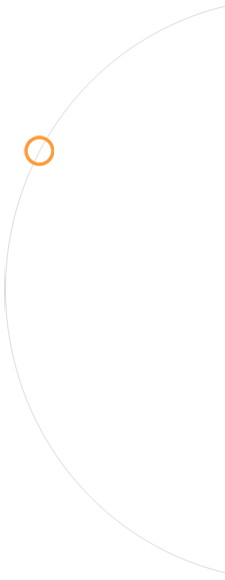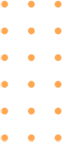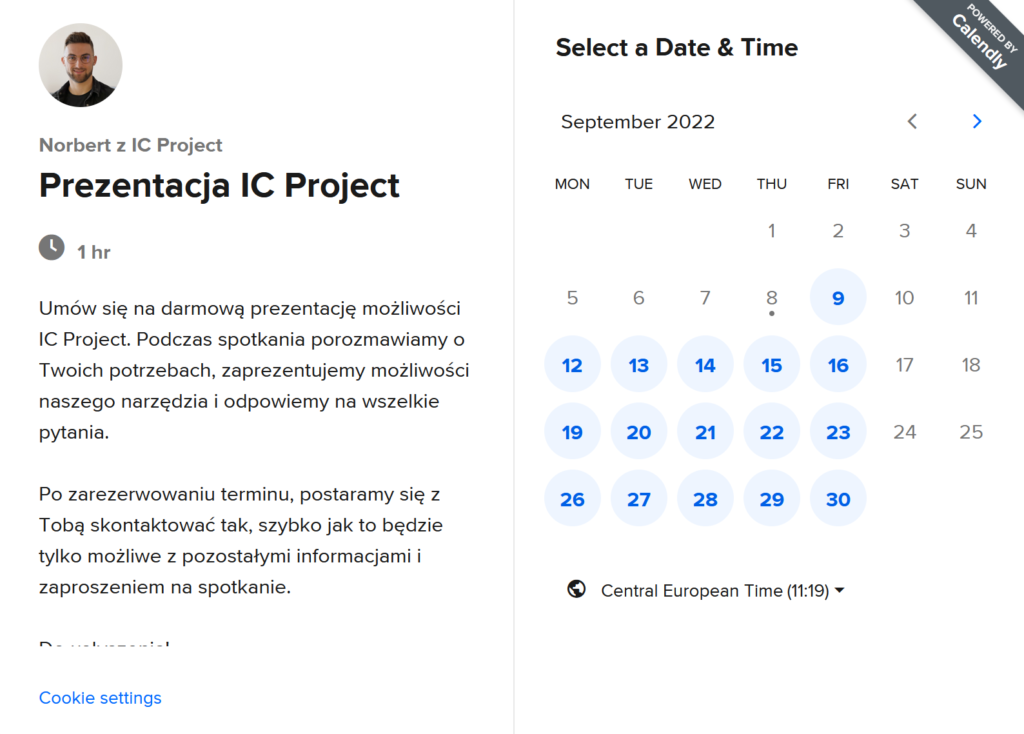Every month, IC Project brings new innovations that help our users manage their projects more effectively. We continuously develop the system to provide new functionalities that streamline daily work and adapt to the diverse needs of teams. This time, we focused on enhancing privacy and schedule flexibility by introducing two key updates. Let’s dive into them!
New feature! Hiding hourly rates in projects
Our project settings center has gained another useful option! Now, users with higher permissions can hide hourly rates for other team members, ensuring even greater confidentiality.
🔎 How to do it?
- Go to project settings.
- Select project category.
- Open project settings on the left-hand side.
- At the bottom, you will find the option “Hide hourly rates for”
- You can hide rates for the entire system or a specific project.

This new setting primarily affects the “People” tab in the project, where hourly rates for employees are usually displayed. Previously, they were only available to active and passive managers. Now, you can decide whether to hide them even from these roles.
New task-schedule integration capabilities
We started the year with a key change that gives greater control over project schedules. Previously, task deadlines could extend beyond the board, stage, or even the entire project. Now, you decide whether tasks will impact the overall schedule!
🔎 Where to find this new feature?
- Go to system settings.
- Select project category and the project settings tab.
- There, you will find the new option: “Task impact on project schedule”.
You can set one of three options:
🟢 No restrictions
This doesn’t change the current system behavior – tasks can have any deadlines and do not affect the project schedule.
🔵 Task must align with the project schedule
Restricts task addition to dates that fall within the board’s time frame.
Example: If a board is scheduled between 01.01.2025 – 30.01.2025, tasks can only be added within this timeframe.
🔴 Task actively impacts the project schedule
Automatically adjusts the schedule based on task deadlines. If, for example, a board covers 01.01.2025 – 30.01.2025, but you add a task with a due date of 05.02.2025, the system will automatically update the entire project schedule.
The new functionalities in IC Project allow for even greater system personalization and improved project control. The ability to hide hourly rates enhances confidentiality within an organization, while the new task-schedule impact settings enable more precise planning and project management. These changes give users the flexibility to tailor IC Project to their preferred work methodologies, both in terms of financial transparency and deadline control. It’s another step toward more efficient and adaptable project management.