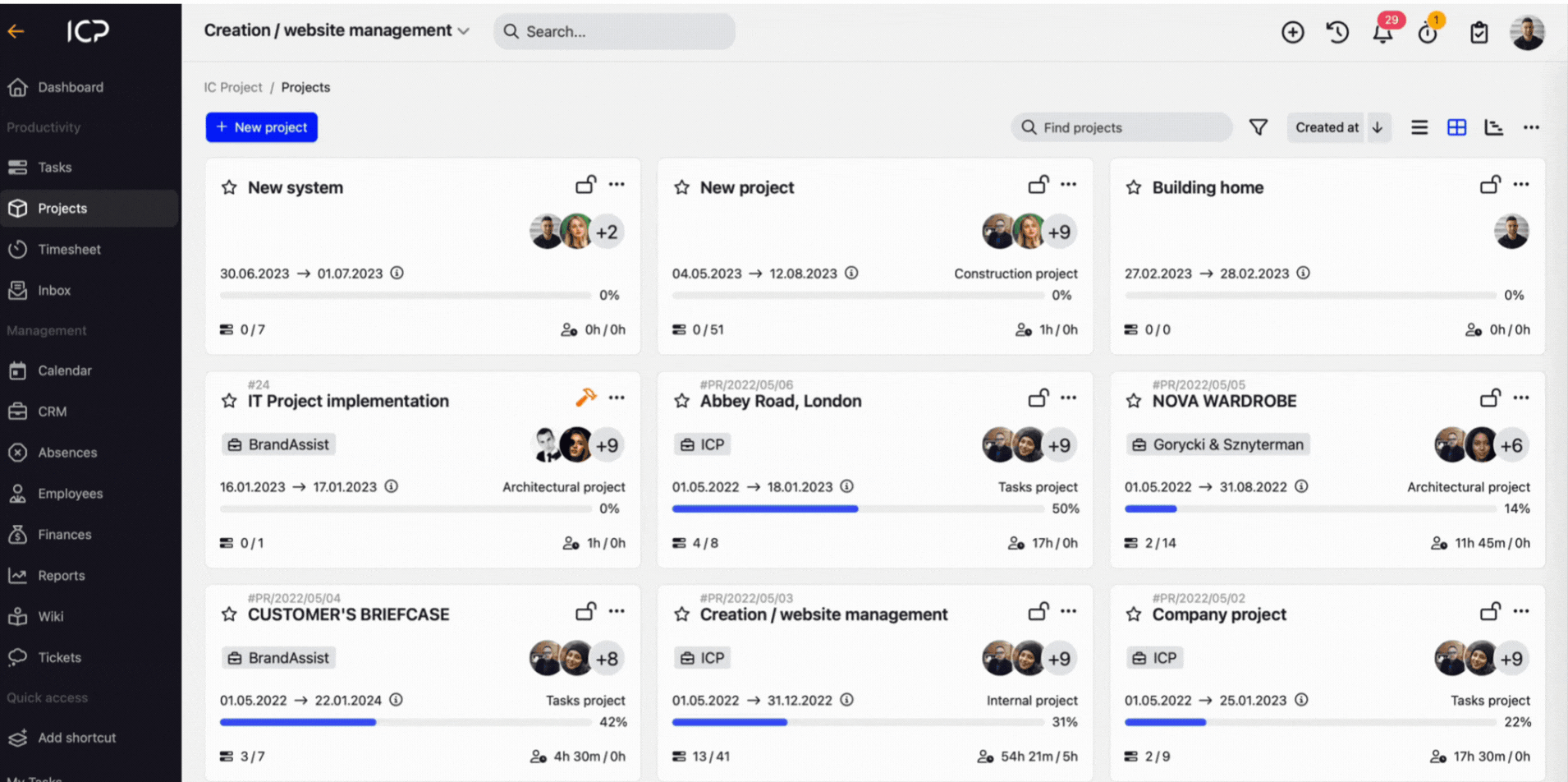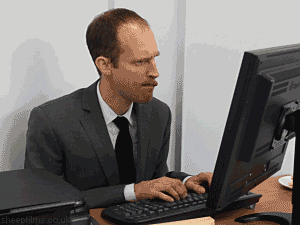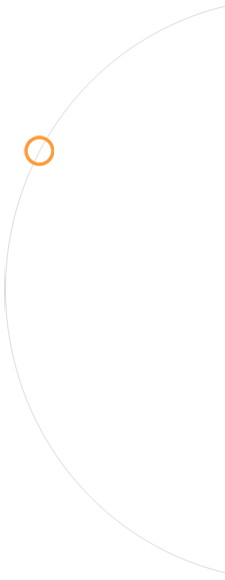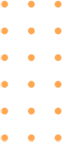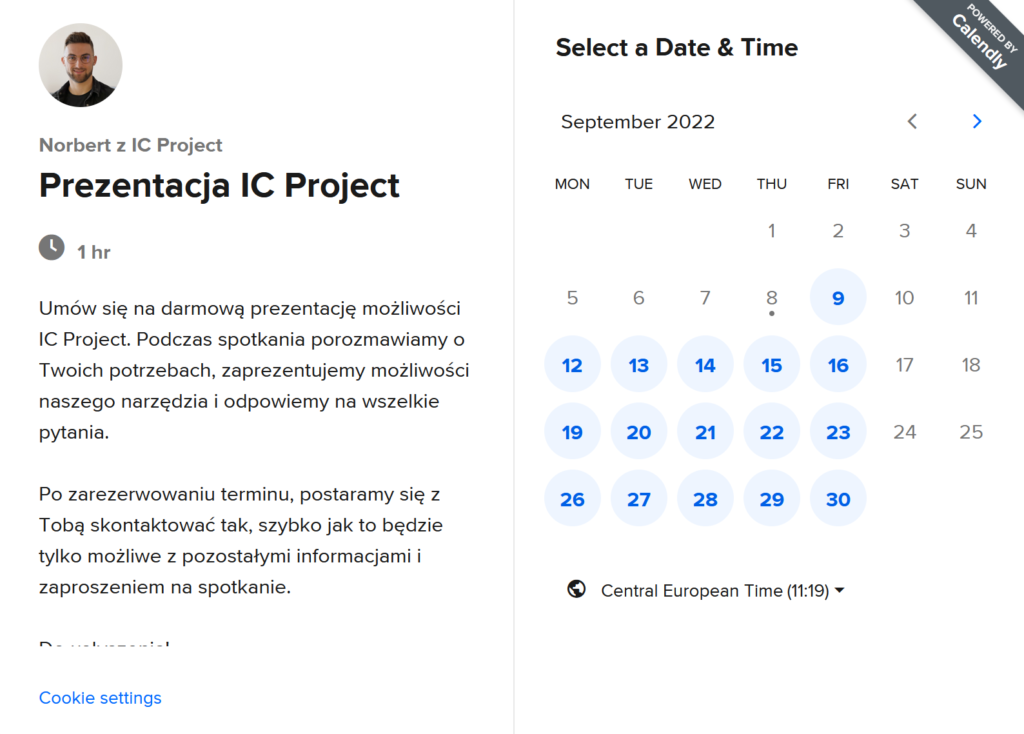September is another month full of exciting new features in IC Project that affect your daily work. After a fruitful summer months, we are not slowing down and are fully committed to continue improving our tool. ?
In this article, we would like to introduce you to the latest features that debuted at the beginning of autumn, promising even more efficient and advanced features for effective project management. Get ready for a new level of project management! ?
Introducing a total new time report relative to the task label! ?
This feature is a real gem for those who want more detailed and personalised time information on projects. You can now generate time reports that focus on tasks with specific labels. But what exactly is it all about? ?
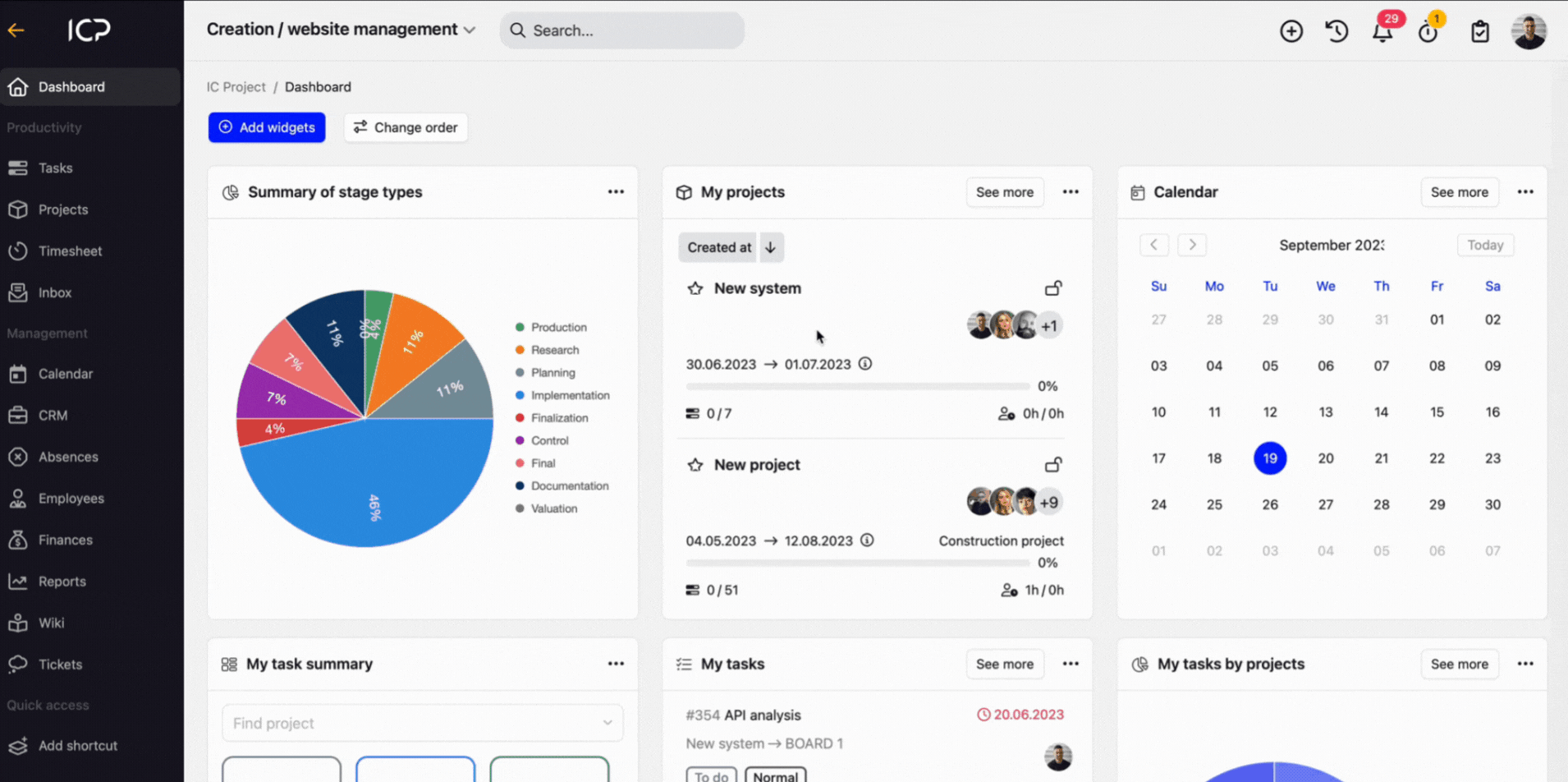
The time report with task labelling provides an excellent solution for those who wish to track how time-consuming specific types of tasks are over a period of time. For example, many projects may have tasks associated with the tedious process of obtaining documentation. By labelling these tasks with a special label, for example ‘documentation’, and reporting on the working time on a regular basis, the new report makes it possible to see how much time is actually spent on these types of tasks.
This crucial data is becoming key elements of effective project management. We encourage you to make good use of the task labels and, at the same time, extract relevant information using the new report, available in the traditional reporting module on the left menu.
Task-based Gantt chart at two key locations in ICP! ?
We have made it much easier to track the progress of projects by allowing the Gantt chart to be accessed on the Kanban board inside a given project, as well as on the standard Gantt chart in the project. With just one click on a special icon, you can move between the traditional board view and the task-based Gantt chart. Now you can freely manoeuvre tasks, observing their completion in different statuses.
Let’s start by exploring the Gantt view inside the Kanban board to take a closer look at its functionality. Go to the project of your choice and select the board you are interested in. If you are already on it, you will notice a special icon in the top right corner, with an additional coloured highlight. This icon signals the possibility to switch the view to a task-based Gantt chart. Once clicked, you will discover unlimited possibilities for managing tasks on the timeline, where each task can be moved, stretched or shortened in time. In addition, tasks are grouped by status, making it easy to visualise the progress of work on a given board.
We now switch to the view of the tasks presented in the task-based project Gantt chart. To do this, go to the selected project and select the ‘Gantt’ tab on the top menu. Here you will find a traditional and functional Gantt chart showing the entire scope of the project. Previously, we did not have the option to show tasks on this chart, but this is now changing. ⚡️ Above the chart, slightly to the right, you will find an additional switch marked in a different colour, which allows you to turn on the tasks view on the entire schedule. At this point you gain a full project management tool from a timeline perspective, with the ability to manoeuvre tasks by scheduled date.
Both task views offer a number of additional options, such as full screen, undo displacement, export of the view to a file and even control of project deviations in the project chart. We are convinced that this new feature will make project management even more efficient! ?
In addition to introducing new features, our team is constantly working on improving the system, eliminating minor shortcomings and taking into account suggestions from our users. We make sure that IC Project not only provides innovative solutions, but also ensures the highest quality and satisfaction for our customers. With these continuous improvements, we aim to provide an even better project management experience and efficient use of our tool. ?