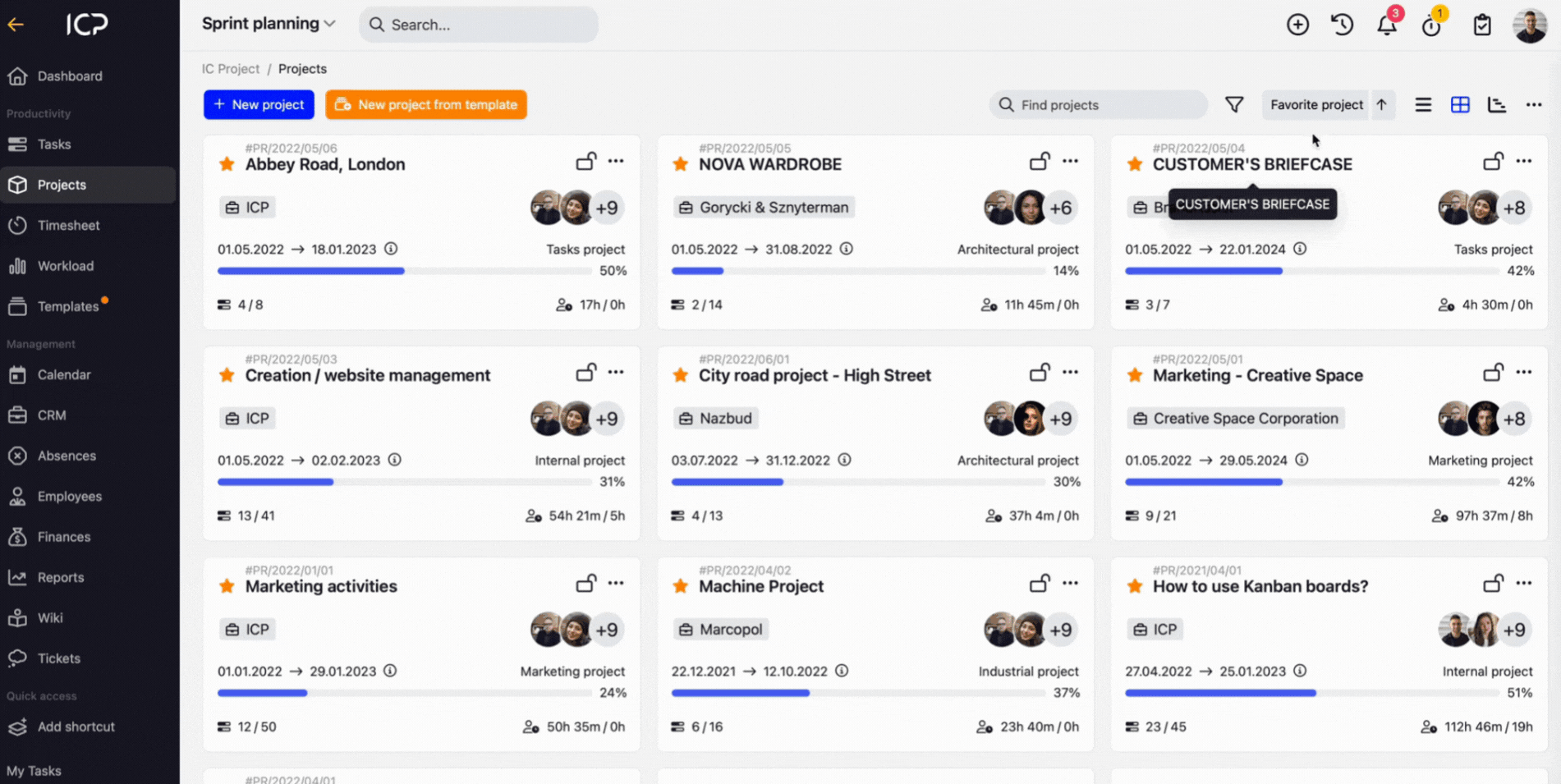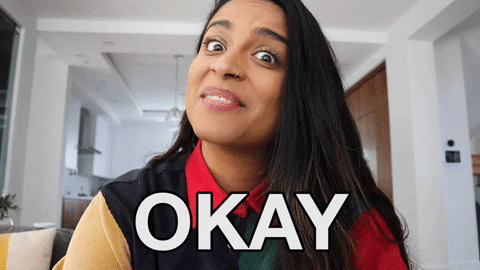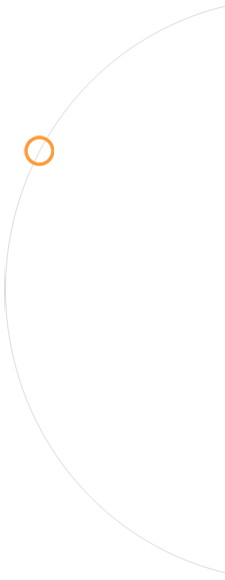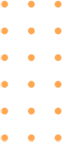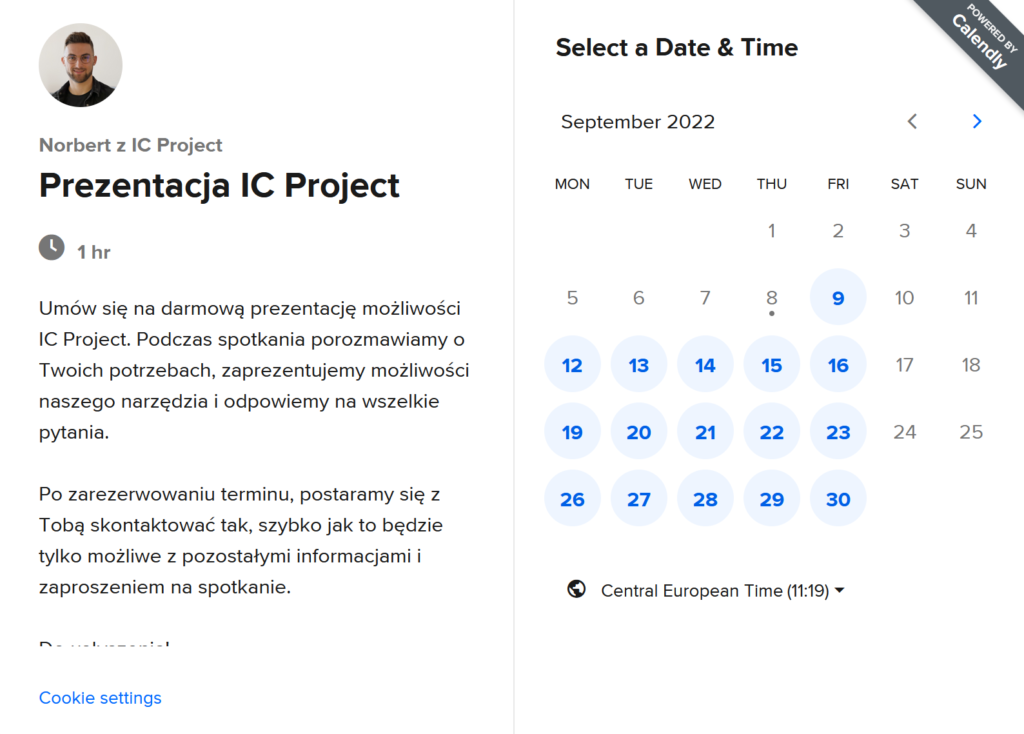The long-awaited changes to IC Project have come! 🙋♂️ You can now assign costs to selected contractors from the CRM database, regardless of whether they are related to a specific project or not. You can easily schedule video conferences by adding meeting links directly to events in the project calendar. In addition, the Integration Centre collects all available integrations in one place, allowing you to quickly customise the tools to suit your needs. Also in February, we introduced customised days off, visible when selecting dates in IC Project.
Now you have the option to assign the cost to the selected contractor 😊💡
This is an expected solution by many users 🔥 Whether the cost is related to a project or a project doesn’t exist, you can always additionally indicate a contractor in order to manage financial data even more efficiently 💡 After assigning a cost, the contractor’s name will appear and in the view of this contractor in CRM you will find a new tab with costs, where all costs assigned to it from all projects will be accumulated (regardless of projects too!) ⚠️
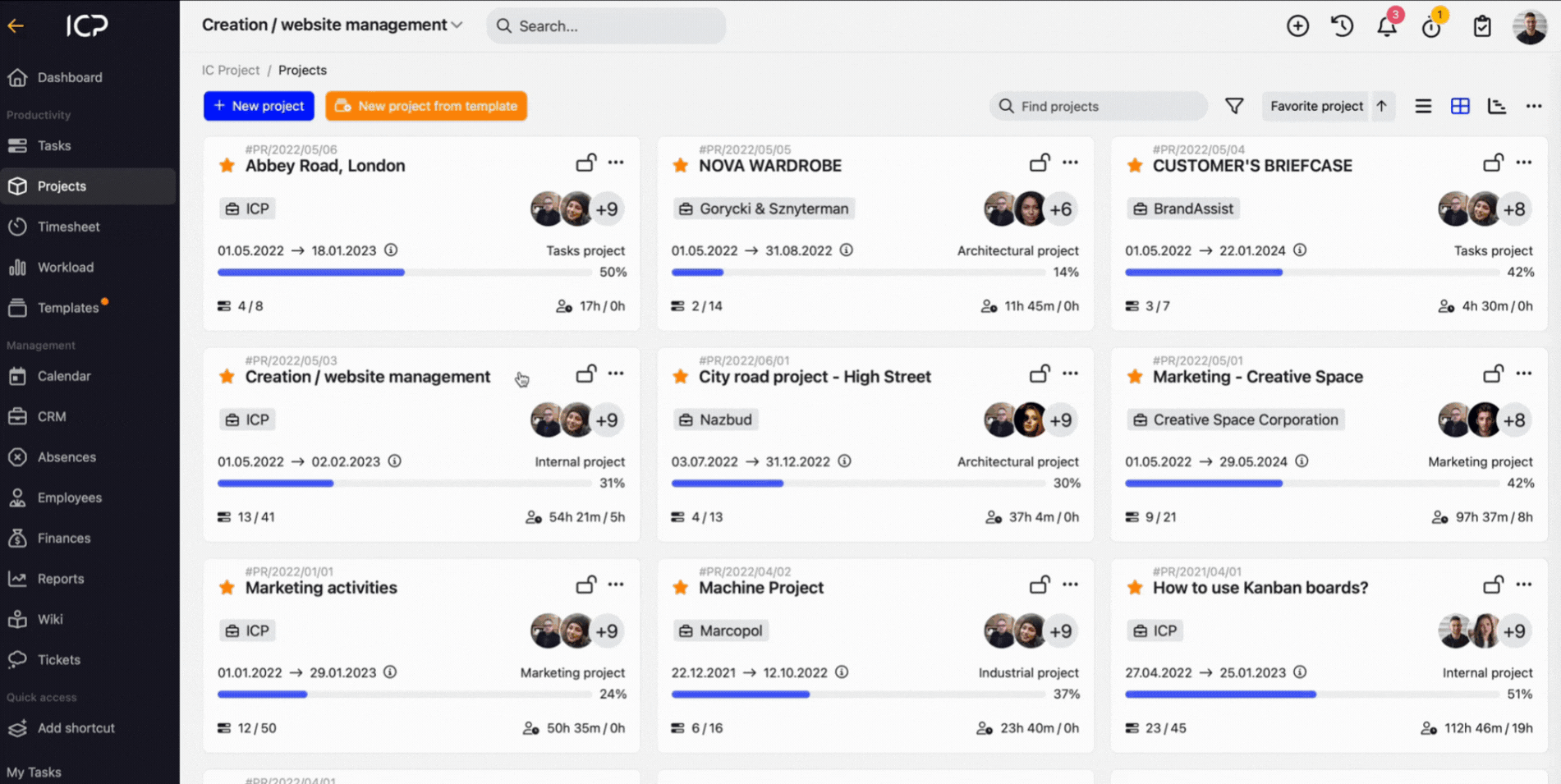
To use this new feature, go to the finance module from the left menu or the top tab in the specific project. Then visit the cost tab and simply add a new cost. In the advanced options on the add cost form, you will find the option to select a contractor. Here you can traditionally select a counterparty from the database in the CRM or add a new one if it is not already listed in our CRM module. That’s it! 💪
Get to know the unique Integration Centre in ICP! 🤖
We present a special place, available to every ICP user 💙 To use it, just click on your avatar in the top right corner 👩🦰 Once there, click on the ‘Integrations’ tab and be instantly transported to our Integration Center 🤖
This centre was created to bring together all available integrations in one place. We understand that you use a variety of work organisation tools in your practice, such as external calendars, file drives, email or video communication tools. We’re ready for anything, and we’ve now gathered all ICP integrations in one place with an additional category breakdown. When you click on the tool of your choice, you will find a redirect to instructions or the possibility of an immediate integration 💪
We’re integrating with Google and Zoom! 😊
We’re putting new integrations with Google Meet and Zoom, the most popular video-communication tools, in your hands 📷
With this solution, you don’t have to leave IC Project. Each event you create in your calendar will automatically have a special Google Meet or Zoom link available for each event 🧐 To perform an integration, click on your avatar in the top right corner, then go to the new integrations section. Select Google Meet or Zoom, and simply perform the integration. We’ll ask you to select your account with these services once, and once you’ve completed this step, your integration will be ready to quickly create events linked to these tools. We’ve completed the process, now let’s move on to the practical use of the integration 🎯
Open the calendar from the left menu and add a new event. At the bottom of the add new event form, you will find options to create a meeting in Zoom or Meet (just select the appropriate icon!). The system will automatically create the event in IC Project, while scheduling the meeting in one of the programmes. The link to the meeting will always be available in the event in ICP, both for you and for each person assigned to the event. You don’t even have to copy the link, you can click it immediately and be taken to the meeting 🔥
We show adjusted days off each time you select a date 📅
We hope you are aware of the possibility to customise days off for the whole company 📆 This task can be done in the calendar settings, and access to this tool is reserved for the administrator of the whole account.
From now on, adjusted days off are taken into account whenever a date is selected in IC Project. This is about setting dates for tasks, creating projects, making holiday requests or generating reports. Of course, there may be other places… 😊 All days off are now appropriately marked where you make date selections in the system. We do not restrict these dates as this is not the purpose of our system. Our intention is to provide information, and we leave it up to you to make the final decision as to whether a day off will be regarded as an example of a task completion date or a holiday application date. For us, there is no clear-cut answer here, as each job has its own characteristics, and we respect this diversity. You now have the full range of relevant information 💪
Integrations with Zoom and Google Meet, Integration Centre, customising days off and assigning costs to contractors are new features that are sure to increase your efficiency. Enjoy the new possibilities and improve your projects together with IC Project! 🚀🌐