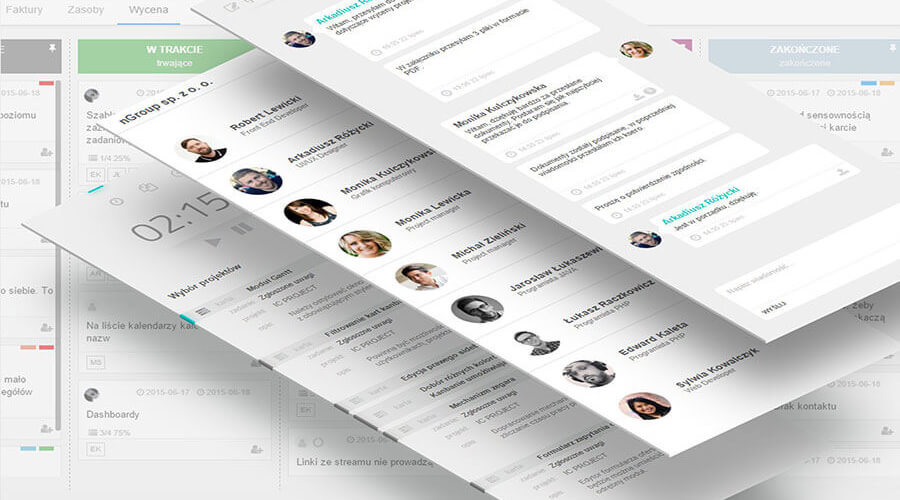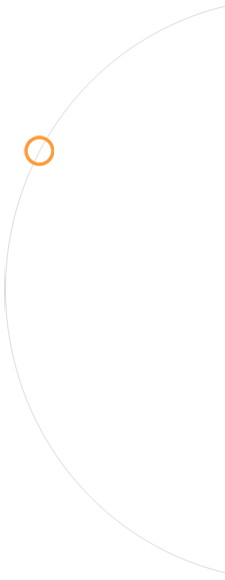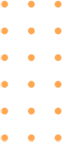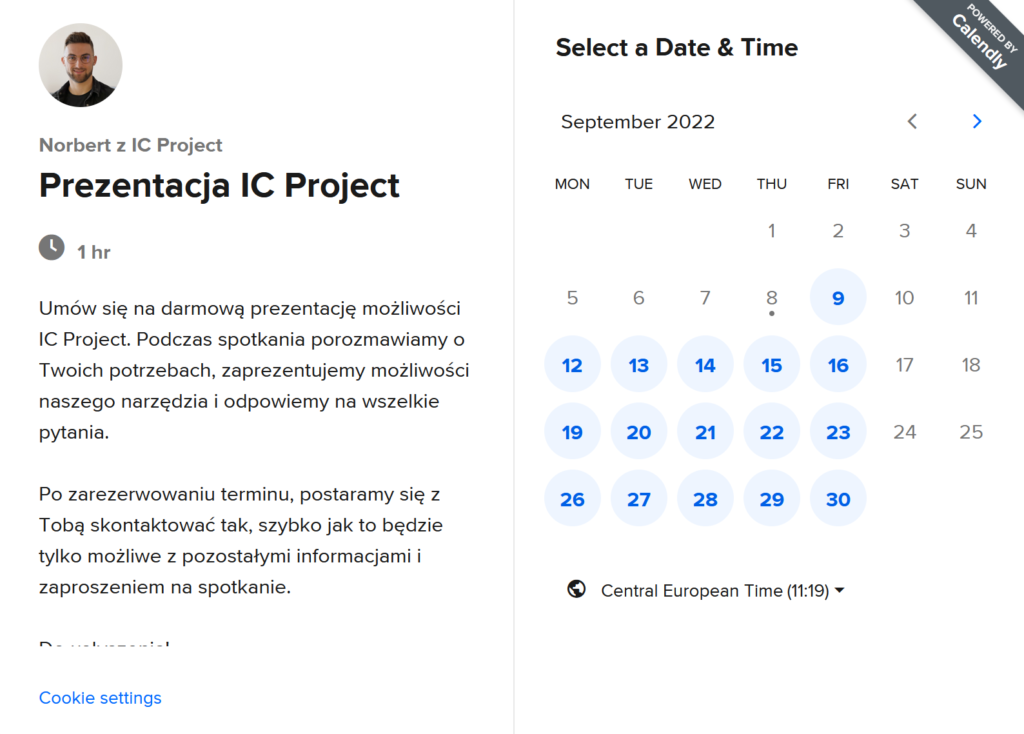Communication in task management is essential for any project to be successful. All stakeholders need to be kept informed of project progress, changes, and issues promptly. There are many different channels of team communication that can be used, including remote work tools such as email, phone, or in-person meetings. The key is to choose the right channel for the message being communicated. For example, CRM is great for sending updates and documentation, but it’s not ideal for sharing sensitive information. In-person meetings, on the other hand, allow for open dialogue and can be used to build relationships and trust. No matter what channels are used, effective communication is critical for ensuring that everyone is on the same page and that the project stays on track.
Communication on a Project
The interpretation of task management is different depending on who reads it. Typically, a well-written task is understandable to the person assigned. Therefore, you should not need any additional details on its content. Sometimes, however, two different people interpret the instructions differently. Perhaps that is because the message is unclear or may not have been properly understood. In either case, the result would be far from the one desired. What does that entail?
If the assignment was a single task that exists as a separate entity, on which the next consecutive steps do not depend, then we only lose the time required for corrections. In the case of small tasks—small fixes— However, in the case of large tasks—substantial fixes, affect the employee efficiency and the financial outcome of the project. Worse, if the misunderstood and incorrectly completed task served as the foundation for subsequent action. Jobs that follow it rely on it. The effects can be disastrous. The customer ordered something, the contractor received the job, rendered it, and returned the finished product or service to the customer. Unfortunately, the customer does not get what he/she ordered. The illustration below quite clearly shows an example of an order and delivery of the goods to the customer.
Why is project communication important?
The situation is a standoff since it often turns out that both sides are right. Thus, the fault lies on both sides. On the one hand, the contractor did not specify the exact specifications of the contract, and on the other hand, the customer did not ensure that the contractor understood his/her assumptions for the provided good or service.
That’s why communication is so crucial during the lifecycle of the project and at every stage. beginning with the ordering and writing of the requirements, throughout the acceptance stage, and up until the final delivery.
Another issue is the internal team communication among team members working on one or more shared tasks. Understanding the subject will ultimately save unnecessary stress and constant corrections, which cost the company extra money.
What are the project communication tools?
With communication, it is such that we have many tools available to assist in our work and enable us to collaborate better with other team members. Typically, the way it looks is that the person assigned to a job to implement communicates via available tools such as email, Skype, and other instant-chat messengers, seeking clarification of details. Usually, answers are provided by the same means, and–unless more answers are required to further questions–the work can be continued. While everything may seem fine, the answer that is, from the implementer’s point of view, essential, was provided separately from the task and exists separately in another tool, in a completely different place, where it can disappear (not necessarily intentionally) or where it will be difficult to later find and link to the context of the task. Therefore, it is imperative that essential information relevant to the task remains attached to it, so that it may always be within reach and reliable.
Things are worse if multiple people are assigned to one task. In such a case, only one person would get the answer to a question, although it should be for all members of the team working on the task. Even if the person to get the answer informs the others about it, the answer to the question remains in his/her possession and will be difficult to refer to at a later time.
It also happens that information from the client is the only reliable source in the course of the ongoing disputes between the purchaser and the contractor. It is therefore important that any arrangements on the subject of the contract are linked to the project and, secondly, easy to find to be presentable in case the need arises; for instance, should the customer have already forgotten about these said arrangements.
The best project communication tool
As you can see, many issues related to communication, but in a few moments, we will try to illustrate how we managed to deal with them in the IC Project through specific examples.
First of all, IC Project has a built-in chat messenger that perfectly supersedes the need to use other IMs, which are often problematic due to different hardware platforms within a company.
The messenger in IC Project is linked to projects. Therefore, all communication takes place within a specific project or task and is assigned to it, and associated with it until the end of the project’s life, where it remains archived.
If you need to talk with other team members about a project, simply click the chat icon next to the project name. This will open a chat window and include all the people assigned to the project.
Naturally, each individual can chat privately with whomever he/she chooses from the list by clicking another’s avatar, or from anywhere in the system by clicking the selected person and then “Private Chat.”
One important feature is that the IC Project system enables communication not only with company employees but also with customers via contact persons who have activated logins. Thanks to that, findings from customers are also linked to a task or project.
What should be done if you have to ask a question by email and get an answer by the same route? Simply send a reply email to domain_name@icproject.com and then, in the Mail section of My ICP, replace the email with job attachments or comment on the indicated task.
Commenting on tasks is also an opportunity for communication, and the IC Project makes this possible too. In addition, notices of each new task or comments on a task are sent to the email addresses of the people assigned to the task. For convenience, all notifications are also displayed within the IC Project system in a readable notification list.
Useful features:
- list of all people assigned to the project in one thread
- team members working on a task have a “Talk” button, which works the same way as with projects, but includes in the chat only people who are assigned to it.
- list of all people assigned tasks in one thread
- list of e-mails that have been sent to the system
IC Project provides a few features that allow employees to focus on tasks at hand while no relevant information is lost. These features can be accessed at any time without leaving the system to conduct time-consuming searches. Good project communication is the key to understanding.