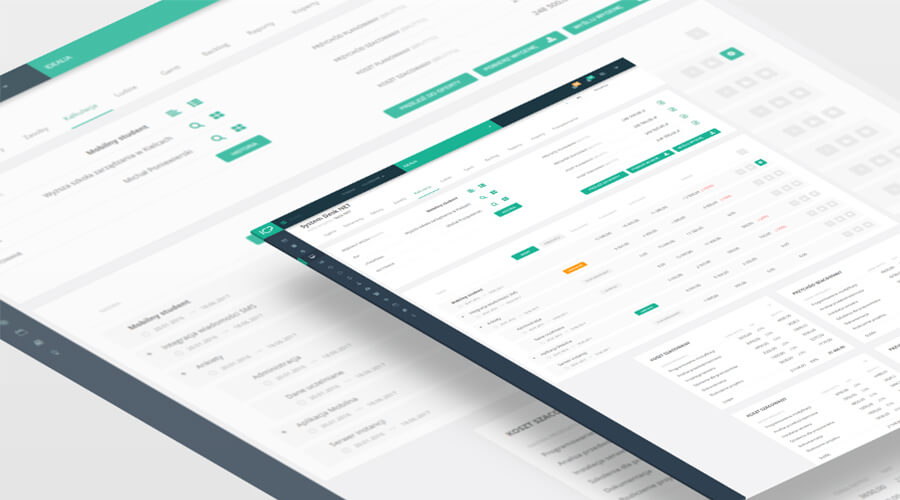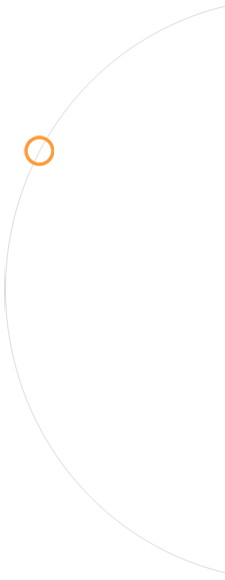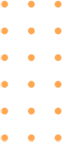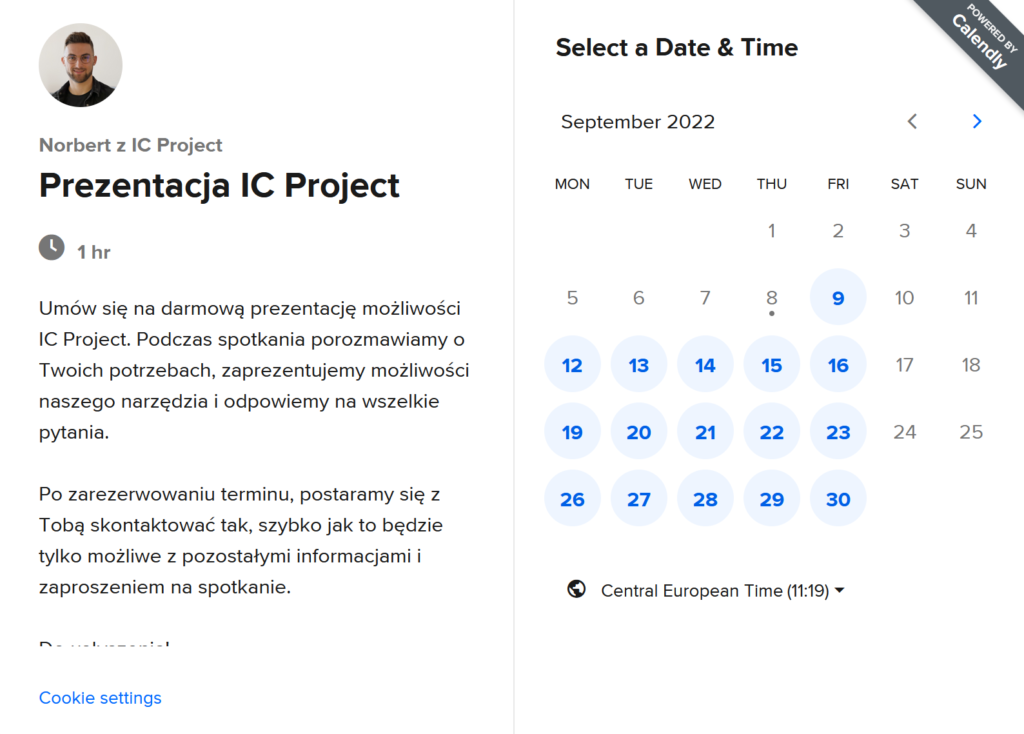A project management tool will help organize information flow, ensure the performance of tasks on time, and proper resource allocation. From task tracking and resource management to collaboration and communication, these tools will help you stay on top of your game and deliver successful projects in 2022 and beyond. With so many options to choose from, you’re sure to find the perfect tool for your needs.
What are the best project management tools in 2022?
There are many different project management tools on the market today, but they all share some common features and some have more advanced functions such as Gantt charts. Most importantly, a good project management tool will help you to track progress and ensure that tasks are completed on time. It will also allow you to allocate resources, set deadlines, and track milestones and deliverables. In addition, a good project management tool will provide reporting and analytics capabilities, so you can identify any issues or bottlenecks in your process. By choosing a project management tool with these essential features, you can streamline your workflow and improve your team’s productivity. If you are looking for a system for your project management methodology, you are in a good place. Here are the 50 best project management tools for 2022:
1. IC Project – the all-in-one project management software
The main features of the icproject project management tool include task management, team collaboration, file sharing, and progress tracking. With icproject, you can create and assign tasks to team members, track progress on projects, and share files securely. The interface is easy to use and intuitive, making it an ideal tool for small businesses and teams. In addition, icproject offers a free plan for up to 5 users, making it a great option for businesses on a budget. Whether you’re looking for a simple task manager or a full-featured project management solution, icproject is worth considering.
ICProject Main Features:
- Project management and task management
- Tasks are managed on a Kanban board
- In-built messenger
- Work time tracking
- Gantt charts
- Calendar to manage the holidays
- Wiki to add announcements and instructions
- Contractor management
- Invoices
- Budget control
- Email and service reports
- Create your workflow
- Notification system
- Tool for remote workers.
2. Monday.com – project management tool
Monday.com is on the top of the list of best project management tools that enable users to collaborate on projects and track progress in real-time. The main features of the tool include task management, file sharing, and team chat. Monday.com also offers a variety of integrations with other productivity tools, such as Google Calendar and Slack. The platform is designed to be highly customizable so that users can tailor it to their specific needs. In addition, Monday.com offers a free trial period, so that users can try out the tool before committing to a paid subscription.
Monday.com Main Features:
- Project management – you can create any number of tables where you can manage your projects
- Dashboards – where you can observe what is going on in projects, and create tables for every project, where you can specify the planned items
- Adding documents, so you will not miss any significant contracts, notes, or ideas
- Possibility to invite clients to cooperate on the specified tables.
3. Jira – project management tool
Jira is one of the best project management tools that help teams track and manage tasks, projects, and issues. It offers a variety of features, including task tracking, team collaboration, and reporting. Jira is a great tool for teams of all sizes and can be customized to fit the needs of any organization.
Jira Main Features:
- Task tracking: Jira helps teams track and manage tasks by providing a flexible and customizable interface
- Team collaboration: Jira offers a variety of tools to help teams collaborate on tasks, projects, and issues
- Reporting: Jira provides powerful reporting capabilities that help teams track progress and identify issues.
4. Asana – project management software
Asana is a project management tool that helps teams track their work and stay organized. The main features of Asana include task management, team collaboration, and reporting. With Asana, teams can create tasks, set deadlines, assign team members to tasks, and track the progress of their work. Team members can also collaborate on tasks by adding comments and attaching files. Finally, Asana provides detailed reports that show how much progress has been made on a project and what tasks are still outstanding. Asana is one of the best project management tools for any team that wants to improve its productivity and get its work done more efficiently.
Asana Main Features:
- Create and assign tasks
- Track deadlines
- Communicate with team members
- Reporting system
- To-do lists
- Notifications
- Preview of all tasks pinned to the calendar
5. GanttPRO – project management software
GanttPRO is a project management tool that helps users to plan, track, and collaborate on projects. The main features of GanttPRO include task scheduling, resource management, and team collaboration. With GanttPRO, users can create a detailed project plan with tasks and milestones, assign resources to tasks, and track progress in real-time. GanttPRO also allows users to invite team members to collaborate on projects and share files. The tool is available in both free and paid versions, with the paid version offering more features and support. Overall, GanttPRO is a well-rounded project management tool that offers everything users need to plan, track, and collaborate on projects.
GanttPRO Main Features:
- Build project schedules
- Track work progress
- Control expenditure
- Organize cooperation
- Communicate with your team
- Add appendices
- Receive notifications in real-time
- Access to milestones and the feature of creating project templates
- Access to the advanced Gantt chart.
- Extensive resource management.
6. Trello – project management tools
Trello is a project management tool that helps you keep track of your work by organizing it into boards. Each board represents a different project, and each card represents a task. You can add comments, attach files, and create checklists for each card, and you can also assign due dates and label each card with colors. Trello makes it easy to see what needs to be done, and it helps you stay organized so that you can get your work done more efficiently.
Trello Main Features:
- Projects on Kanban boards
- Team communication
- Files sharing
- User interface easy to modify
7. Wrike – project management software
Wrike is a project management tool that helps you get work done more efficiently. It offers a variety of features to help you stay on track and meet deadlines. For example, you can create and track tasks, set deadlines, assign team members to tasks, and receive real-time updates on task progress. In addition, Wrike provides tools for collaboration, such as threaded comments, @mentions, and file attachments. This makes it easy to keep everyone in the loop and make sure everyone is on the same page. Overall, Wrike is an effective tool for managing projects of all sizes.
Wrike Main Features:
- Set priorities and organize tasks into folders and subfolders
- Track work on many projects simultaneously
- Gantt chart allows you to see all your tasks and projects in one place
- Add files to your tasks
- Invite external partners
8. Bitrix24 – project management tools
Bitrix24 is a project management tool that helps teams to better collaborate on tasks and projects. The main features of Bitrix24 include task management, team collaboration, file sharing, and project management. With Bitrix24, teams can easily create and assign tasks, track progress, and communicate with each other through the built-in chat and messaging system. In addition, Bitrix24 provides a variety of reports and tools to help managers effectively monitor and manage their projects. Overall, Bitrix24 is an excellent project management tool that can help teams increase productivity and better achieve their goals.
Bitrix24 Main Features:
- CRM
- Project management
- Time management
- File management
- Built-in intranet, which covers content sharing, messengers, commenting, likes, etc.
- Chat or a videoconference
- Create tasks straight from the e-mail
9. Workzone – project management software
Workzone is a project management tool that helps organizations to plan, track, and collaborate on projects. The main features of Workzone include task management, team collaboration, file sharing, and reporting. Workzone helps managers to plan projects by creating task lists and assigning tasks to team members. Team members can then use the tool to track their progress and communicate with each other. Files can be uploaded and shared among team members, and reports can be generated to help managers track progress and identify areas for improvement. Workzone is a versatile tool that can be used for a variety of project types, making it an essential part of any project manager’s toolkit.
Workzone Main Features:
- Creating tasks and personalized to-do lists
- Sharing files
- Different authorization scopes can be set for different users in the system, including clients
- Gantt charts and allows you to create project templates
10. ClickUp – project management tools
ClickUp is a project management tool that helps you stay organized and on track. With ClickUp, you can create tasks, set priorities, and track progress. You can also assign task ownership, add due dates, and attach files. ClickUp makes it easy to share tasks and collaborate with team members. Plus, ClickUp integrates with over 1,000 apps, so you can use it with the tools you already use. Whether you’re managing a personal project or a large team, ClickUp can help you get things done. This is a versatile platform with a user-friendly structure, where you can create projects and tasks and track their performance over time. You can prioritize tasks, create interrelations between them and create checklist templates. If you work in sprints, you will surely be satisfied with ClickUp: it is its strength.
ClickUp Main Features:
- Project management
- Create tasks and subtasks
- Set deadlines, add notes, and attach files
- Custom workflows
- Variety of reports and dashboards to help users track their progress.
11. Celoxis – project management software
Celoxis is a project management tool that helps teams to collaborate more effectively and get work done on time. The main features of Celoxis include task management, team collaboration, resource management, and reporting. Celoxis provides a central location for all project materials, so team members can easily find what they need. The task management feature ensures that tasks are properly assigned and tracked, so nothing falls through the cracks. The team collaboration feature allows team members to communicate with each other directly within the tool, and the resource management feature helps teams to optimize their use of resources. Finally, the reporting feature provides valuable insights into project progress and performance. Overall, Celoxis is an effective tool for managing projects of all sizes.
Celoxis Main Features:
- Track projects, tasks, resources, working time sheets, problems, and threats
- Well-developed cooperation features, including a configurable client portfolio
- File sharing
- Discussions and comments
- Reporting feature
12. Zoho Projects – project management tools
Zoho Projects project management tool is one of the main features of Zoho Office Suite. It is an online project management software that helps users to plan, track, and collaborate on projects from start to finish. The software has a variety of features that make it a valuable resource for project managers, including task management, Gantt charts, resource management, time tracking, and reporting. One of the most unique features of Zoho Projects is its integration with other Zoho applications, such as Zoho Mail, Zoho Calendar, and Zoho Chat. This allows users to access all of their project data in one place and makes collaboration between team members easy. Overall, Zoho Projects is a powerful project management tool that can help users get their projects organized and completed on time.
Zoho Projects Main Features:
- Manage tasks
- Calendar
- Messenger
- Working time tracking
- Document management
- Invoices
- Expenditure tracking
- Project budget control
- Gantt charts
13. Mavenlink – project management software
Mavenlink is a project management tool that helps you keep track of your projects and tasks. It has a variety of features that makes it a valuable asset for any business. One of its main features is its ability to create and manage multiple projects. This is extremely useful for businesses that have multiple ongoing projects. Mavenlink also allows you to assign tasks to different team members and track their progress. This helps ensure that tasks are completed on time and within budget. In addition, Mavenlink provides a resources section where you can find templates, tutorials, and other aids to help you complete your projects. Overall, Mavenlink is a comprehensive project management tool that can be extremely helpful for businesses of all sizes.
Mavenlink Main Features:
- Project management
- Project schedule handling
- Template creation.
14. LiquidPlanner – project management tools
LiquidPlanner is a project management tool that helps individuals and teams to organize and track their work. It offers a range of features, including the ability to create tasks, set deadlines, assign resources, and track progress. It also allows users to share files and collaborate on projects. LiquidPlanner is designed to be flexible and adaptable so that it can be used for a variety of projects. It is available in both free and paid versions. The main features of LiquidPlanner are its task management, resource management, and file sharing capabilities. These features make it an essential tool for anyone who needs to manage a project.
LiquidPlanner Main Features:
- Determine work priorities
- Allocate human resources
- Estimate the time needed to finish a task, which allows for tracking a project, taking into account the hours spent on it by the allocated workforce
- Function of resource management can view hours spent by each employee on the project and track who is available to allocate them to another project
15. Apollo – project management tool
Apollo is a project management tool that helps teams stay organized and on track. Its main features include task management, file sharing, and team chat. With Apollo, team members can create and assign tasks, set deadlines, and track progress. They can also upload files and share them with other members of the team. Apollo’s team chat feature allows team members to communicate with each other in real-time This makes it easy to discuss project updates, ask questions, and give feedback. Overall, Apollo is a flexible and user-friendly tool that can help teams work together more efficiently.
Apollo Main Features:
- Allows you to prioritize tasks
- Organize projects
- Cooperate with your team
- To-do lists, milestones, schedules
- Time tracking
- CRM function
16. Worksection – project management tool
Worksection is one of the main project management tools available today. It has a variety of features that make it well-suited for managing projects of all sizes. One of its main features is its task management system, which allows users to create and track tasks, assign deadlines, and monitor progress. Worksection also includes a robust file-sharing system, allowing users to quickly share files and folders with project collaborators. In addition, Worksection offers a variety of integrations with other productivity apps, making it easy to keep all of your work in one place. Overall, Worksection is a powerful project management tool that can help you get your work done more efficiently.
Worksection Main Features:
- Well-developed commenting system, which allows discussing all tasks and subtasks
- Calendar
- Time tracking
- Accounting tool
- Gantt charts
- E-mail notification system
17. Basecamp – project management tool
Basecamp is a popular project management tool that helps team members stay organized and on track. The main features of Basecamp include to-do lists, a messaging system, file sharing, and a calendar. These features help team members keep track of tasks, communicate with one another, and stay up-to-date on deadlines. Basecamp also offers a variety of integrations with other applications, making it easy to use with other tools that teams may already be using. Overall, Basecamp is a versatile tool that can help teams improve their communication and organization.
Basecamp Main Features:
- Create team boards to manage individual tasks and actions and handle schedules and meetings
- Calendar planning
- Communication between team members through a navigation desktop and in-built chat.
18. nTask – project management tool
nTask is an online project management tool that helps you stay organized and on track. With nTask, you can create and assign tasks, set deadlines, and track your progress. You can also invite team members to collaborate on projects and receive notifications when tasks are assigned or updated. In addition, nTask offers a variety of features to help you customize your workflow, including support for kanban boards, Gantt charts, and custom views. With its simple interface and powerful features, nTask is an essential tool for any project manager.
nTask Main Features:
- Task and project management
- Risk management
- Work time tracking
- Project budget management
- Gantt chart plotting
19. Paymo – project management tool
Paymo is a project management tool that helps you keep track of your projects and tasks. It has a variety of features that make it easy to use, including a to-do list, calendar, file manager, and project tracker. You can also add team members and clients to your projects, and set up reminders and notifications. Paymo is a great way to stay organized and on top of your work.
Paymo Main Features:
- Comprehensive project management, allowing you to track related resources, expenditures, and invoices
- Plan and prioritize tasks and project-related stages and manage related resources
- Time tracking and reports the time spent on individual tasks and measures team performance.
20. Microsoft Project – project management tool
Microsoft Project is a project management tool that helps users track and manage their projects. The main features of Microsoft Project include the ability to create and track project tasks, assign resources to tasks, and create project timelines. Microsoft Project also offers a variety of reports and tools to help users monitor and assess their project progress. Overall, Microsoft Project is a powerful tool that can help users better manage their projects.
Microsoft Project Main Features:
- Task and subtask creation
- Resource planning and allocation, and cost estimation
- Project templates
- Gantt charts
- Critical path methods
- Milestones
21. Cyfe – project management software
Cyfe is a project management tool that offers users a variety of features to help them collaborate effectively on projects. With Cyfe, users can create and manage tasks, set deadlines, and assign team members to specific tasks. In addition, Cyfe provides users with tools for tracking project progress and ccommunicatingwith other team members. Overall, Cyfe is an effective tool that can help users manage their projects more efficiently.
Cyfe Main Features:
- Track all team tasks, milestones, projects, and sprints
- Dashboard with to-do lists
- Calendar
- Gantt charts
- Progress tracking
- Reports
- Discussion threads
- Tool designed primarily for mobile devices.
22. Redbooth – project management tool
Redbooth is a cloud-based project management tool that helps teams to collaborate more effectively. The main features of Redbooth include task management, team messaging, file sharing, and video conferencing. These features help teams to communicate more effectively and get work done more efficiently. Redbooth also offers a variety of integrations with popular productivity tools, such as Google Drive and Slack. As a result, Redbooth is an excellent tool for managing projects of all sizes.
Redbooth Main Features:
- Create projects and tasks and pin them to specific workers and have a video conference with them
- Simple interface
- Reporting
- Mobile application is also available.
23. Volerro – project management tool
Volerro is a cloud-based project management tool that helps teams to collaborate more effectively and get work done faster. Volerro’s main features include task management, file sharing, real-time chat, and video conferencing. With Volerro, teams can easily create and manage tasks, share files and documents, communicate in rreal time and hold video meetings. Volerro is a great tool for teams of all sizes who need a simple, efficient way to work together on projects.
Volero Main Features:
- Change priorities and provides better project visibility and improved performance
- Chat and the possibility to hold a conference
- Kanban boards to present various project stages
24. Workfront – project management tools
Workfront is a cloud-based project management tool that offers a variety of features to help users manage their work. The main features include a kanban board, task management, team collaboration, and reporting. The kKanbanboard provides an overview of all the tasks that need to be completed, and users can move tasks around to different columns to indicate their status. The task management features allow users to create and assign tasks to team members, set due dates, and track progress. The team collaboration features enable team members to communicate with each other through the comment function and @mentions. The reporting feature allows users to generate reports on project progress and activity. Workfront is a powerful tool that can help users manage their work more effectively.
Workfront Main Features:
- Work in sprints and in a classic way
- Project and reporting functions
- Resource management function to allocate work to teams, groups, or individuals based on priority, availability, and required skills.
25. Smartsheet – project management tool
Smartsheet is a project management tool that helps teams stay organized and on track. Its main features include task tracking, file sharing, and real-time collaboration. With Smartsheet, team members can easily see who is working on what and when tasks are due. This helps to ensure that everyone is on the same page and that projects are moving forward smoothly. Additionally, Smartsheet makes it easy to share files and documents related to a project. This means that team members always have access to the most up-to-date information. And finally, Smartsheet’s real-time collaboration features allow team members to work together in rreal-time regardless of location. This makes it easy to handle any changes or disruptions that come up during a project. Overall, Smartsheet is an essential tool for any team that wants to manage its projects effectively.
Smartsheet Main Features:
- Track time
- Reporting
- Manage resources
- Plan tasks on a Kanban board
- Gantt chart
26. Group Projects – project management tool
Group Projects is a project management tool that helps groups of all sizes to collaborate on projects more effectively. The main features of Group Projects include the ability to create and assign tasks, set deadlines, and track progress. Group Projects also mmakeit easy to communicate with other members of the group, ensuring that everyone is on the same page. In addition, Group Projects offers a wide range of reports that can be used to evaluate the success of the project. Overall, Group Projects is an essential tool for any group that wants to work together more efficiently.
27. ProofHub – project management software
With its main features of task management, file sharing, Gantt charts, and collaboration, ProofHub makes it easy to keep everyone on your team on the same page and ensure that tasks are completed on time. In addition, ProofHub also offers several other features that can come in handy, such as a kanban board, time tracking, and reporting. Whether you’re managing a small project or a large one, ProofHub can help you stay organized and get things done. The most notable features of ProofHub are project and task creation; the allocation of roles to users; file addition; Gantt chart plotting; and the possibility to talk through an in-built chat. A mobile application is also available.
28. Redmine – project management tool
Redmine is a flexible project management web application. Written using the Ruby on Rails framework, it is cross-platform and cross-database. Redmine is open source and released under the terms of the GNU General Public License v2 (GPL).
Redmine Main Features:
- Multiple projects support
- Flexible rrole-basedaccess control
- Focused on iteration and agile practices
- Time tracking
- News, documents & files management
- Feeds and email notifications
- Per project wiki
- Per project forums
- Simple issue management system
- Gantt chart and calendar
- Custom fields for issues, ttime entries projects and users
- SCM integration (SVN, CVS, Git, Mercurial, Bazaar ,and Darcs)
- Issue creation via email
- Multiple LDAP authentication support
- User self-registration
29. ZenTao – project management tool
ZenTao is a popular project management tool that offers a wealth of features to help users effectively manage their projects. One of the main features of ZenTao is its task management system, which allows users to easily track and manage tasks using a variety of methods. The tool also includes a calendar function, which helps users to keep track of deadlines and events. In addition, ZenTao provides aseveraltemplates and tools to help users create and manage project plans. Overall, ZenTao is an effective tool that can help users tuccessfully manage their projects. ZenTao is an open-source project management tool for agile teams. This is the most popular project management tool in China.
What makes ZenTao different than other systems is that it divides the complex process of project management into four main components: history, a task, an error, and a case, and then handles flow management within those four components.
30. Priority Matrix – project management tool
The Priority Matrix is a project management tool that helps users to prioritize tasks and objectives. The main features of the Priority Matrix include the ability to create task lists, set priorities, and track progress. Task lists can be created manually or imported from other project management software. Once tasks are added to the Priority Matrix, they can be assigned a priority level of high, medium, or low. This helps users to focus on the most important tasks first. Progress on tasks can be tracked using the built-in calendar, which can be shared with other members of the project team. The Priority Matrix is a powerful tool that can help users to get more work done in less time.
The system is based on the Eisenhower method, where every project, particularly a critical and current one, should have its matrix of individual tasks to be done to finish it. Tasks are organized into quadrants based on their magnitude and urgency. The Priority Matrix allows you to send files and drag and drop messages from Outlook and Apple Mail so that you can track important conversations. You can create new projects using templates, which streamline work.
31. Flock – project management tool
Flock is a project management tool that offers a range of features to help uusers collaborateefficiently and get work done. Some of its main features include team chat, video calling, file sharing, and task management. Flock also integrates with a wide range of other productivity tools, making it a versatile option for businesses of all sizes. While Flock does have a free plan, it also offers paid plans with more features for larger teams. Overall, Flock is a comprehensive and user-friendly tool that can help teams work together more effectively.
Flock Main Features:
- Task management
- Built-in chat
- Project schedule
- Configurable reminders.
32. Scoro – project management tool
Scoro is a project management tool that helps businesses to streamline their workflows and get more done in less time. It is designed to work with teams of all sizes, and it offers a wide range of features to help users stay organized and on track. Perhaps the most unique feature of Scoro is its ability to track time across multiple projects. This can be extremely helpful for businesses that need to allocate resources efficiently. In addition, Scoro also offers task management, invoicing, and reporting features. It is a comprehensive tool that can help businesses to increase their productivity and improve their bottom line. This is one of the most versatile tools for enterprise management. With Scoro, you can organize the work of your team on individual tasks, manage time and clients and receive automatic reports. The mobile application version of the system is also available.
33. Freedcamp – project management tool
Freedcamp is a project management tool that helps teams to collaborate on projects more effectively. It has aseveralmain features, including task management, file sharing, and discussion forums. Freedcamp also offers a neat interface that makes it easy to keep track of your projects and get work done. Overall, Freedcamp is an excellent tool for project management and collaboration. The program features a Kanban table, Gantt charts, milestones, a wiki, the possibility to issue invoices and passwords, and error and contractor management. Simple and functional.
34. Hive – project management tool
Hive is a project management tool that helps teams stay organized and on track. Some of the main features include task lists, calendar view, file sharing, and team chat. Hive makes it easy to see what needs to be done and when it needs to be done Additionally, team members can easily share files and communicate with each other through the chat feature. This makes it simple to collaborate on projects and get tasks completed efficiently. Overall, Hive is an excellent tool for keeping teams organized and helping them get work done in apromptlyve combines team communication with task and file management in one place. Teams can talk about projects, share gifs, and everything that needs discussion. The system features Gantt charts as well.
35. Hitask – project management tool
Hitask is a project management tool that helps you to keep track of your tasks and to-do lists. It also provides calendar and Gantt chart views to help you plan and track your projects.
Hitask Main Features:
- Task Tracking: You can create and manage your tasks in Hitask. This includes setting due dates, priorities, and reminders. You can also add subtasks, notes, and attachments to your tasks
- To-Do Lists: Hitask allows you to create and manage your to-do lists. You can add tasks to your to-do lists, and you can set due dates and priorities for your tasks
- Calendar View: The calendar view in Hitask allows you to see all of your tasks in one place. You can see when each task is due, and you can track your progress on each task
- Gantt Chart View: The Gantt chart view in Hitask allows you to see all of your tasks in one place. You can see when each task is due, and you can track your progress on each task
- Team Management: Hitask provides tools for managing teams. You can invite team members to join your projects, and you can assign tasks to team members
36. Yodiz – project management tool
Yodiz is a project management tool that helps you to keep track of your progress and ensure that your team is on track. The main features of Yodiz include a Kanban board, which lets you see all of your tasks in one place and helps you to prioritize them; a Gantt chart, which helps you to track your progress over time; and a chat function, which lets you communicate with your team members easily. Yodiz also has aseveralother features, such as the ability to create custom reports, assign tasks to team members, and set up alerts. Overall, Yodiz is a powerful tool that can help you to manage your projects effectively. Software is intended for teams working in sprints and for the IT business. It is a Scrum tool along with a problem tracker, which offers a range of features for teamwork. It allows you to track problems and errors, manage a product portfolio and cooperate on Kanban boards.
37. ActiveCollab – project management tools
ActiveCollab is a project management tool that helps you keep track of your work and collaborate with team members. It has a variety of features that make it a valuable tool for managing projects, including task management, progress tracking, time tracking, file sharing, and team collaboration. ActiveCollab is simple to use and can be customized to fit the needs of any project. It is also affordable and offers a free trial so you can try it before you buy it. Whether you are managing a small project or a large one, ActiveCollab can help you stay organized and on track. It offers functions supporting team cooperation, task management, and time and cost tracking. One of the strengths of ActiveCollab is that it features an invoicing function. Reporting allows you to keep abreast of project progress. Set hourly rates for various task types and track time for all tasks and projects.
38. Twoodo – project management tool
If you’re looking for a project management tool that can help you stay organized and on track, Twoodo may be just what you need. With its easy-to-use interface and powerful features, Twoodo is ideal for both small and large projects. For example, you can use Twoodo to create task lists, set deadlines, and assign tasks to specific team members. You can also use Twoodo to track progress and communicate with team members. In addition, Twoodo offers aseveralhandy integrations, such as with Dropbox and Google Drive. So if you’re looking for a tool that can help you manage your projects more effectively, be sure to check out Twoodo. This is a teamwork tool that lets you create workflows easily. The entire communication and tasks are organized into conversations. In them, you can directly add tasks, events, and deadlines. It covers team and private messages, task management, a common calendar, magnitude levels, file sharing, and tagging.
39. Nutcache – project management tool
Nutcache is a project management tool that provides users with main features such as task management, time tracking, and invoicing. It also includes aseveralother features that makes it valuable for project mmanagerssuch as templates, kanban boards, and reporting. With Nutcache, managers can easily see which tasks are overdue, who is working on what, and how much progress has been made. In addition, the templates and kanban boards make it easy to get started with new projects, and the reporting tools provide valuable insights into project performance. As a result, Nutcache is an invaluable tool for anyone who needs to manage projects effectively. Nutcache is a complex solution for managing the entire project life cycle. The tool focuses on time tracking and settling, planning, confirming, measuring, and controlling project progress.
40. Workbook – project management tool
Workbook is a project management tool that helps businesses track and collaborate on tasks. The main features of Wthe orkbook include task lists, project timelines, Gantt charts, and file sharing. Workbook also offers a variety of integrations, including with Microsoft Office, Google Drive, and Dropbox. With Workbook, businesses can manage their projects from start to finish and ensure that all tasks are completed on time and within budget. In addition, Workbook makes it easy to collaborate with team members and clients, making it an essential tool for any business.
Workbook Main Features:
- Project and resource management
- CRM
- Cooperation
- File sharing
- Forecasting
- Accounting
41. Avaza – project management tools
Avaza is a leading project management tool that helps teams to collaborate and get work done more efficiently. The main features of Avaza include task management, resource scheduling, time tracking, invoicing, and collaboration tools. With Avaza, teams can easily create and manage projects, track progress, and communicate with team members. Avaza also offers a variety of integrations with other popular business tools, making it easy to connect all of your workflows in one place. Whether you’re managing a small project or a large enterprise, Avaza has the features you need to get the job done right.
Avaza Main Features:
- Project management
- Work time tracking
- Appraisals and estimates, expenditure management, and invoices
- Business reports
42. Vidu PM – project management tool
Vidu is a powerful project management tool that helps you keep track of your projects and team members. The main features of Vidu include task management, project tracking, team collaboration, and reporting. With Vidu, you can easily assign tasks to team members, set deadlines, track progress, and generate reports. Vidu is also highly customizable, so you can adapt it to your specific needs. Whether you’re managing a small team or a large organization, Vidu can help you get the job done.
Vidu Main Features:
- Task and milestone management from the dashboard
- Reports of various types
- Password manager
- Working time follow-up
- File adding
- Invoices
43. Infinity – project management tool
Infinity is a project management tool that enables users to effectively manage and monitor their projects. The main features of Infinity include task management, resource management, and portfolio management. With these features, users can easily view the status of their projects, identify areas of improvement, and track progress over time. In addition, Infinity provides users with a variety of reports and analytics that can be used to gain insights into project performance. As a result, Infinity is an essential tool for any project manager who wants to ensure the success of their projects. A wide range of features will let you manage projects and effectively cooperate and organize. Simple and flexible, Infinity can be used to organize virtually anything, from everyday tasks to large corporate projects. Tasks are managed on a Kanban board. You can create to-do lists, add files, manage your team and track time.
44. AllDone.io – project management tools
AllDone.io is a project management tool that helps you keep track of your tasks and deadlines. The main features of the tool include the ability to create and manage projects, set up task dependencies, and track progress. You can also collaborate with others on your projects, and the tool comes with a built-in chat feature. The tool is available for free, and there is also a paid version that provides additional features such as unlimited projects and storage. AllDone.io is a great option for anyone looking for a simple yet effective project management tool. AllDone.io is based on the Scrum methodology; as a result, it stands out from the other solutions. It helps in such aspects as spring planning, arrears management, and estimation. It also features a speed chart, a burnout chart, and user management. Tasks can be handled in Kanban. You can use user history to determine priorities and critical points and, in turn, to better plan long-term goals.
45. Clarizen – project management tool
Clarizen is a project management tool designed to help teams work more efficiently and effectively. The main features of Clarizen include task management, team collaboration, resource management, and reporting. With Clarizen, teams can easily create and assign tasks, track progress, and identify bottlenecks. The team collaboration features allow team members to communicate and work together more effectively, while the resource management tools help managers optimize utilization and minimize wastage. The reporting feature provides insights into project performance, helping teams identify areas for improvement. Overall, Clarizen is an excellent tool for any team looking to streamline their workflow and improve their productivity. This is a tool that allows you to control different project aspects, such as tasks, risk and request management, and time and expenditure tracking. You can create your schedule, which allows easy project progress tracking and updating.
46. Evernote – project management tool
Evernote is a project management tool that helps you keep track of your projects, tasks, and deadlines. IItsmain features include the ability to create notes, attach files to notes, and share notes with others. You can also create reminders and set deadlines for tasks. Evernote makes it easy to stay organized and on top of your projects. It is a valuable tool for any project manager. A popular solution thanks to its flexibility and a huge number of integrations. With Evernote, you can manage deadlines, clients, and meetings.
47. Orangescrum – project management tool
Orangescrum is a project management tool that helps businesses to collaborate and get work done efficiently. It offers a range of features to help users manage their projects, including task management, team collaboration, file sharing, and more. Orangescrum is designed to be user-friendly and easy to use, with a variety of customization options to suit the needs of any business. Plus, it integrates with over 200+ business applications, making it an ideal solution for businesses of all sizes. Whether you’re looking for a simple way to manage your projects or a comprehensive solution that covers all the bases, Orangescrum is worth considering. Orangescrum allows you to plan work in sprints, determine tasks and assign them to workers, and track work time. An interactive Gantt plot allows monitoring of task progress in real-time and interrelation mapping. Orangescrum also features invoicing.
48. Twproject – project management tools
The main features of Twproject are its kanban board, flexible workflows, and built-in Gantt chart. The Kanban board is great for visualizing progress and keeping track of tasks, while the flexible workflows allow you to create custom processes that fit your specific needs. The built-in Gantt chart is also very helpful for planning and scheduling projects. Overall, Twproject is a great tool for managing projects of all sizes.P lan actions, register time, manage project budgets, and monitor costs throughout the project life cycle. If you like working in sprints and on the Kanban board, Twproject is the tool for you.
49. Daylite – project management tool
Daylite is a powerful project management tool that helps you stay organized and on track. With its easy-to-use interface, Daylite makes it simple to keep track of your projects, tasks, and deadlines. You can also use Daylite to share files and information with your team, making it easier to collaborate on projects. In addition, Daylite integrates with other productivity apps, such as Apple Calendar and Contacts, so you can manage all of your data in one place. Whether you’re managing a small project or a large team, Daylite can help you get the job done. Daylite combines CRM and a project management application. It will make sales organization more convenient and effective. Any tasks, contacts, e-mails, and notes will be kept in one place.
50. Agilean – project management tool
Agilean is a project management tool that helps teams to collaborate more effectively and get work done faster. The main features of Agilean include task management, kanban boards, team chat, and document collaboration. With Agilean, teams can easily track all their tasks in one place, plan and assign work using kanban boards, communicate with each other using team chat, and share documents securely. Agilean is a great tool for teams that want to work more efficiently and get more done.
Agilean Main Features:
- Project planning
- Project performance, and monitoring
- Scrum and Kanban boards
- Hindrance and response plans
- Meeting automation
- Issue management, analysis, and reports.
Summary
Project management tools help project managers to plan, track, and execute projects effectively. There is a wide range of project management tools available, and the list of tools grows every year. In 2022, the most popular project management tools will be those that help project managers to improve communication and collaboration within their teams. These tools will allow team members to work together more effectively and will help to improve the overall quality of the project. In addition, project management tools that help managers to track progress and identify potential problems will also be in high demand. As projects become more complex, the need for effective project management tools will only continue to grow.