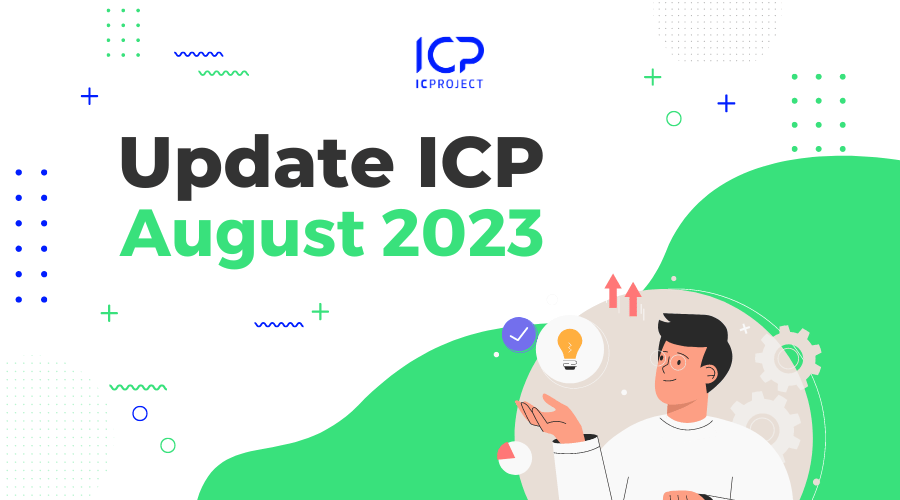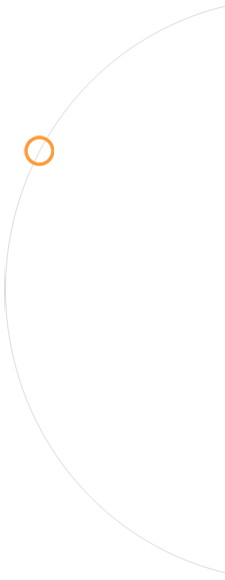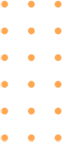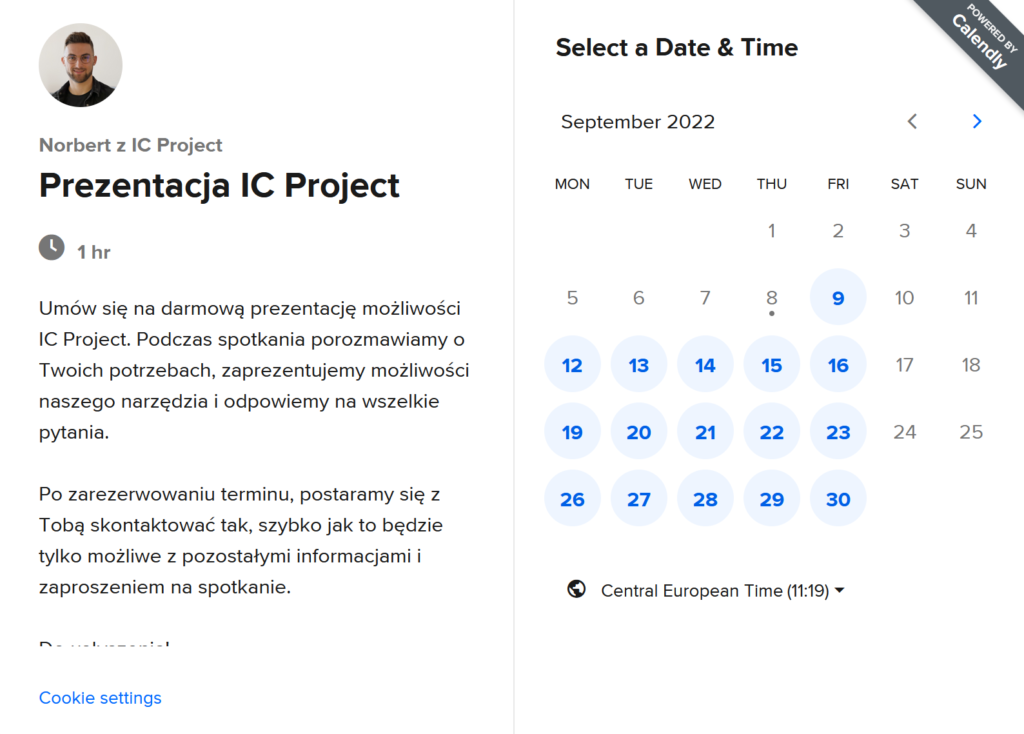August brought us many exciting changes and improvements to IC Project. Despite the traditionally holiday atmosphere, our team has been working on improvements that are sure to be of interest to all users. In this article, we will discuss the most important new features that debuted in August and that will significantly improve your workflow. Discover what changes await you and how you can use them to achieve better results.
We have introduced a number of new features, including a task dependency module, a task grouping function in the task list view and a Wiki category management option. This seems sufficient as an introduction for now. Now let’s turn this general information into concrete details of exactly what we introduced in August ?
From now on you can manage category availability in Wiki! ✅❌
We have great news! ? Now you have full control over who has access to the different categories in the Wiki for storing files and documents in your company.
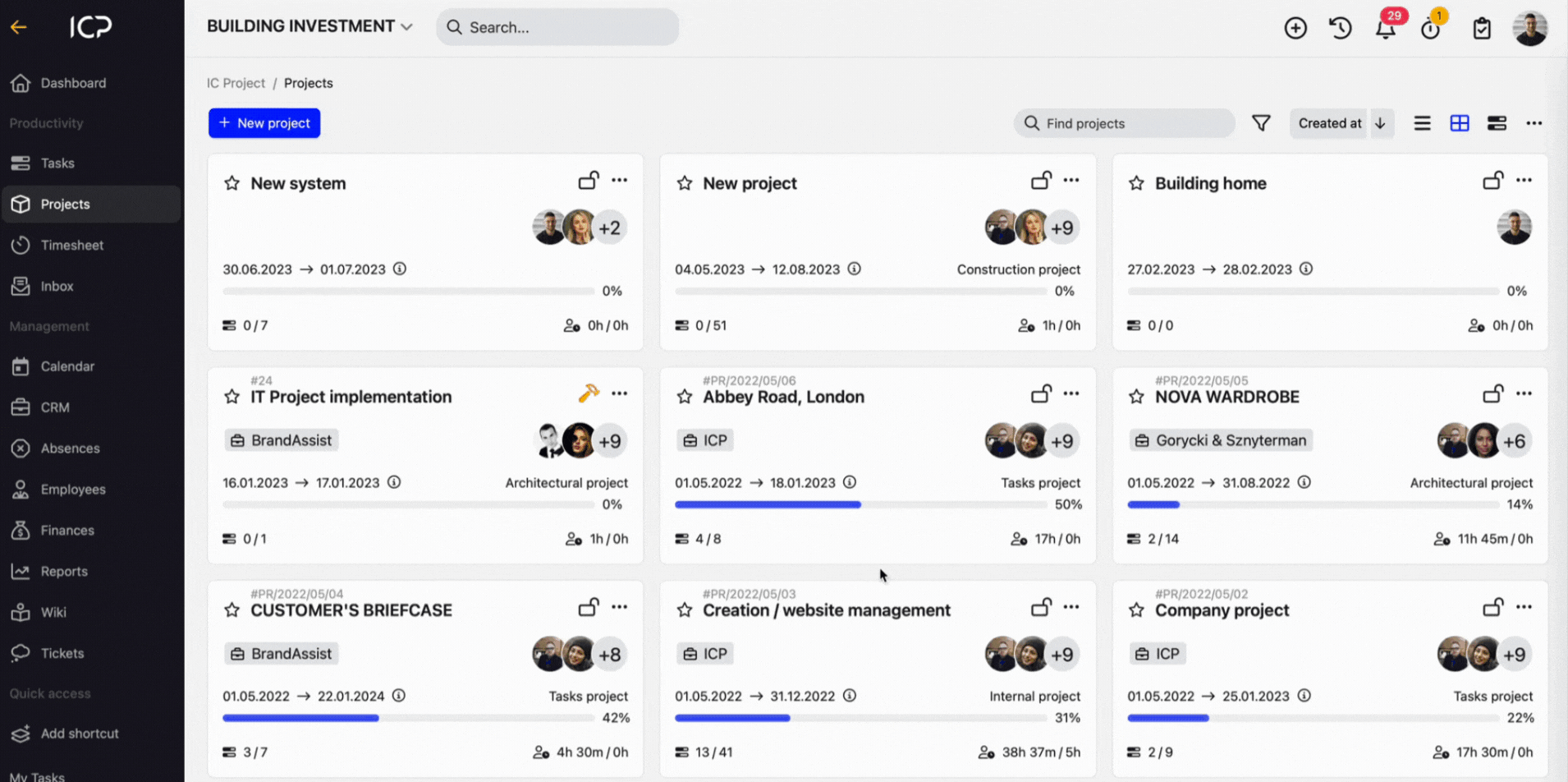
In practice that means that you can now make categories available only to selected users, while hiding them from the rest ? Just go to Wiki and click on the “New category” button or edit existing ones. When adding or editing a category, you will see a new option “Private category”. When you tick it, a special box will appear that allows you to select users who will have full access to the category, i.e. access to view, edit and add files.
Introducing the task grouping function in the task list view! ?
This is info ❗ Introducing a feature that can totally transform your task management. From now on, on every task list view, you’ll see a new option to group tasks by: projects, people, labels, priorities and task statuses ? A solution that makes your task management multidimensional with a visual and transparentl division of tasks ?
Remember that the task list view is available in many places in the system. Starting from your command centre from the ‘Tasks’ module on the left menu, where you can additionally find your tasks, but also all of them from across the system (split into ‘My Tasks’ and ‘All Tasks’). The task list view is also included in each project, under the ‘Tasks’ tab ?
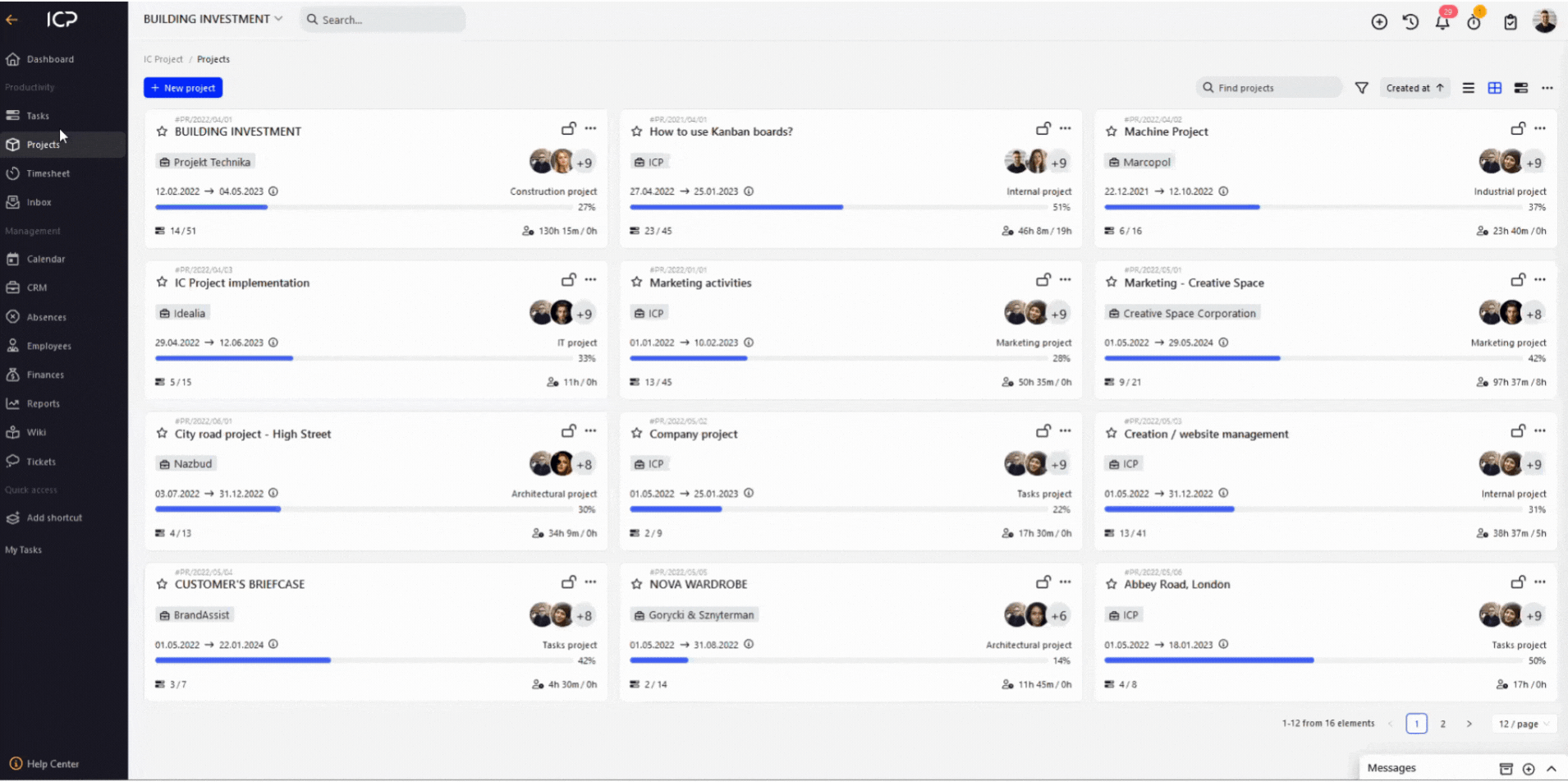
You can easily manage the task views in the top right corner by simply switching between the relevant icons. We really hope this is a feature that has been on your wanted list. And we’re off to work on the rest of the views ?
Discover the perfect module of task dependencies! ??
This new module opens up a wide range of possibilities for tying up tasks in a more advanced way than ever before. Now you can define specify conditions and automatically send relevant information when work is completed. This means significantly higher efficiency and greater transparency in your team’s work ⚡
In each task, you will now find the option “Add dependencies” in the middle of the general task view. When you select it, you will discover the special dependency categories that we have prepared in this module:
- waiting tasks
- blocking tasks
- related tasks
It is worth mentioning that the dependency categories are interchangeable. In addition, when each dependency is completed, you will see a new category of completed dependencies, which allows you to keep track of the history of your work on the tasks.
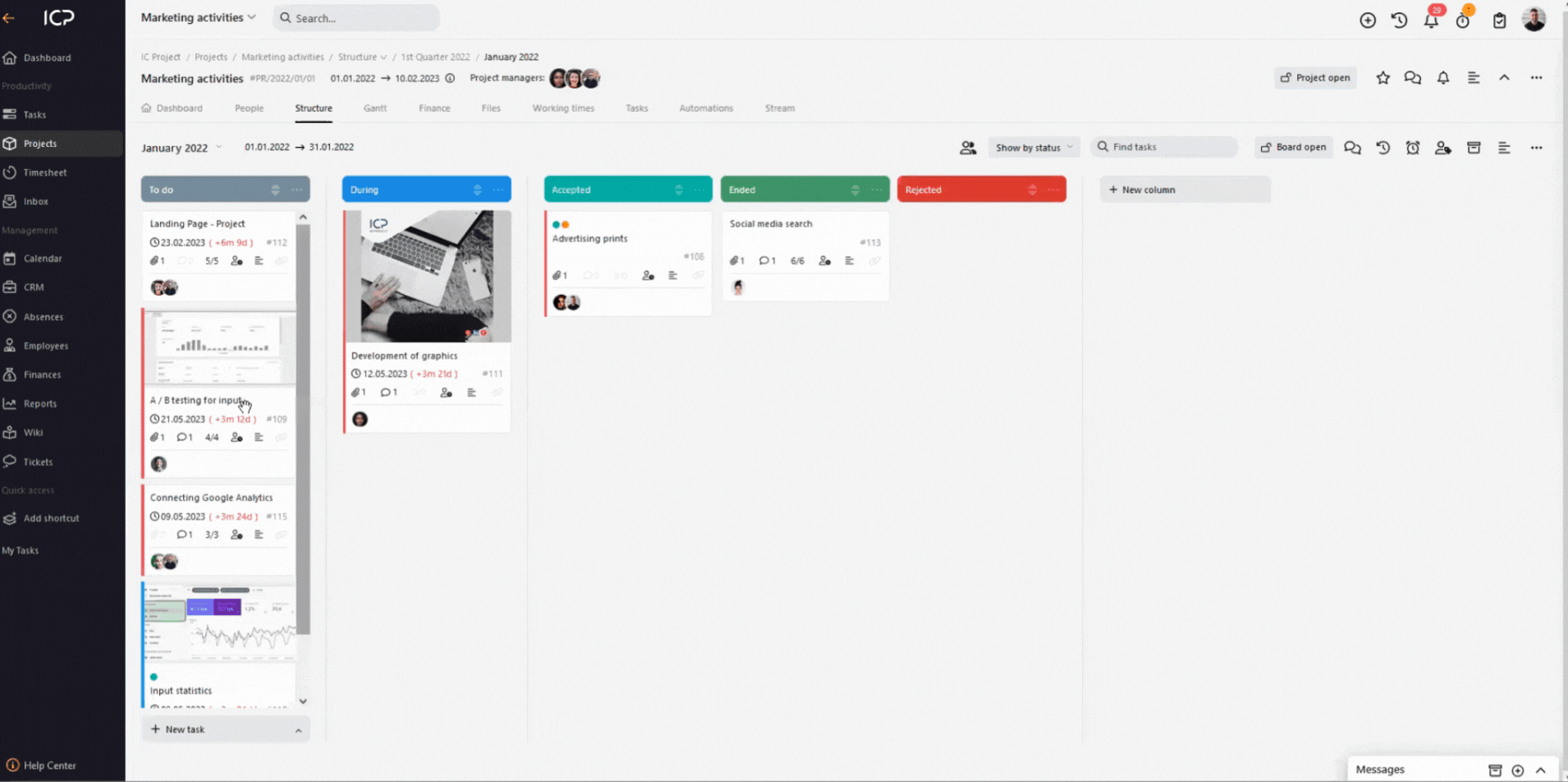
Each category says a lot about a particular task. If a task has a yellow icon and a waiting category, this means that it is waiting for work to be done on another task. If, on the other hand, a task has a red icon and a blocking status, it means that another task is waiting for work to be done on that task. The third category of linked dependencies functions only informatively, tying tasks together to offer greater transparency in work and higher intuitiveness in task management.
Importantly, the dependency module is equipped with a notification system and special alerts. If a blocking task is completed, those working on the waiting task will receive automatic notifications. If someone tries to start a task, despite the dependency, the system will display a corresponding alert ❗
It is worth adding that the dependency categories are interchangeable. If you set one task a waiting category, the other automatically gets a blocking category. This is the minimum action to achieve the dependency effect ?.
August has undoubtedly been an extremely busy month. The innovations we introduced allow us to use IC Project even better in our daily work and contribute to more efficient project management. This is a testament to our commitment and continuous work to improve our tool. We are happy to have made these changes and are ready for the next challenges! ?