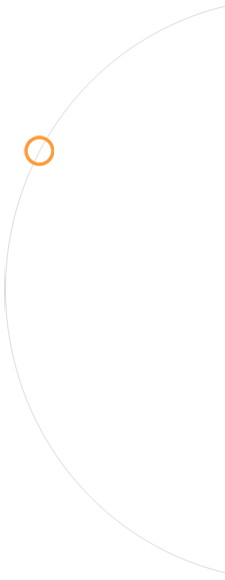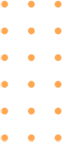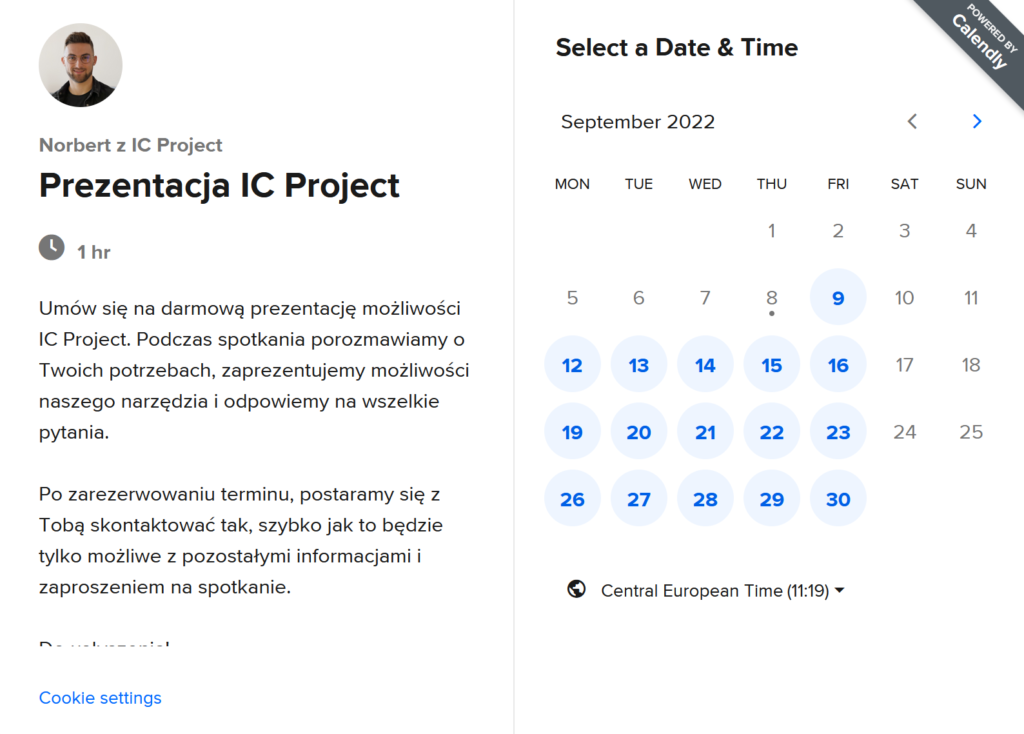Task management is a critical component of any design studio. By establishing clear goals and timelines, studios can ensure that projects stay on track and meet deadlines. Additionally, project management can help to keep costs down by avoiding scope creep and ensuring that tasks are properly prioritized.
Design project management day-to-day work usually requires covering a lot of duties. This is why organizing processes may prove the ultimate key to success. Design project management can be supported by cloud project management software with access to all company information, and tools for better project and task management. In addition, many cloud project management systems offer features such as Gantt charts, project management tools for startups and task dependencies to help project managers plan and track projects. As a result, cloud project management can be a valuable tool for managing tasks in a distributed environment.
Design project management software list
We focused mostly on tools boosting work organization and, in turn, providing you with the process of design project management and task management. The design studio – as the name suggests – revolves around the design process. Our experience tells us that appropriate management of duties makes a business much more productive. Let’s not forget that in the current situation, such solutions are a perfect safeguard for every design studio—they offer access to all key design information no matter the location as they are based on cloud technology. Everything you need is available online. Check out which tools for managing design projects we have selected — and which ones you should try out.
Design project management with IC Project
The best design project management software
IC Project is the best and most comprehensive project management tool for every design studio. The software is dedicated to managing design projects. Every day, hundreds of project managers managing design projects are working with this project management tool, leaving remarkably positive feedback and opinions. The tool has been structured perfectly for design project management – all processes have been carefully analyzed and then guaranteed by comprehensive functions implemented in IC Project.
Management tools for design projects
First and foremost, the solution has been created to facilitate project management and task management. Of course, the entire project process has been surrounded by numerous additional mechanisms and functions, which make IC Project a comprehensive tool dedicated to every design project and architectural studio.
It works well with developers’ design projects too. After the deployment of this software, the client will receive a shared environment for projects. Every design project can then be freely divided into structures of design project stages and tasks.
The software This is why the creators of the IC Project stepped forward with the function of full automation using a template system. You create the basic templates for your project, save them as such, and use them at any time, which lets you organize any new job with merely two clicks of the mouse button.
Kanban boards for design projects
Stages of a design project management can be divided into any number of tasks, and the design team can work together on shared Kanban boards. This is a perfect solution for process visualization — each member of your team will know what and when to do and how to do it.
With Kanban boards, project managers have access to the overall view of how the design project is progressing. Seeing to it that work is completed on time, the project manager can delegate tasks to a team member, use an automatic notification system, and can comment and collaborate.
Design project and task work is one thing, but you should also remember a vital aspect of your design studio – the schedule of work in a project. The IC Project provides a schedule automatically. Every project timeline comes with a schedule that visualizes all of its major aspects – stages, task groups, or tasks on a timeline. In addition, you can introduce various dependencies between processes or set milestones.
As you can see, IC Project offers numerous design projects- and task-oriented functions for project managers. That said, the above description regarded the work of your design team for the most part: the description of the access to task projects, the process visualization, and the schedule, that is. Let’s focus on the other side of the barricade for a change: the creators of IC Project have taken care of user-friendliness not only for designers and architects but also for managers. The software features numerous mechanisms for determining the actual time required for work or calculating the profitability of design projects. All this works in a simple way – in every project, in every task, your employee can track and report their actual work time. In the process, this simple function communicates to you the actual time spent working on the projects for your clients. This is one thing. Another is the approach to calculating project profitability. If you assign an hourly rate to each employee, their work time will be automatically multiplied by that rate, giving you the actual labor cost of the project, accessed in the special financial module. The module also allows you to create a financial forecast beforehand and then compare all your costs and see the actual financial result in a transparent report. Isn’t it what you’re looking for as a person managing your design studio?
When you look at the features offered by IC Project, you simply have to admit that this is a tool dedicated to every single design studio out there. It works virtually perfectly with the work done in that specific line of business by combining numerous functions. Moreover, it is very agile, fast, and user-friendly. This is no large and powerful system but merely a tool that can be a great work environment for your entire team and that can give you the key features and mechanisms for effective project management. When it comes to pricing, access to the full version of IC Project for a 10-member team for one calendar year costs around a net $ 500. In addition, the suite includes the full support of the developers of the system and even the possibility to use dedicated deployment services – where specialists will make sure that the IC Project is deployed correctly.
Todoist
Todoist is a very interesting tool, but above all, intended for remote work. We are perfectly aware of the flood of various duties that are required to be completed when you work in a design studio. Add all sorts of architectural activities, or even activities of a developer’s nature (after all, many studios provide services down to the execution process!), and you get a plethora of different tasks – how to manage it all better? Todoist steps up to do the job.
This application will allow the task-based work in your studio to level up, and markedly at that. The entire tool aims to boost your productivity and the productivity of your team—this is what you’re striving for in your design studio, aren’t you? The tool offers the possibility to freely break projects down into tasks, their delegation to team members, and, finally, control of the progress of work.
Of course, there are a lot of task-based mechanisms to pick from – remember that this is an application made for this purpose exactly. A comprehensive system of comments, the division of tasks into steps to be taken, the management of definable tags, the option to add files and documents, or priority management – you name it. Undoubtedly, this is much more than just a form of task management without an application. Todoist has an interesting and functional notification system – the tool will remind you of important deadlines, inform you about any changes, or notify you of a new delegated task to start with. As a result, you will curb any redundant questioning and finally ensure a seamless circulation of information in your design studio. Is this what you’re striving for?
Please note that the tool features a highly functional mobile app. The entire system is not overfilled with functions, and so its creators have managed to translate most of them into a mobile version. Most processes guaranteed in the web browser version are available in the app as well. Todoist may prove a very good solution for all people working in the field – you know perfectly well that your line of business requires numerous trips. Imagine, then, that you create a task, get a notification on your smartphone, click on it and see all information about the task. You add a file in the app and your job is done. You can manage task-based work in a mobile way – with work involving a lot of traveling, this is a great facilitator and a sure path to higher productivity.
Todoist features a very interesting solution: Karma. This is a motivation system for employees. If the entire app is to affect productivity, your team must have a light at the end of the tunnel, one worth striving for. Every task completed on time earns you the so-called Karma, which you can then control and draw interesting conclusions from regarding your productivity. This is a small extra, that’s for sure, but it can boost your productivity just a little bit thanks to that additional motivation. Such a solution showcases the orientation of Todoist – typical task-based work.
As you can see, Todoist is a capturing task app, which has the potential of becoming the perfect solution for a design studio. It offers a simple project-based approach and, perhaps first and foremost, task-based work at an advanced level. With Todoist, you get insight into task processes, better team communication, and access to key information. This might not be a comprehensive solution for project settlement and managers, but if you focus on task-based work, you will surely find here a lot of useful and effective features. The annual price for a 10-member team in the full version will be similar to that of the IC Project.
Trello
Trello is known, liked, and very popular. It is a tool for task-based work based on Kanban boards. It is you, after all, who knows all the processes and elements warranting improvement inside out. Increasing productivity through the better project and task work is a key to success in every design studio. Trello offers a lot of interesting features, improving enterprise organization.
Let’s start with the fact that everything in Trello is based on Kanban boards. There’s no fooling yourself: it is Trello that brought Kanban boards to light and made them be used further in other, often competitive, systems. However, Trello was the pioneer in this department, and it is in this department, namely tasks and Kanban boards, that Trello beats everyone else. Compared to the already mentioned IC Project, which features project mechanisms, options for work time tracking, and financial settlement of projects, Trello deals only with tasks and simple project work. And here’s what it all boils down to: what are you looking for regarding your studio? Do you want a comprehensive solution or a tool with the functionality of Trello? Do you want to focus on simplicity and visualization of task processes? This is a question for you because what you need and want to achieve is what is most important.
Looking at the features of Trello, you must admit that it does offer many possibilities to define and adapt your work, e.g. to create your workflow or a sequence of completion of individual tasks. Trello can offer you a lot in terms of its adaptation to your needs. The entire system contains numerous defined options, enabling you to structure Trello so that it serves your purpose. Task-related functions are obvious and have already been listed in the part devoted to IC Project or Todoist – deadline management, task-level communication, additional forms of visualization of the task process, or the option to manage files and documents. This is all obvious, but indispensable.
As a tool for a design studio, it is based on many ready-made templates. In effect, you open the app and have at your fingertips a lot of prefabricated templates specifically for the architectural and design trade. So you don’t mull over what to do or create processes from scratch, but you model already prepared suggestions. Of course, this has its pros and cons, as a Trello template will not be identical to your process. On the other hand, it is fully editable, so you will go far if you treat it as an idea for potential implementation and change.
What else can Trello help you with within your architectural studio? In process automation, that’s for sure – thanks to the Butler function. What is it? Butler uses natural language instructions to automate nearly every task in Trello. You can choose specific terms of the automation, e.g., when a task is to be moved to another column, how to plan tasks or when to show deadlines to the entire team and remind them of them. You have to admit that process automation of this sort can prove perfect in your design studio. Instead of doing something by hand, you configure it and have an automatic machine at your disposal—this is how technology works.
Trello is a tool for a design studio, which will allow you to level up your task-based work and, in turn, full process organization. Trello is not a system granting you any capability of a comprehensive approach to all activities and the specific nature of your work, but if you would like to visualize your projects, break them down into tasks and work on your favorite Kanban boards, Trello is there for you. It is also an application with a very convenient and modern interface; it is a great advantage as it creates a full environment for teamwork. In terms of pricing, access to the full version of Trello for a 10-member team for one year costs a net $ 1,000 – this is not a low price, and Trello is currently the most expensive solution on our list. Remember that it all depends on what your studio needs.
By taking all of these factors into account, you can set business resolutions that will help you achieve your goals for successful design project management.