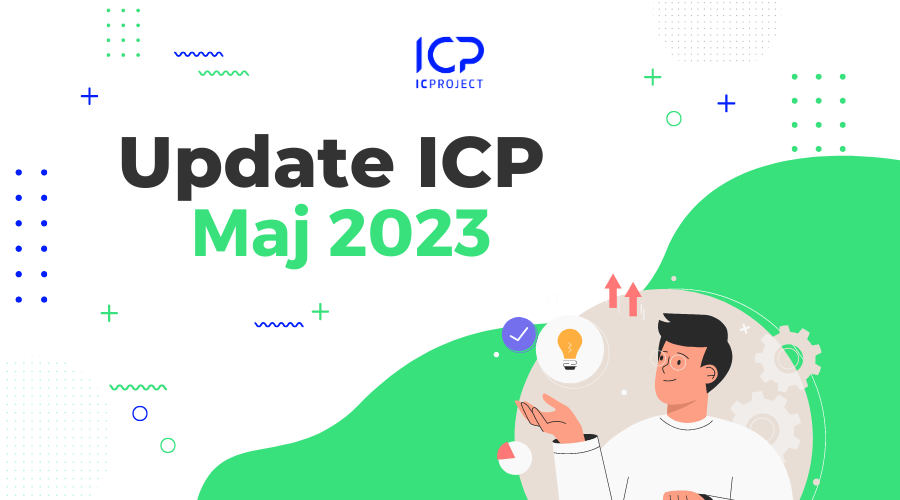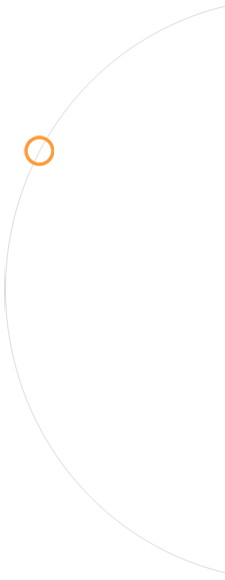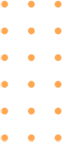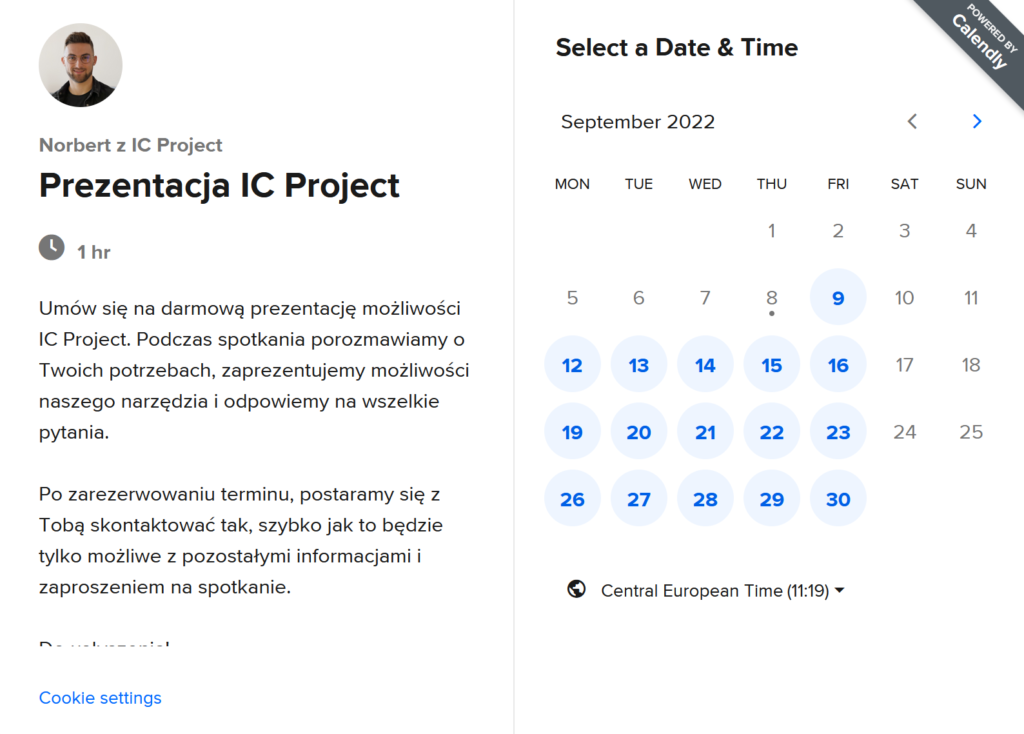May has been a very interesting month… Sunshine outside the window, higher temperatures, and in IC Project it meant more changes, new functionalities and a step towards further development of the whole system. Without a doubt, May was another intensive month for our team, where we worked on big things in the quiet. Some of these are just waiting to see the light of day, and others we have already handed over for our users to use. So let’s summarise what new things May brought for ICP ✅?
Work faster and more intuitively with the new Teams feature ?
If you want to work in IC Project even more intuitively, we come to you with the perfect solution. We’ve decided to replace the existing ‘Departments’ option with ‘Teams’. And with this, you can create any teams made up of your employees. You can use teams in many ways for projects, tasks or calendars. Come on, we’ll go through it together ?
Go to the ‘Employees’ section on the left menu and click the additional tab in the top left corner ‘Teams’. Here you will see a visualisation of the teams in your company with all employees. You can easily add a new team or assign an employee. However, this is only the beginning of your new opportunities with this functionality. So how do you use it in practice? ?
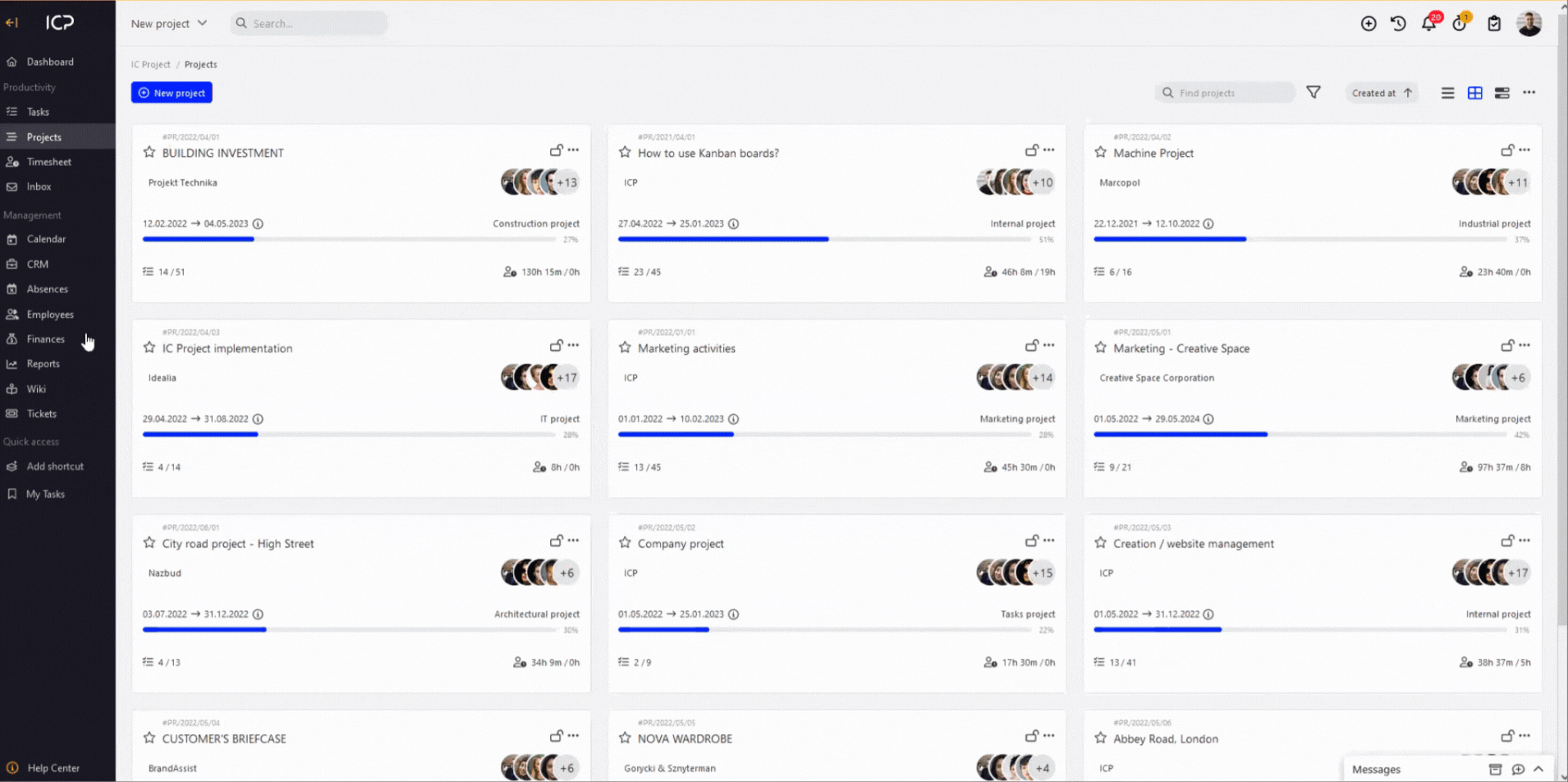
From now on, every place in the system that allows you to select people has been provided with an additional icon that allows you to instantly select a team, and thus all the people in that team. Among other things, you will find the additional icon in the advanced search for all tasks or projects, when assigning people to a project, board or task and, above all, when selecting people to show on the calendar. In addition, when adding an event, you can quickly assign this event to all the people in a specific team ?
We are convinced that this makes it very easy to manage your resources ?
Set days off for your company in ICP! ?
We’ve got it ❗ You can now set days off for your whole company ?
This is a totally new feature we’ve added for you in IC Project to be able to set days off for your whole company. Don’t work on weekends? Holidays are also days off? Set it out once and right with our new feature. You will see all your days off immediately on the calendar in IC Project, and in a moment also in the selection of dates on tasks, projects or leave request ?
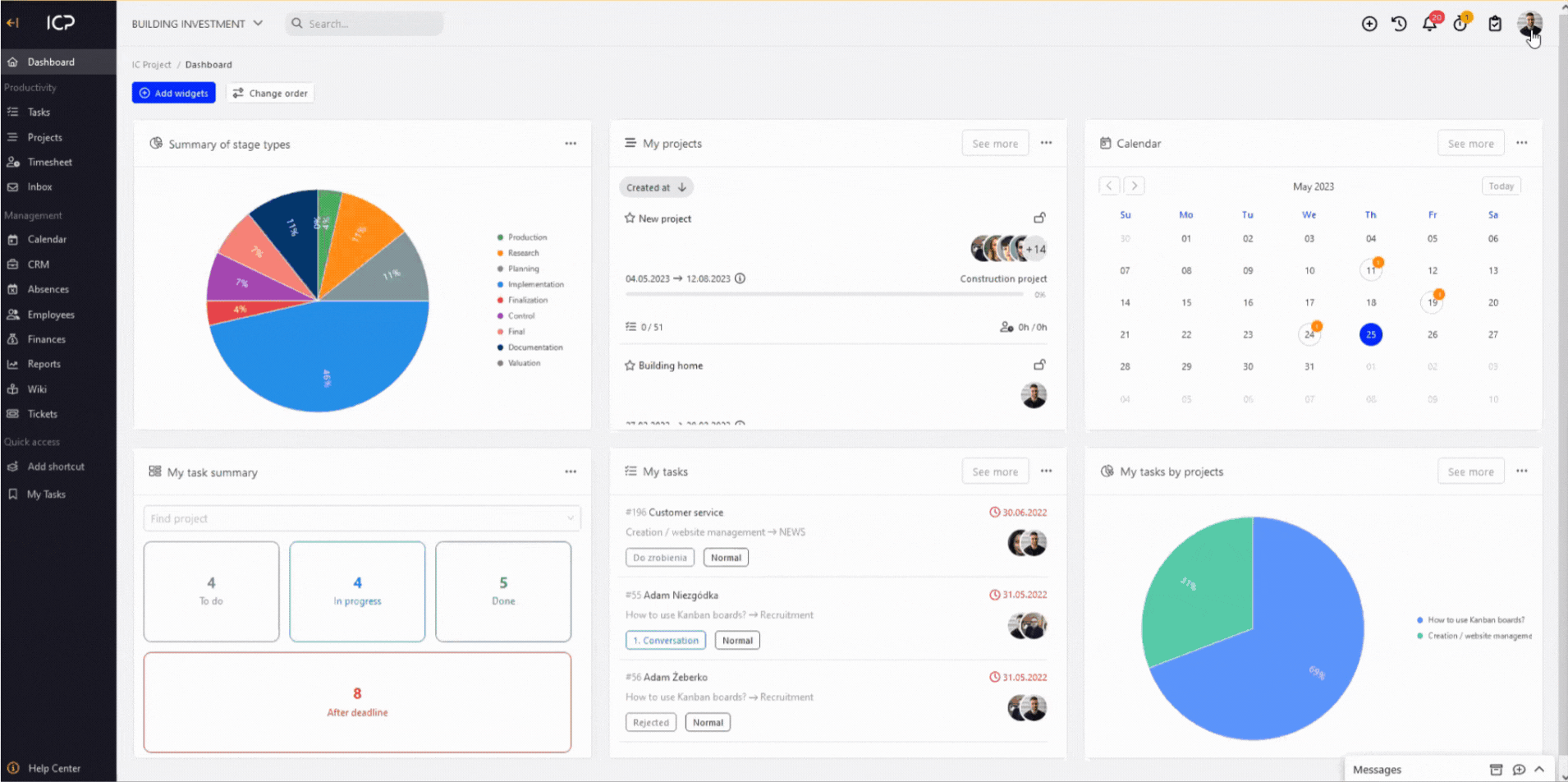
As long as you have administrator permissions for the whole account (and if you don’t… let that person know!?) click on your avatar in the top right corner and go to system settings. Then select the ‘Calendar/ Absences’ tab and click on the ‘Days Off’ tab on the left. Here you will see a number of monthly calendars that allow you to mark days off for your entire account with one click.
To make it easier to globally mark more days off, you will find a ‘Default days off’ button in the top left corner. Here you can designate standard days of the week when you are not working. Two clicks and all calendars updated.
PS. Default days off is perfect for marking all weekends…. ?
Generate time report by task label ??
Introducing a new option for generating the time report in IC Project ? You can now generate the users’ time report from the labels assigned to the selected tasks. Remember that you can freely define the labels in the system settings and then assign a selected number of labels to each task. This allows you to better manage tasks, search and now generate time reports.
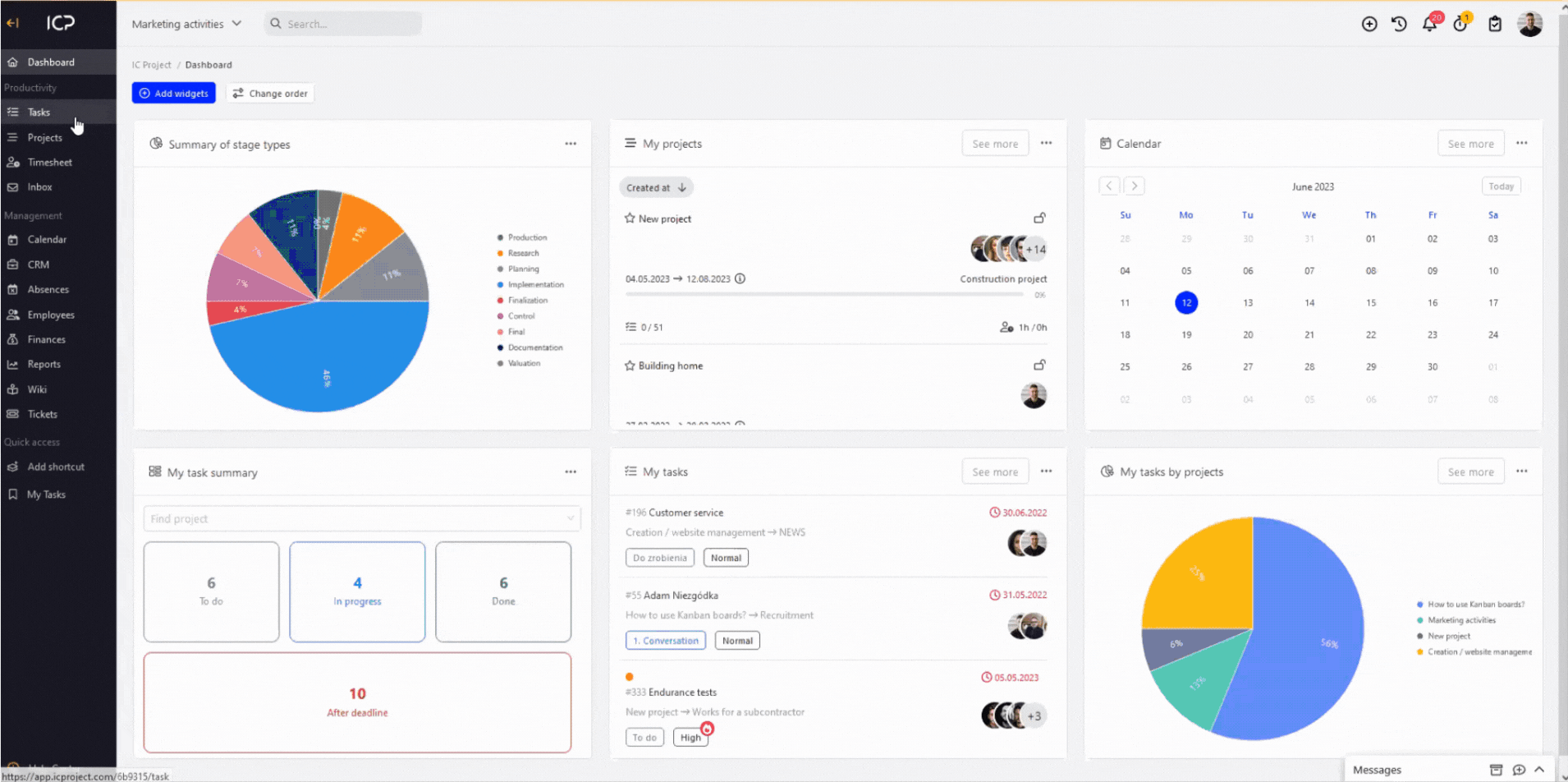
In practice, navigate to the selected task. Click on the ‘Add label’ option and then select the label with which you want to specify the selected task. This is a multiple-choice field, so there is nothing stopping you from having multiple labels selected for a task. If you do this, and your team reports the time worked on that task, you can easily generate a time report against said labels.
Translated into simpler language, as long as a selected label has been assigned to a task, and you indicate when generating the report that you want to show the working time for that label, you will get just such a report. All you have to do is click on the ‘Reports’ section on the left-hand menu and then select ‘User time report’. Here you will see a new option to generate this report by label ✅?
We’ve created new notifications of an upcoming task deadline! ?
The task deadline is our key deadline that we need to keep an eye on, and the ICP is there to help with this. Following this line of thinking, we are commissioning three new notifications to notify you when a task deadline is approaching. Remember, you can manage each of the notifications in terms of whether you want to receive and also where you want to receive them.
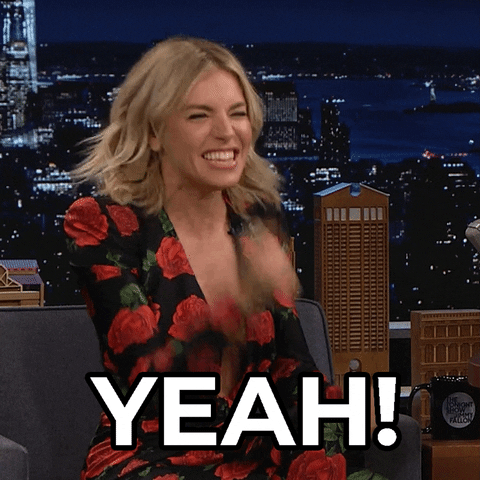
The new notifications are:
- Reminder 7 days before task deadline
- Reminder 24h before task deadline
- Reminder 1 hour before task deadline
Each notification will be sent to the person who is assigned to the task (and has the selected notification type enabled in the settings). If you want to manage notifications, just click settings in the top right corner and then go to personalisation. Here you will find the ‘Notifications’ tab where you can manage any type of notification in ICP. We know that everyone’s workflow is different, so we are opening up the full possibilities to customise the system for you. PS. Be sure to save your changes ?
How time flies! From summary to summary! What matters most, however, are changes and new things, and we have plenty of these in the IC Project from month to month. May was another intensive month for us, with lots of interesting things coming up. Some are just a prelude to big modules, but more about that soon. We’re also going to let out a little secret where the last time was a lot of work by our teams in the quiet on really big, interesting features. Be patient, and we’ll be back with more details soon ?