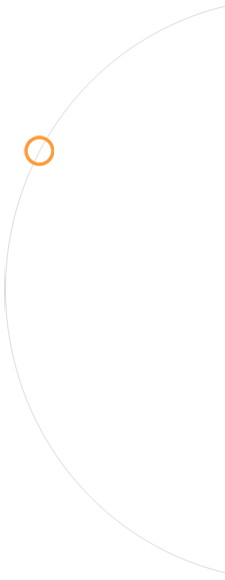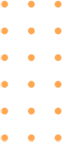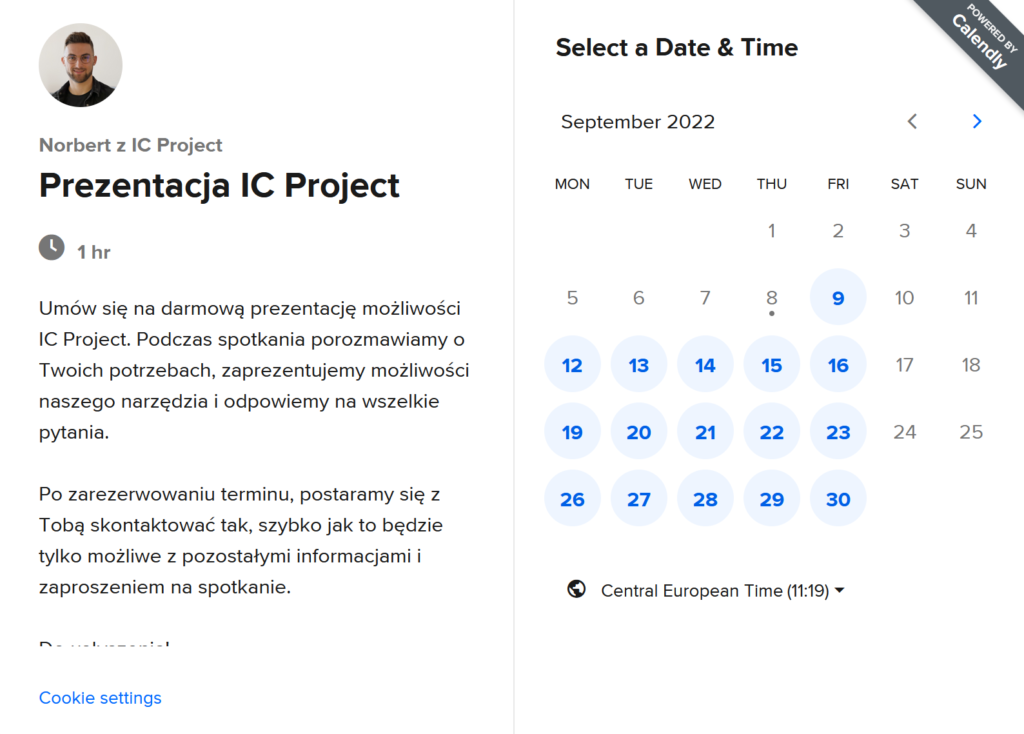We are continuously enhancing our tool to meet your expectations and simplify task management. August has brought several exciting new features that will undoubtedly accelerate your workflow and enhance your work comfort. From the ability to share tasks with external collaborators, to full-screen task views, and advanced activity reports – each of these features has been designed with your needs in mind. Check out what’s new in IC Project!
You can easily share tasks with your partners, clients, or friends – anyone who needs access!
Looking for a way to collaborate more effectively with clients, partners, or subcontractors? Now you can share tasks in a preview mode using a public link! The shared tasks are displayed in a full-screen view, containing all key information: statuses, deadlines, comments, and attached files.
What’s more, this feature is completely free for Pro plan users. Each shared task is marked with a special icon indicating which elements are visible and which are hidden.
New full-screen task view
We’ve redesigned the task layout and introduced a full-screen view, a feature that was previously unavailable in IC Project. You can access the full-screen view for any task by clicking the intuitive icon in the top right corner, which you’ll recognize at first glance. This mode allows you to fully focus on the task, reducing the need to switch between tabs, and most importantly, it combines the task view with comments.
It’s worth noting that the full-screen view will be remembered, so if you open a task in full-screen mode and then exit the task (without changing the view), any subsequent task will also open in full-screen mode.
User activity report now available!
You can now check who has been active in IC Project and when. There are two options available:
- An activity icon in the ‘Employees‘ module, showing the last activity of each user, both in the web and mobile apps.
- A report in the ‘Reports‘ module, which you can customize by user groups and date ranges, then save in PDF or XLSX formats.
Milestones in the project structure
You can now display milestones in the project structure alongside stages, boards, and team members. Previously, this was only possible on the Gantt chart. We also remind you that milestones in our system come with the option to add descriptions and assign a special status that is immediately highlighted in the appropriate color.
To find this feature, simply navigate to the selected project. Then, locate the traditional icon in the top right corner that corresponds to advanced search. After clicking it, you’ll see several filters available on the right side to customize your view. The new option we’re introducing is a special toggle that allows you to display milestones. Once enabled, milestones will appear in the project structure with their name, status icon, description icon, and color-coded status.
Work with your projects and milestones in the structure view, not just on the chart!
Introducing the automatic project numbering system!
No more manually keeping track of project numbers! With our new solution, each new project will automatically receive a unique number. You can create your own numbering system using available variables (such as month, year, day) or even create custom variables. Additionally, you have full control over the frequency of resetting the numbering—whether it’s monthly, yearly, or according to your own rules.
How to get started? Go to the project settings and select the numbering tab. There, you can:
- Name your numbering system
- Set the frequency for resetting the numbering
- Define the starting number and the length of the number (e.g., 001)
- Build the number using variables—add, remove, and modify them as you see fit.
As you can see, a lot is happening here! We hope these new features will speed up your work and bring more comfort to your daily tasks.