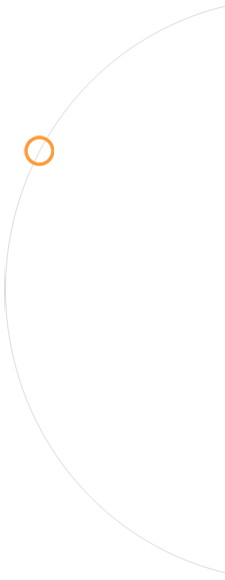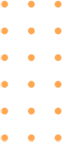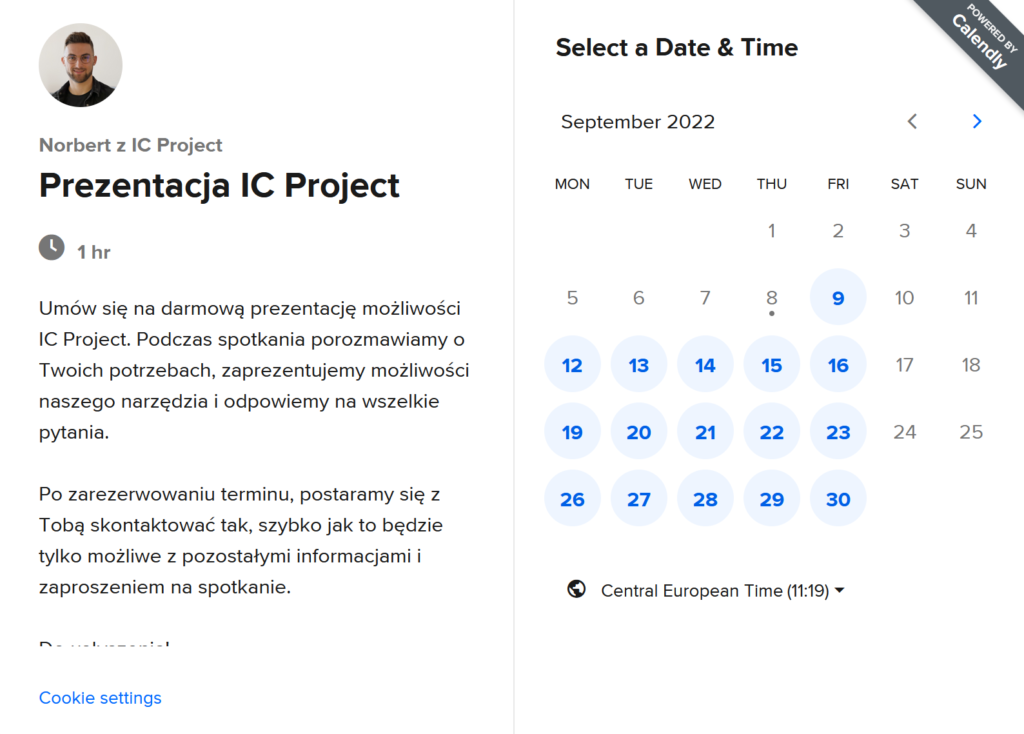In October, IC Project introduced new features to make teamwork even smoother. Now, you can adjust task dates to meet your board’s needs, use pre-designed sales templates, and plan with a new calendar that gives you full control over your schedule. Take a look at our October updates summary to discover how these improvements can help you organize your team’s daily tasks even more effectively!
Personalized dates for added tasks
Have you ever wanted new tasks to automatically have specific start and end dates set? Now, it’s possible! With a new feature in project settings, you can define standard dates for tasks, which will automatically adjust based on dates defined at the task board level. To try this feature, click your avatar in the upper-right corner, go to project settings, and then select “Project Settings” tab. Here, you’ll find two additional toggles at the bottom: “Load start date from task board” and “Load end date from task board.” Enabling the first toggle will automatically set the start date of added tasks to match the start date of the task board. Similarly, by enabling the second toggle, the end date will align with the board’s end date. By enabling both, task timeframes will match the dates defined at the board level.
To illustrate this with an example: if your task board starts on 01/01/2024 and ends on 20/02/2024, each task added within this board, with both toggles enabled, will have a start date of 01/01/2024 and a completion date of 20/02/2024. Of course, you can always adjust task dates as needed, but this setup aims to streamline work planning. It’s worth noting that these settings are also available at the project level. Simply go to the project, select project settings under the three-dot icon, and adjust the toggles specifically for that project. This way, you can apply the settings at either the system level or for individual projects.
New category in the template system!
With sales teams in mind, we’ve introduced a new category of ready-to-use project templates. In the template module in the left menu, you’ll now find six templates specifically designed for sales processes—from organizing work with sales funnels to monitoring operational activities in sales.
Each template is thoroughly described, making it easy to choose the best fit for your needs. You can easily add your selected template to a project or customize it to better address the challenges your team faces. Just click, choose your template, and add a new project. If desired, you can always update the template and save it as your own.
Completely new calendar!
The long-awaited, redesigned IC Project calendar is finally here! Now, you can view the full calendar without scrolling, and with the control center on the left side, managing events, tasks, and absences has become even easier.
On any given day, you’ll see a few items displayed, with additional ones tucked under a button indicating other scheduled items. With a single click, you can view the rest, allowing you to work with a full calendar without the need to scroll. By clicking on an event, task, or leave, you’ll quickly access further details about that specific item. In the left menu, you have the option to filter by events, tasks, and absences. There’s also a user section where you can easily add calendars for specific people, temporarily disable a user’s calendar, or show only your calendar with a simple icon click. Additionally, you can now customize the color for each user—just click the three dots next to a person and change the color.
In the remaining sections, you can select traditional event categories and other calendars, which allow for integration with external calendars (e.g., Google, Outlook, or Apple calendars). Another major update that transforms the calendar experience is the settings. In the upper left corner of the calendar, you’ll find a dedicated settings button with several options to tailor the calendar exactly to your preferences. For instance, you can hide weekends or holidays, reduce the brightness of past events, or dim completed tasks. Also new is the filtering system in the upper right corner of the calendar. Currently, the filters allow you to display tasks or leaves in specific statuses, with more options coming soon. When you click on a specific day, you’ll see a special view for adding an event. At the top, you have the option to switch to adding a task or submitting a leave request. From one place, you can perform three key actions—add an event, task, or leave.
Events come with many useful features, including the ability to add all-day events that block the entire day without a specific time. Highly anticipated recurring events are also now available. Create any events you wish to repeat under specific conditions, automating your work with the calendar.
October updates in IC Project provide strong support for organizing your work. Automatic date alignment on boards speeds up task planning, and ready-made sales templates give sales teams a clear advantage—just a moment to get started with the best solutions. The new calendar is a real game-changer: a clear view, personalization features, and recurring events—all designed to make daily task organization simpler and more efficient. Working with IC Project is now even more convenient, bringing greater order to each day!