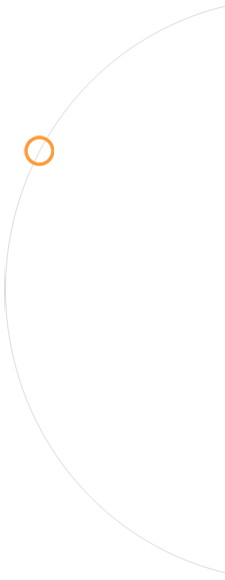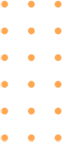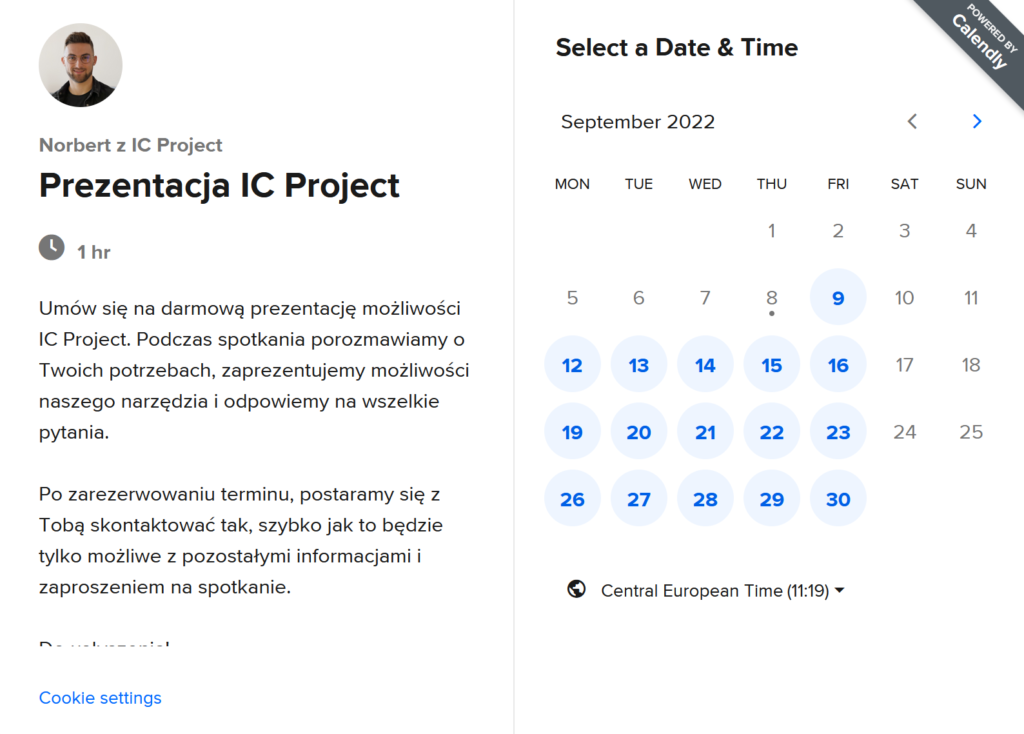October brought with it not only falling leaves, but also exciting new features in IC Project that are sure to improve your daily work! If you think September was full of amazing new features, October is sure to surprise you. We’re not resting on our laurels and we’re bringing you more features that will make your project management even smoother and more efficient. ?
Get ready for a fascinating journey through the latest IC Project capabilities! ??️
Release of the workload module! ?
The new workload module is a comprehensive work planning centre for the entire team. Here you will plan your workload for weeks and the entire workload of the team will be shown in visual graphs for each user. ?
The system will visualise in graphs how heavily loaded each employee is by day. This makes it easy to spot when an employee has been over- or underloaded. ? Special colours in the diagrams make it easy to draw conclusions at a glance, and the development of each diagram shows what the specific workload is due to. A special timeline has been attached to each user chart with the tasks that affect the workload in a given period.
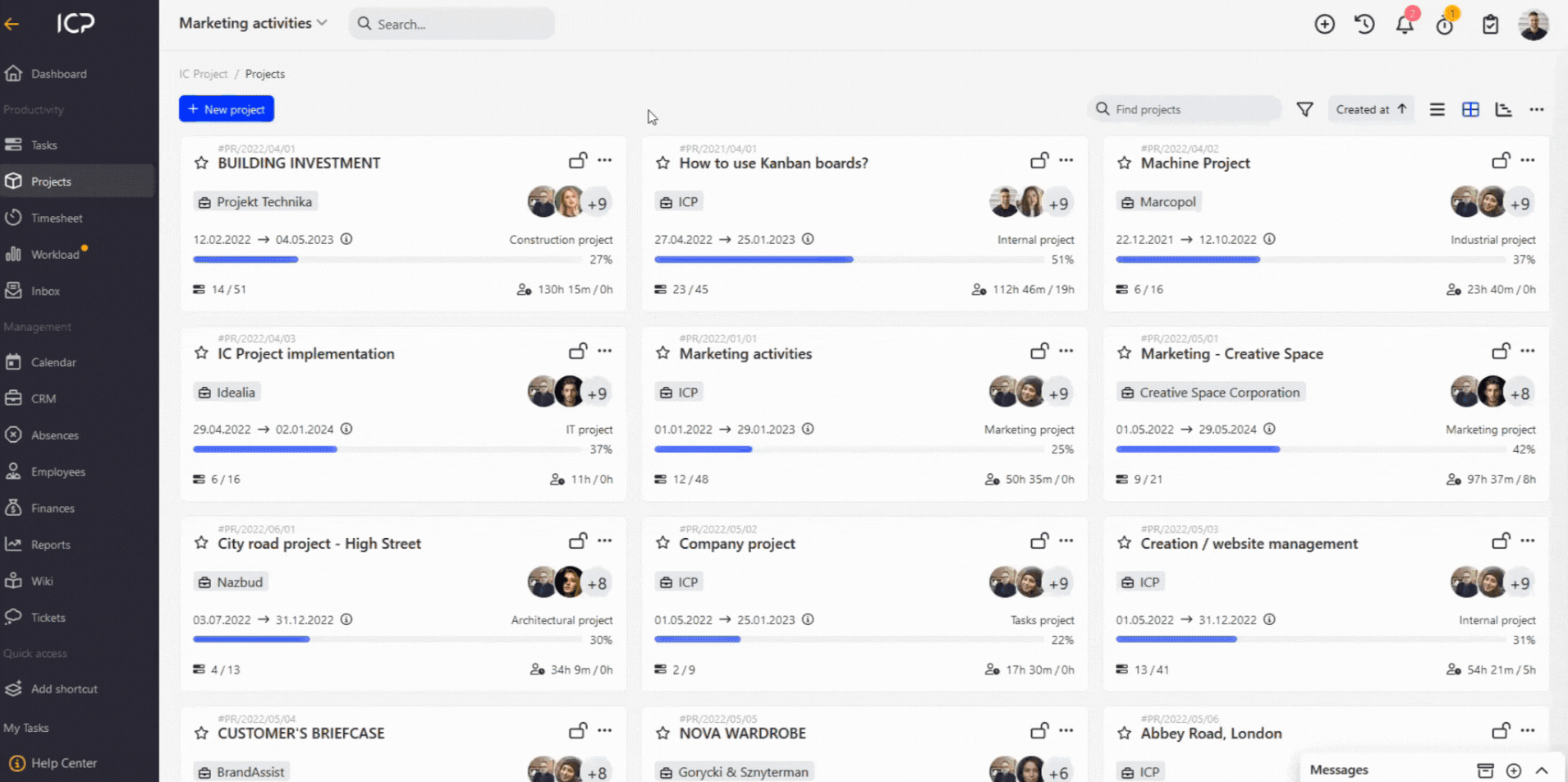
It is the entire command centre of your team’s work, or even your entire company. If you would like to find out more about our workload module, click here.
Task dependencies available in all templates! ?
You can now use all task dependencies in saved templates, for projects, stages, boards and even individual tasks. Save any template and at the bottom of the template you will find a special switch regarding task dependencies. Note that by default the option is not enabled when saving a template, as we leave the decision for you.
This is another change that will make it even faster and more intuitive to work in IC Project, and the template system combined with the dependencies is quite an automation. ?
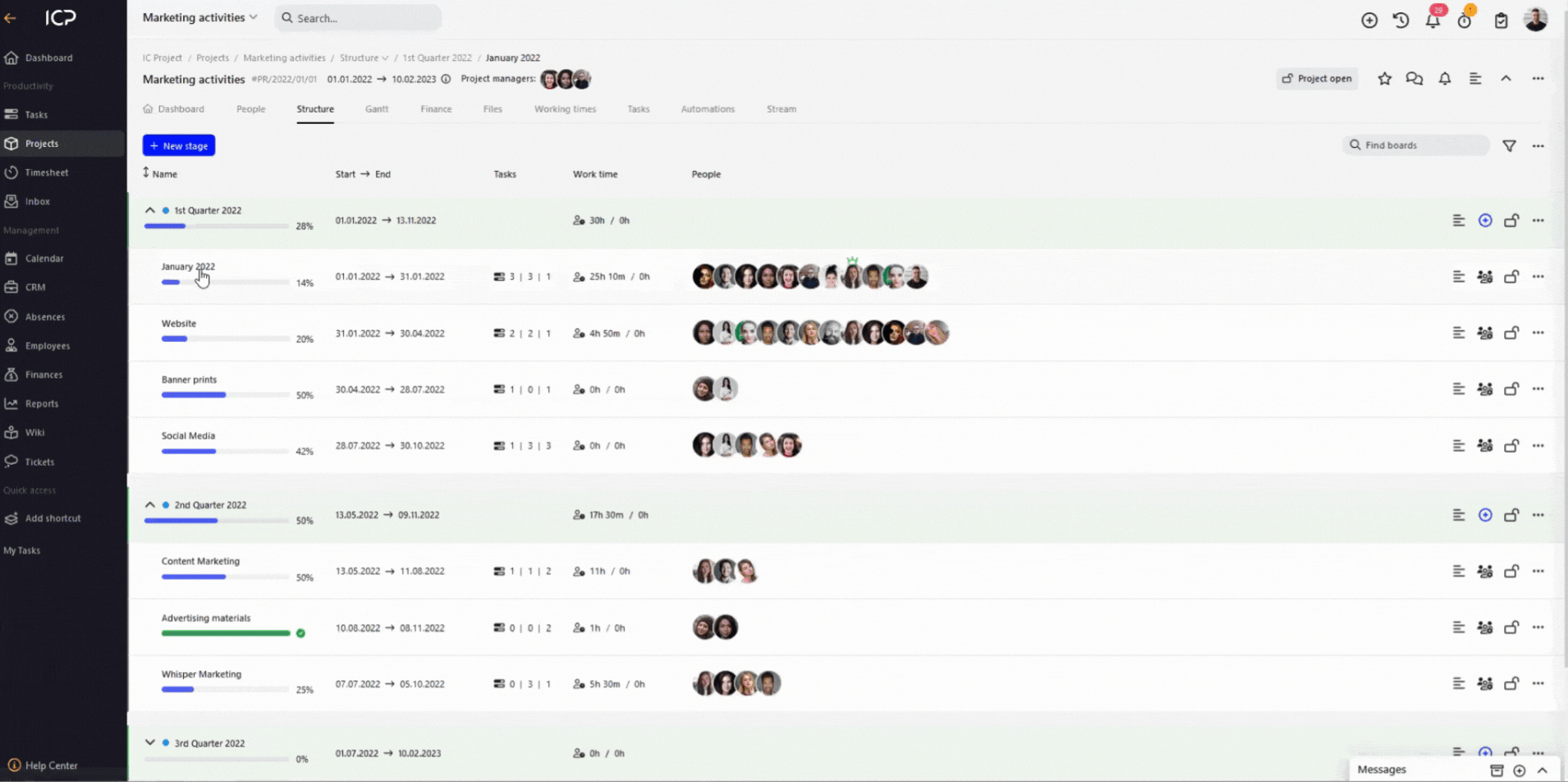
No more messy notifications! Manage your categories! ?
This solution is designed to make it easier to reach the relevant notification category that interests you at the moment and, above all, to filter notifications according to the relevant subject matter. ?
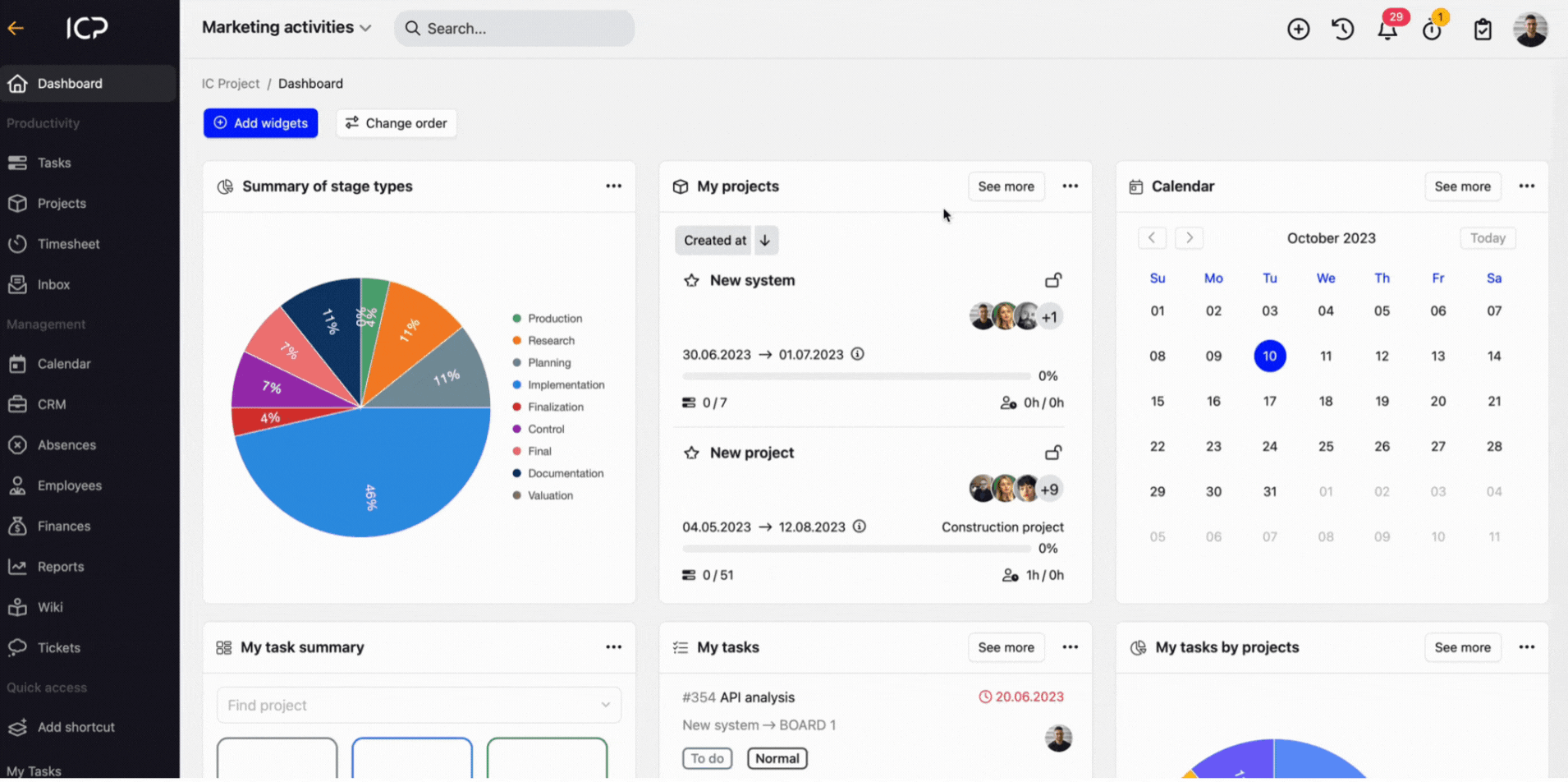
The new notification management function has been located in the centre of all notifications. You get there by clicking on the bell icon on the top menu and then navigating to all notifications. In the top right corner of this view, you will find a special funnel icon, which in IC Project is responsible for additional search or data filtering options. Click and you will see the option to filter notifications by several categories. In addition, here you have a special toggle (which will remember your selection!) that allows you to show only those that are unread. ⚠️
At this stage, you will find the following categories in the notification management: projects, tasks, calendar, reminders, notifications, absences, and others. Remember that you can filter by several categories, not just one, as this is a multiple-choice field. ☑️
Latest automation in our ticketing system ?
If you use our system to handle service requests, you will certainly be pleased to see the introduction of a new feature. We present an automation function that will dispense with the manual assignment of operators to newly incoming requests. ?
If you use forms to accept service requests, you will notice a completely new option when creating or editing a form. This innovative feature allows you to assign an operator to a specific form. Once this setting is made, each new request from the form will automatically be assigned to the designated operator. This is comprehensive automation, combined with a notification system, eliminating the need for multiple manual actions. ?️
This is a solution that automates your service work. If you know that a specific person will be responsible for all submissions from a specific form, you can use our new solution for this. Go to edit the form, select the operator and you’re done. Every new request completed by your customer or partner will automatically fall into the ticket system with an assigned operator. What’s more, the relevant person will receive an additional notification that they have become an operator for that ticket. If you have several operators but only one form, why not split the forms and assign a different operator to each one on your site? This will save a lot of valuable time and thus replace unnecessary manual work.
We minimise the number of clicks when assigning people ?️??
We’re giving you a new button to assign everyone at the ‘People’ tab level in projects, assigning people to each board, or in the ‘People’ tab on each task. Simply click our new ‘Assign everyone’ button then confirm your selection and you’re done. All employees from your entire company account will land in this project automatically.
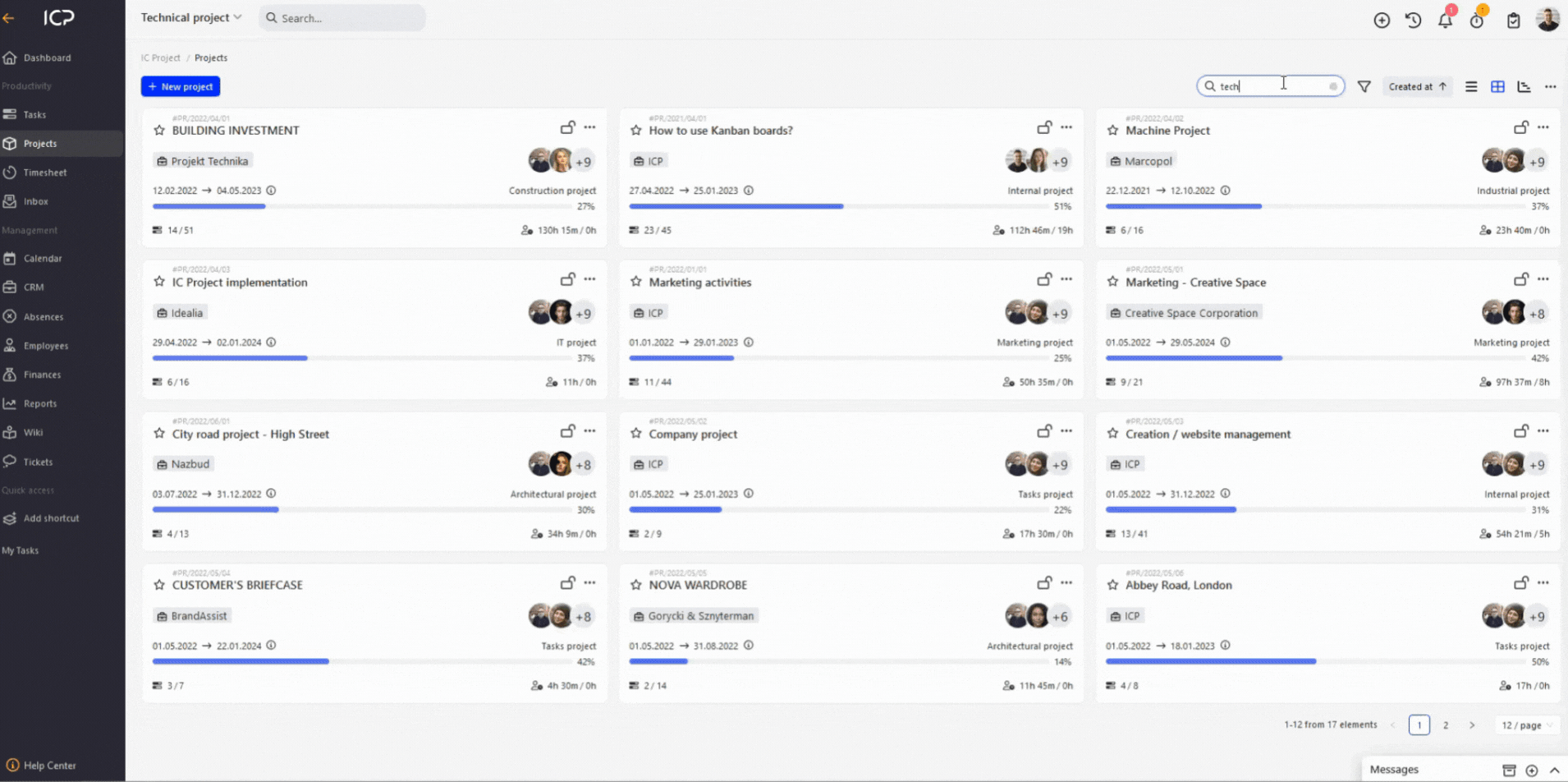
? To find our new buttons, go first to the ‘People’ tab at the level of each project. This is usually where you manage the people on an entire project. Have you ever wanted to assign all employees to this project with one click? Now just use the new ‘Assign all’ button, confirm your selection, and voilà! All employees from your company account automatically go to this project.
Now go to the project structure, click on the ‘Assign people‘ icon next to the selected board (you will find it on the right side on the project structure). You will see a window for assigning people, and there is another ‘Assign all’ button waiting for you in the top right corner. This will automatically assign all people from the entire project to this board. One click and you’re done.
Finally, look at the assignment, go to the ‘People’ tab and see the orange ‘Assign everyone’ button. If you have the right permissions, you can choose to assign everyone from the project or the board. If you have lower permissions, you will automatically assign everyone from the board containing the task in question to the task.
We hope that this will accelerate your work in IC Project even more strongly. ?
To sum up, October has brought us a set of innovations that will not only make your daily work easier, but also open up new possibilities for you in effective project management. We constantly strive to ensure that IC Project not only meets expectations, but exceeds them by providing not just a tool, but a true project management experience.